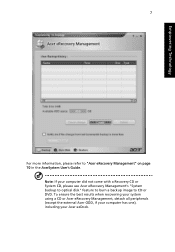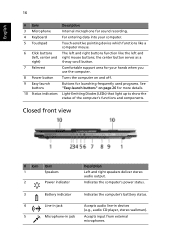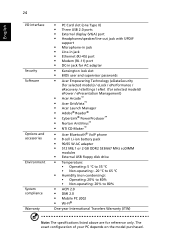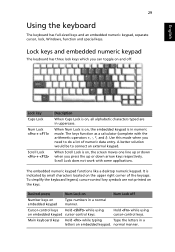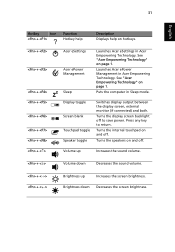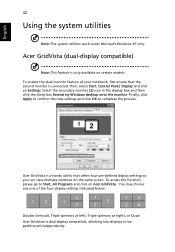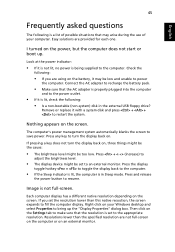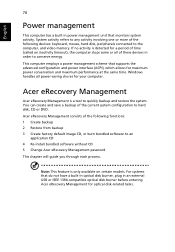Acer Aspire 5600U Support Question
Find answers below for this question about Acer Aspire 5600U.Need a Acer Aspire 5600U manual? We have 1 online manual for this item!
Question posted by tdosher on October 26th, 2014
How Di I Hook Up External Speakers To An Acer Aspire 5600u Computer
Current Answers
Answer #1: Posted by BusterDoogen on October 26th, 2014 2:01 PM
I hope this is helpful to you!
Please respond to my effort to provide you with the best possible solution by using the "Acceptable Solution" and/or the "Helpful" buttons when the answer has proven to be helpful. Please feel free to submit further info for your question, if a solution was not provided. I appreciate the opportunity to serve you!
Related Acer Aspire 5600U Manual Pages
Similar Questions
Any ideas where i can find Instructions on replacing Acer Aspire 5600U screen or a video showing me ...
How do I hook up my Acer aspire z1-621g to a tv
Help!! I've hit a brick wall on how to disassemble the monitor on a 5600u Acer aspire. I've scoured ...
How disable touchscreen on acer aspire 5600u?
camera not supported in my acer aspire 5600 in windows 7 please give me driver