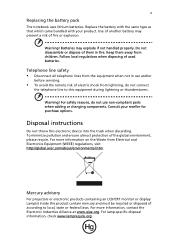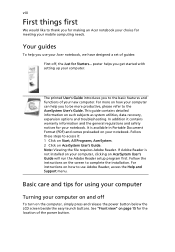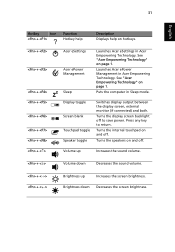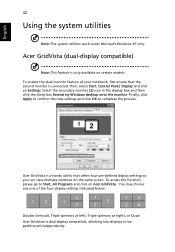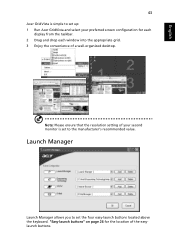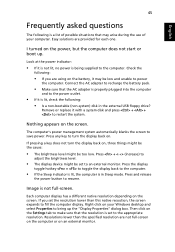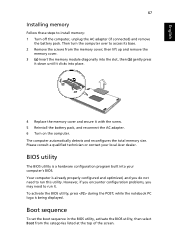Acer Aspire 5600U Support Question
Find answers below for this question about Acer Aspire 5600U.Need a Acer Aspire 5600U manual? We have 1 online manual for this item!
Question posted by Kopyguydave on June 25th, 2016
How Can I Replace The Screen/digitizer On An Acer Aspire 5600u All In One?
Help!! I've hit a brick wall on how to disassemble the monitor on a 5600u Acer aspire. I've scoured the Internet, YouTube, Safari, trying to find a how to. Any ideas from any of you? Thanks for listening
Current Answers
Related Acer Aspire 5600U Manual Pages
Similar Questions
Instructions On Replacing Acer Aspire 5600u Screen
Any ideas where i can find Instructions on replacing Acer Aspire 5600U screen or a video showing me ...
Any ideas where i can find Instructions on replacing Acer Aspire 5600U screen or a video showing me ...
(Posted by cdccs 7 years ago)
How Disable Touchscreen On Acer Aspire 5600u?
How disable touchscreen on acer aspire 5600u?
How disable touchscreen on acer aspire 5600u?
(Posted by Max87xmb 9 years ago)
How To Set Message Rules On Acer Aspire 5600u
Please tell me how to set message rules on my email. I have updated to 8.1 and now have been able to...
Please tell me how to set message rules on my email. I have updated to 8.1 and now have been able to...
(Posted by costfamily 10 years ago)