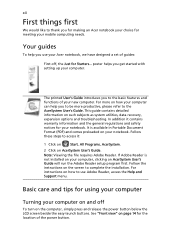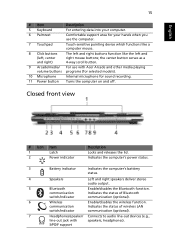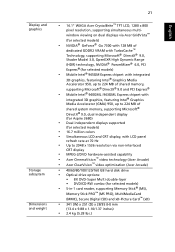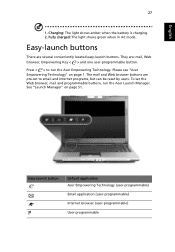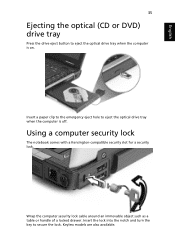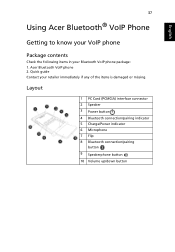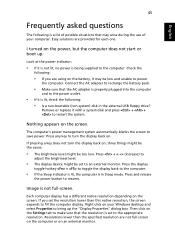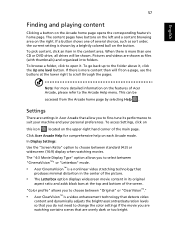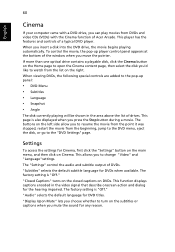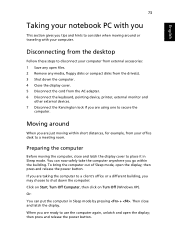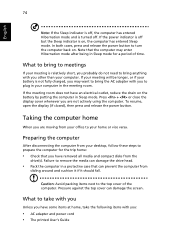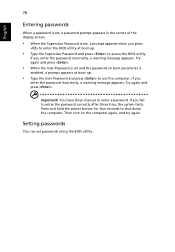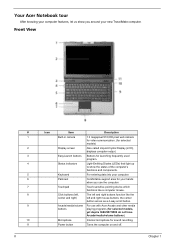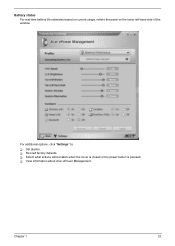Acer Aspire 5580 Support Question
Find answers below for this question about Acer Aspire 5580.Need a Acer Aspire 5580 manual? We have 2 online manuals for this item!
Question posted by wrouff on March 24th, 2013
Acer Aspire 5588-1096 Will Not Turn On
power button lights up and fan turns on alomg with a couple of clicks from inside the body. The screen never displays anything and no other lights function. dvd drive also does not open when button is pushed.
Current Answers
Related Acer Aspire 5580 Manual Pages
Similar Questions
Download Driver Acer Aspire 5580/5570/3680 Series Rev 1.0
(Posted by petsumat 9 years ago)
Acer Aspire 5742 Power Light Turns On, Computer Does Not
(Posted by maniken6 9 years ago)
Acer Aspire 5810tz Power Problem
my acer will not power on. Ialready know i have a bad battery so that is out of the equation mybatte...
my acer will not power on. Ialready know i have a bad battery so that is out of the equation mybatte...
(Posted by dylanhendricko 12 years ago)
Acer Aspire 5580 Series
ACER ASPIRE 5580 SERIES MODEL ZR1 specification
ACER ASPIRE 5580 SERIES MODEL ZR1 specification
(Posted by ellenvipinosa 12 years ago)