Acer Aspire 5560 Support Question
Find answers below for this question about Acer Aspire 5560.Need a Acer Aspire 5560 manual? We have 1 online manual for this item!
Question posted by 2vinodhkumar on August 26th, 2012
Which Key I Have To Use For Getting Boot Menu
which key i have to use for getting boot menu
Current Answers
There are currently no answers that have been posted for this question.
Be the first to post an answer! Remember that you can earn up to 1,100 points for every answer you submit. The better the quality of your answer, the better chance it has to be accepted.
Be the first to post an answer! Remember that you can earn up to 1,100 points for every answer you submit. The better the quality of your answer, the better chance it has to be accepted.
Related Acer Aspire 5560 Manual Pages
User Manual - Page 2


...the serial number, model number and purchase information.
Acer Incorporated. Aspire 5590/5560/5540 Series Notebook PC
Model number Serial number Date of purchase Place... of this manual or supplementary documents and publications. All Rights Reserved. Other companies' product names or trademarks are used...
User Manual - Page 12
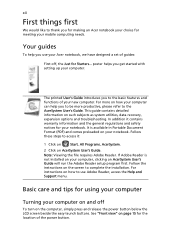
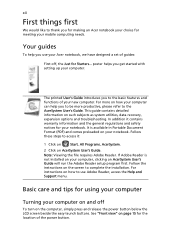
...get started with setting up your computer. In addition it :
1 Click on
Start, All Programs, AcerSystem.
2 Click on AcerSystem User's Guide.
Follow these steps to access it contains warranty information and the general regulations and safety notices for using...on how your computer can help you use Adobe Reader, access the Help and Support menu. Basic care and tips for your ...
User Manual - Page 15
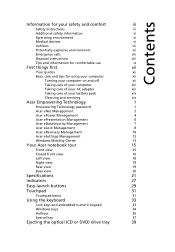
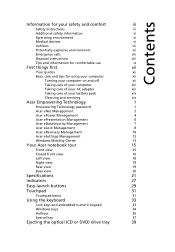
...
Left view
18
Right view
19
Rear view
19
Base view
20
Specifications
21
Indicators
27
Easy-launch buttons
29
Touchpad
31
Touchpad basics
31
Using the keyboard
33
Lock keys and embedded numeric keypad
33
Windows keys
34
Hotkeys
35
Special key
37
Ejecting the optical (CD or DVD) drive tray
39
User Manual - Page 17


... bring with you
68
Special considerations
68
Securing your computer
69
Using a computer security lock
69
Using passwords
69
Entering passwords
70
Setting passwords
70
Expanding through options...selected models)
75
Installing memory
76
BIOS utility
77
Boot sequence
77
Enable disk-to-disk recovery
77
Password
77
Using software
78
Playing DVD movies
78
Power management
79...
User Manual - Page 20
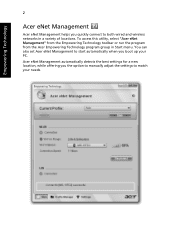
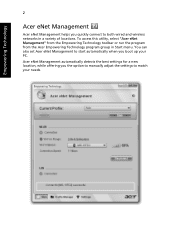
... from the Acer Empowering Technology program group in a variety of locations. Acer eNet Management automatically detects the best settings for a new location, while offering you boot up your needs. You can also set Acer eNet Management to start automatically when you the option to manually adjust the settings to both wired...
User Manual - Page 22
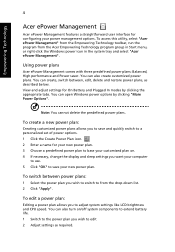
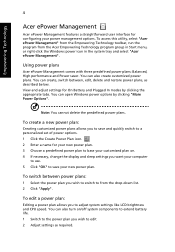
... power plans:
1 Select the power plan you want your computer
to use. 5 Click "OK" to from the Acer Empowering Technology program group in Start menu, or right-click the Windows power icon in the system tray and... the program from the drop-down list. 2 Click "Apply".
Using power plans
Acer ePower Management comes with three predefined power plans: Balanced, High performance and Power saver.
User Manual - Page 25
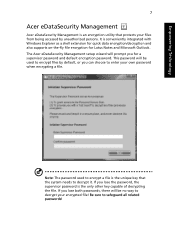
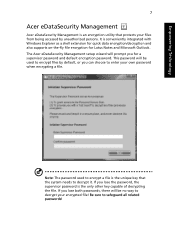
...-fly file encryption for a supervisor password and default encryption password.
Note: The password used to encrypt files by unauthorized persons. The Acer eDataSecurity Management setup wizard will prompt you...you for Lotus Notes and Microsoft Outlook. This password will be used to encrypt a file is the only other key capable of decrypting the file. If you lose both passwords, there...
User Manual - Page 31


... and a shortcut to the Acer user guide, drivers and utilities. Empowering users to use advanced technology smartly and efficiently, Acer has customized the Windows Mobility Center to fit the...Windows Mobility Center
The Windows Mobility Center collects key mobile-related system settings in the
Start menu To launch Windows Mobility Center:
• Use the shortcut key < > + • Start Windows ...
User Manual - Page 41


... (6 cell)
• Acer QuicCharge™ technology:
• 80% charge in 1 hour
• 2-hour rapid charge system-off
• 2.5-hour charge-in-use
• 3-pin 90 W AC adapter • 88-/89-key keyboard • Touchpad with 4-way scroll button • Four easy-launch buttons • Two front-access switches: WLAN LED and
Bluetooth...
User Manual - Page 50
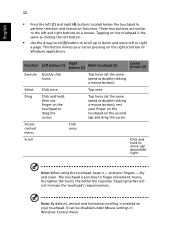
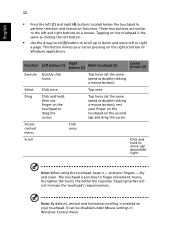
...mouse.
rest your cursor pressing on the second tap and drag the cursor. Note: When using the touchpad, keep it - dry and clean. Tapping harder will not increase the touchpad's ... Click once.
It can be disabled under Mouse settings in Windows Control Panel.
Access context menu
Click once.
hence, the lighter the touch, the better the response.
Drag
Click and hold to ...
User Manual - Page 51
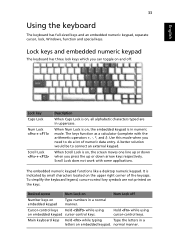
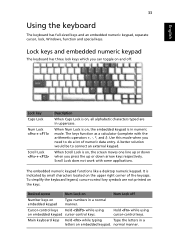
... embedded keypad
Type numbers in numeric mode. Cursor-control keys Hold while using cursor-control keys. Main keyboard keys Hold while typing
Type the letters in uppercase. Lock keys and embedded numeric keypad
The keyboard has three lock keys which you press the up or down arrow keys respectively.
Desired access
Num Lock on embedded keypad. normal...
User Manual - Page 52


... on your edition of Windows Vista, some shortcuts may not function as described. it launches the Start menu. it opens the application's context menu. English
34
Windows keys
The keyboard has two keys that perform Windows-specific functions. It can also be used with other keys to provide a variety of functions:
< > : Open or close the Start...
User Manual - Page 57


... an immovable object such as a table or handle of a locked drawer. Insert the lock into the notch and turn the key to eject the optical drive tray when the computer is on.
Using a computer security lock
The notebook comes with a Kensington-compatible security slot for a security lock.
Some keyless models are also...
User Manual - Page 63
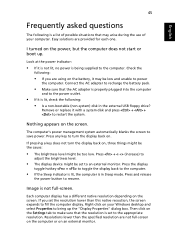
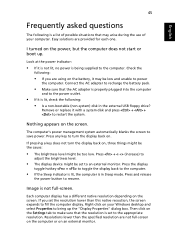
... the power outlet.
• If it may arise during the use of possible situations that the resolution is set to restart the system... is properly plugged into the computer
and to resume. Press any key to an external monitor. Each computer display has a different native ...back on the power, but the computer does not start or boot up the "Display Properties" dialog box.
I turned on ...
User Manual - Page 65
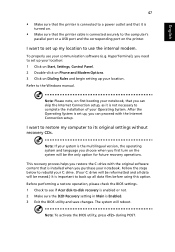
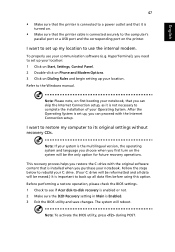
...you restore the C: drive with the Internet Connection setup. Note: Please note, on first booting your notebook, that is important to back up all data will reboot. After the Operating ... sure that the printer cable is Enabled. 3 Exit the BIOS utility and save changes. To properly use the internal modem. Before performing a restore operation, please check the BIOS settings. 1 Check to see...
User Manual - Page 69
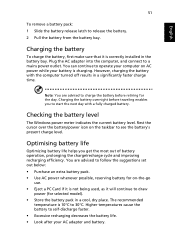
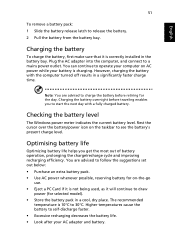
... are advised to follow the suggestions set out below: • Purchase an extra battery pack. • Use AC power whenever possible, reserving battery for on the taskbar to 30°C. Charging the battery overnight before ... to charge the battery before traveling enables you get the most out of battery operation, prolonging the charge/recharge cycle and improving recharging efficiency.
User Manual - Page 77


... left to the editing program. Then select the clips you wish to edit from the "Settings"menu. Once compiled, the final movie can also select a movie style, and add special transition effects...the "Slide Show Music" option. Playing a video file
Click Play to watch a DVD or VCD, use the "Cinema" function. Editing video
Acer Arcade offers the capability to edit captured video clips, photos ...
User Manual - Page 87
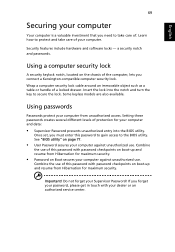
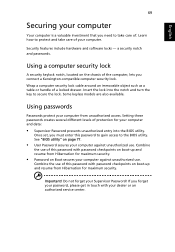
...:
• Supervisor Password prevents unauthorized entry into the notch and turn the key to protect and take care of. If you connect a Kensington-compatible computer security..., lets you forget your password, please get in touch with password checkpoints on boot-up and resume from Hibernation for your Supervisor Password!
Using passwords
Passwords protect your computer from unauthorized ...
User Manual - Page 95


...-to Enabled. Find D2D Recovery at the bottom of the screen and use the and keys to run it. Password
To set a password on boot: and use the and keys to set the boot sequence in the BIOS utility, activate the BIOS utility, then select Boot from the categories listed at the top of the screen. English...
User Manual - Page 113


...Type: Aspire 5590/5560/5540 SKU Number: Aspire 559xx.../556xx/554xx ("x" = 0~9, a ~ z, or A ~ Z) Is compliant with the essential requirements and other relevant provisions of the following harmonized standard: • EN60950-1:2001 • EN60065:2002 (applied to models with TV function) Council Decision 98/482/EC (CTR21) for pan- RoHS Directive 2002/95/EC on the Restriction of the Use...
Similar Questions
I Have A Acer Laptop Aspire 5336-2615 I Need The Drivers For It How Do I Get
them ?
them ?
(Posted by duggtomchu 9 years ago)

