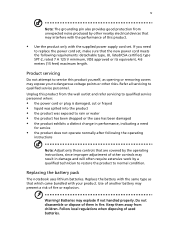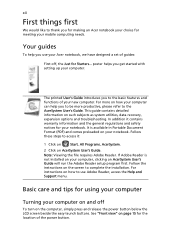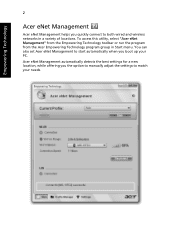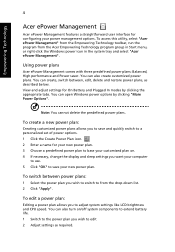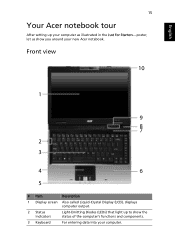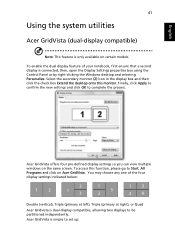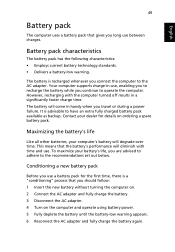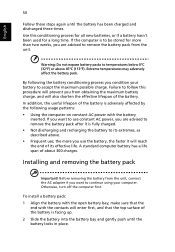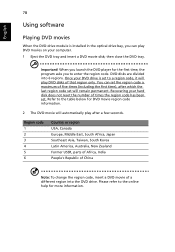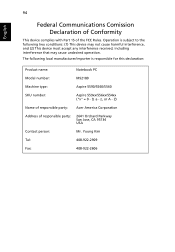Acer Aspire 5560 Support Question
Find answers below for this question about Acer Aspire 5560.Need a Acer Aspire 5560 manual? We have 1 online manual for this item!
Question posted by 52harley on June 1st, 2012
Does 5560-7653 Aspire Come New That Can Copy Movie To Harddrive
The person who posted this question about this Acer product did not include a detailed explanation. Please use the "Request More Information" button to the right if more details would help you to answer this question.
Current Answers
Related Acer Aspire 5560 Manual Pages
Similar Questions
How Many Mbps In The Acer Aspire 5560-7653
HOW MANY Mbps are there in an Acer Aspire laptop?
HOW MANY Mbps are there in an Acer Aspire laptop?
(Posted by walter1103 10 years ago)
How Much Is A Acer Aspire 5560 Model.2319 With Amd Dual Graphics ,a8 Vision Amd,
PRICE
PRICE
(Posted by BRADMEC 11 years ago)
I Have A Problem With New Sound On My Laptop
When I start my laptop i hear a sound like too noisy so please help me to fix up for me please
When I start my laptop i hear a sound like too noisy so please help me to fix up for me please
(Posted by raymondmanatu 12 years ago)