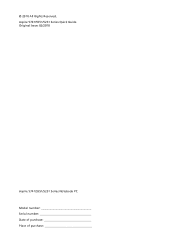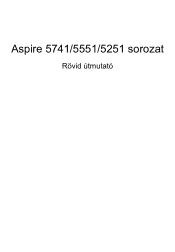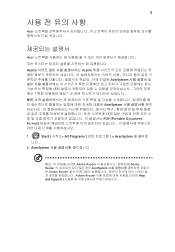Acer Aspire 5551 Support Question
Find answers below for this question about Acer Aspire 5551.Need a Acer Aspire 5551 manual? We have 1 online manual for this item!
Question posted by annverbruggen1 on April 21st, 2012
Bluetooth
Does Aspire 5551 have Bluetooth? If so, how do I activate it?
Current Answers
Answer #1: Posted by letigre92 on April 21st, 2012 2:23 PM
It does not come with the software, but you can download it from their website for free which will come with instructions on how to use it. http://support.acer.com/product/default.aspx?modelId=2192
Related Acer Aspire 5551 Manual Pages
Similar Questions
How Do I Turn The Bluetooth Function On The Acer Laptop Aspire V3-471g
(Posted by Apex01 10 years ago)
How To Reformat My Acer Aspire 5551 Model New75 If Alt + F10 Are Not Working?
any key aside from alt + F10 to do a factory default for acer aspire 5551?
any key aside from alt + F10 to do a factory default for acer aspire 5551?
(Posted by nestorsaludo 11 years ago)
Não Consigo Descobrir A Placa De Rede Do Notebook Aspire 5551 Da Acer
Não estou conseguindo instalar ou mesmo descobrir a placa de rede desse notebook.
Não estou conseguindo instalar ou mesmo descobrir a placa de rede desse notebook.
(Posted by jorgeoliveira 11 years ago)