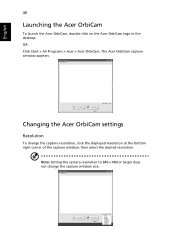Acer Aspire 5550 Support Question
Find answers below for this question about Acer Aspire 5550.Need a Acer Aspire 5550 manual? We have 1 online manual for this item!
Question posted by pmasetti37 on February 13th, 2012
Webcam Aspire 555o Windows 7
webcam dont work with Messenger. work with auter programms
Current Answers
Related Acer Aspire 5550 Manual Pages
Similar Questions
Acer Aspire 4755g Does Not Work On Window 10
Acer Aspire 4755G Does Not Work On Window 10
Acer Aspire 4755G Does Not Work On Window 10
(Posted by yho007 1 year ago)
How To Fix An Acer Aspire 5810t Windows Vista Laptop
(Posted by bluebotany 10 years ago)
How To Speed Up My Laptop And Speed Up My Loading's Laptop
(Posted by imanassalic99 11 years ago)
Acer Aspire 5750 Webcam Not Working
Acer aspire 5750 webcam not working , tried all drivers chikony suvin etc. for win7.Camera does not ...
Acer aspire 5750 webcam not working , tried all drivers chikony suvin etc. for win7.Camera does not ...
(Posted by sunil9200 11 years ago)
Aspire Boady Covre
where i can get the boady covre of acer aspire 5550 near around ALKHOBAR. SAUDIARABIA.
where i can get the boady covre of acer aspire 5550 near around ALKHOBAR. SAUDIARABIA.
(Posted by rajeshkarakad 12 years ago)