Acer Aspire 5550 Support Question
Find answers below for this question about Acer Aspire 5550.Need a Acer Aspire 5550 manual? We have 1 online manual for this item!
Question posted by rajeshkarakad on August 20th, 2011
Aspire Boady Covre
where i can get the boady covre of acer aspire 5550 near around ALKHOBAR. SAUDIARABIA.
Current Answers
There are currently no answers that have been posted for this question.
Be the first to post an answer! Remember that you can earn up to 1,100 points for every answer you submit. The better the quality of your answer, the better chance it has to be accepted.
Be the first to post an answer! Remember that you can earn up to 1,100 points for every answer you submit. The better the quality of your answer, the better chance it has to be accepted.
Related Acer Aspire 5550 Manual Pages
User Manual - Page 2


... of merchantability or fitness for a particular purpose. Record the model number, serial number, purchase date and place of purchase information in new editions of Acer Incorporated. Acer Incorporated. Aspire 5550/3670 Series User's Guide Original Issue: 3 2006
Changes may be incorporated in the space provided below. Other companies' product names or trademarks are registered...
User Manual - Page 3


... that the total rating of power indicated on a vibrating surface. Do not use this product near or over a radiator or heat register, or in a built-in too
many devices. This...blocked by plugging in installation unless proper ventilation is used , the load should never be placed near water. • Do not place this product from the type of all warnings and instructions marked...
User Manual - Page 5


... not use and/or
before servicing.
• To avoid the remote risk of them away from Electrical and Electronics Equipment (WEEE) regulations, visit http://global.acer.com/about/environmental.htm. To minimize pollution and ensure utmost protection of used batteries. Warning! Follow local regulations when disposing of the global environment, please...
User Manual - Page 8
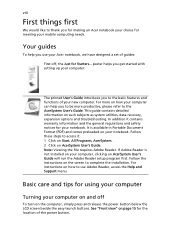
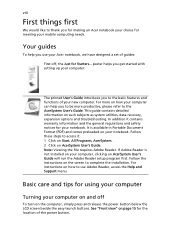
...how your computer can help you to be more productive, please refer to use your Acer notebook, we have designed a set of guides:
First off
To turn on such subjects... system utilities, data recovery, expansion options and troubleshooting. poster helps you for making an Acer notebook your choice for Starters... For instructions on AcerSystem User's Guide.
If Adobe Reader is...
User Manual - Page 9


... off the computer and want to shut down the computer by closing the display cover, or by pressing the sleep hotkey + .
Do not place it near sources
of heat, such as a radiator.
• Do not expose the computer to temperatures below 0 ºC (32 ºF) or above
50 ºC (122 ºF).
•...
User Manual - Page 11


... battery pack
x
Cleaning and servicing
x
Acer Empowering Technology
1
Acer eDataSecurity Management (for selected models) 2
Acer eLock Management
3
Acer ePerformance Management
5
Acer eRecovery Management
6
Acer eSettings Management
8
Acer eNet Management (for selected models)
9
Acer ePower Management
11
Acer ePresentation Management
14
Your Acer notebook tour
15
Front view...
User Manual - Page 12


... (for 1.3 megapixel
camera models only)
43
Using the system utilities
47
Acer GridVista (dual-display compatible)
47
Launch Manager
48
Norton AntiVirus
49
Frequently asked questions
50
Requesting service
53
International Travelers Warranty (ITW)
53
Before you ...
User Manual - Page 13


Using software
68
Playing DVD movies
68
Power management
69
Acer eRecovery Management
69
Create backup
70
Restore from backup
70
Create factory default image CD
71
Re-install bundled software without CD
71
Change password
...
User Manual - Page 15


... Management improves system performance by reformatting your notebook or taking your notebook to do so when running Acer eLock Management or Acer eRecovery Management for the first time.
Empowering Technology
1
Acer Empowering Technology
Acer's innovative Empowering Technology toolbar makes it easy for you to remember or write down your password. Be sure to access...
User Manual - Page 16


...to both wired and wireless networks in a variety of locations.
Empowering Technology
2
Acer eNet Management (for selected models)
Acer eNet Management helps you to quickly and easily connect to the appropriate profile when ...move from the Start menu. To access this utility, either click on the "Acer eNet Management" icon on your notebook, or start automatically when you boot up your needs...
User Manual - Page 17


Empowering Technology 3
DNS settings, wireless AP details, etc.), as well as default printer settings.
Security and safety concerns mean that Acer eNet Management does not store username and password information.
User Manual - Page 18


... power profile:
1 Change power settings as desired. 2 Click "Save as ..." to save to three of your own. Empowering Technology
4
Acer ePower Management
Acer ePower Management features a straightforward user interface. To launch it, select Acer ePower Management from the Empowering Technology interface. You can adjust CPU speed, LCD brightness and other settings, or click...
User Manual - Page 19


... the cover is closed or the power
button is pressed.
• Set passwords for accessing the system after Hibernation or Standby. • View information about Acer ePower Management.
User Manual - Page 36


... (dual-band tri-mode 802.11a/b/g) Wi-Fi CERTIFIED™ solution, supporting Acer SignalUp™ wireless technology
For Aspire 3670
• Intel® Celeron® M processor 410/420/430 (1 MB...come with Windows® XP installed, and can be upgraded to 2 GB (for Aspire 3670) or 4 GB (for Aspire 5550) using two soDIMM modules (dualchannel support) For more information on Windows® Vista...
User Manual - Page 37


...Acer GridVista™
• ATI Mobility™ Radeon® X1300 with up to 512 MB of
HyperMemory™ (128 MB of dedicated GDDR2 VRAM, up to 384 MB of shared system memory) supporting DualView™, ATI PowerPlay™ 5.0, Microsoft® DirectX® 9.0 , PCI Express (for Aspire 5550...174; DirectX® 9.0, PCI Express (for Aspire 5550)
• Mobile Intel® 940GML Express ...
User Manual - Page 38


...
Audio
• ACPI 2.0 CPU power management standard: supports
Standby and Hibernation power-saving modes
• 44.4 W 4000 mAh Li-ion battery pack (6-cell) • Acer QuicCharge™ technology (for Aspire 5550) :
• 80% charge in 1 hour
• 2-hour rapid charge system-off
• 2.5-hour charge-in-use
• 3-pin 90 W AC adapter (for...
User Manual - Page 39


...slot (one Type II)
• 5-in-1 card reader (SD/MMC/MS/MS PRO/xD) (for
Aspire 5550)
• 3 USB 2.0 ports
• External display (VGA) port
• Headphones/speaker/line-out ... (RJ-11) port
Security
• DC-in jack for 1.3 megapixel camera models only)
• Acer PrimaLite™ technology
• WLAN: Intel® PRO/Wireless 3945ABG or 3945BG
network connection (dual-band...
User Manual - Page 40


...; • CyberLink® PowerProducer™ • NTI CD-Maker™ • Acer Bluetooth® VoIP phone (for Aspire 5550) • 512 MB, 1 or 2 GB DDR2 533 MHz soDIMM memory • ...8226; 6-cell Li-ion battery pack • 3-pin 90 W AC adapter (for Aspire 5550) • 3-pin 65 W AC adapter (for Aspire 3670) • External USB floppy disk drive
Temperature: • Operating: 5 &#...
User Manual - Page 102


... device may not cause harmful interference, and (2) This device must accept any interference received, including interference that may cause undesired operation. Z)
Name of responsible party: Acer America Corporation
Address of the FCC Rules. Operation is subject to the following local manufacturer/importer is responsible for this declaration:
Product name:
Notebook PC...
User Manual - Page 103


...PRCE marking
Contact person:
Mr. Easy Lai
Tel:
886-2-8691-3089
Fax:
886-2-8691-3000
E-mail:
easy_lai@acer.com.tw
Declares that production units of the same product will continue to the applicable Rules under the most ... to assure that product: Notebook PC
Trade name:
Acer
Model number:
MS2180
Machine type:
Aspire 5550/3670
SKU number:
Aspire 555xxx/367xxx ("x" = 0 - 9, a -
Similar Questions
Laptop Won't Boot Black Screen Only Acer Aspire 5733z-4477
(Posted by buXrayE 9 years ago)
How To Speed Up My Laptop And Speed Up My Loading's Laptop
(Posted by imanassalic99 11 years ago)
Webcam Aspire 555o Windows 7
webcam dont work with Messenger. work with auter programms
webcam dont work with Messenger. work with auter programms
(Posted by pmasetti37 12 years ago)

