Acer Aspire 5542 Support Question
Find answers below for this question about Acer Aspire 5542.Need a Acer Aspire 5542 manual? We have 2 online manuals for this item!
Question posted by Anonymous-42700 on November 13th, 2011
Locked. Ask For Password On Power Up,help?
The person who posted this question about this Acer product did not include a detailed explanation. Please use the "Request More Information" button to the right if more details would help you to answer this question.
Current Answers
There are currently no answers that have been posted for this question.
Be the first to post an answer! Remember that you can earn up to 1,100 points for every answer you submit. The better the quality of your answer, the better chance it has to be accepted.
Be the first to post an answer! Remember that you can earn up to 1,100 points for every answer you submit. The better the quality of your answer, the better chance it has to be accepted.
Related Acer Aspire 5542 Manual Pages
Acer Aspire 5542 Notebook Series Service Guide - Page 1


Aspire 5738DG/5738DZG Series Aspire 5542G/5542/5242 Series Aspire 5738G/5738ZG/5738Z/5738/5338 Series Aspire 5536/5536G/5236 Series
Service Guide
Service guide files and updates are available on the ACER/CSD web; for more information,
please refer to http://csd.acer.com.tw
PRINTED IN TAIWAN
Acer Aspire 5542 Notebook Series Service Guide - Page 2
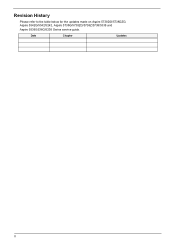
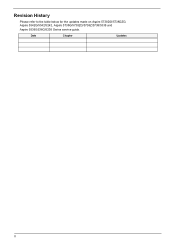
Revision History
Please refer to the table below for the updates made on Aspire 5738DG/5738DZG, Aspire 5542G/5542/5242, Aspire 5738G/5738ZG/5738Z/5738/5338 and
Aspire 5536/5536G/5236 Series service guide. Date
Chapter
Updates
II
Acer Aspire 5542 Notebook Series Service Guide - Page 7


...12 Easy-Launch Buttons 12 Touchpad basics (with two-click buttons 12 Using the Keyboard 13 Lock Keys and embedded numeric keypad 13 Windows Keys 14 Hot Keys 15 Special Key (only for...29 Main 31 Security 33 Boot 37 Exit 38
BIOS Flash Utility 39 Remove HDD Password 40
Machine Disassembly and Replacement
41
Disassembly Requirements 41 General Information 42
Pre-disassembly Instructions...
Acer Aspire 5542 Notebook Series Service Guide - Page 8
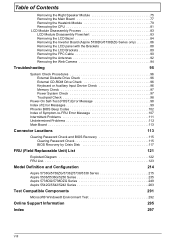
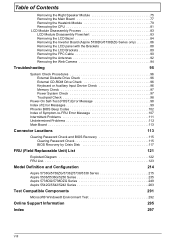
...Check 96 Memory Check 97 Power System Check 97 Touchpad Check 98
Power-On Self-Test (POST...Password Check 115 BIOS Recovery by Crisis Disk 117
FRU (Field Replaceable Unit) List
121
Exploded Diagram 122 FRU List 123
Model Definition and Configuration
214
Aspire 5738G/5738ZG/5738Z/5738/5338 Series 215 Aspire 5536/5536G/5236 Series 235 Aspire 5738DG/5738DZG Series 249 Aspire 5542G/5542...
Acer Aspire 5542 Notebook Series Service Guide - Page 9
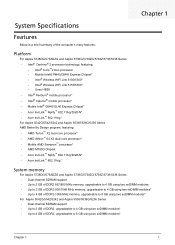
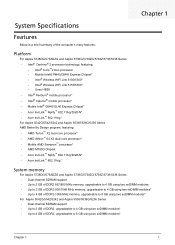
...8482; Nplify™ 802.11b/g/Draft-N* • Acer InviLink™ 802.11b/g* For Aspire 5542G/5542/5242 and Aspire 5536/5536G/5236 Series AMD Better By Design program, featuring: • AMD Turion™ ...4 GB of DDR3 1066 MHz memory, upgradeable to 8 GB using two soDIMM modules* For Aspire 5542G/5542/5242 and Aspire 5536/5536G/5236 Series • Dual-channel SDRAM support • Up to 2 GB of...
Acer Aspire 5542 Notebook Series Service Guide - Page 16
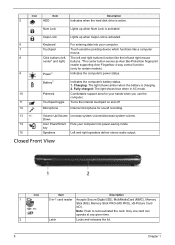
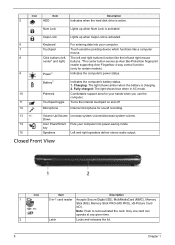
... (MS PRO), xD-Picture Card
(xD). Note: Push to remove/install the card. Caps Lock
Lights up when Num Lock is activated.
6
Keyboard
For entering data into power-saving mode. Battery1
Indicates the computer's battery status. 1. Num Lock
Lights up when Caps Lock is activated. Only one card can operate at any given time.
2
Latch...
Acer Aspire 5542 Notebook Series Service Guide - Page 35
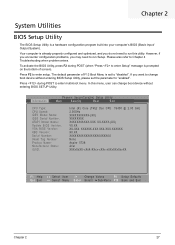
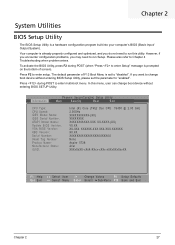
... XXXXXXXXXXX-(XX) XXXXXXXX XXXXXXXXXXX-XXX XX-XXXX-(XX) VX.XX XX-XXX XXXXXX.XXX.XXX.XXX.XXXXXX XX.XX XXXXXXXXXXXXXXXXXXXXXXX None Aspire 5738 Acer XXXxXxXX-xXxX-XXxx-xXXx-xXXxXXxXxxXX
F1 Help Esc Exit
Select Item -/+ Change Values
F9 Setup Defaults
Select Menu Enter Select Sub-Menu F10 Save and Exit
Chapter 2
27...
Acer Aspire 5542 Notebook Series Service Guide - Page 37
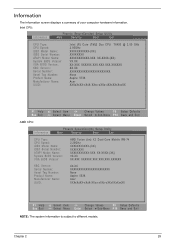
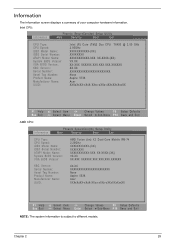
...XX-XXX XXXXXX.XXX.XXX.XXX.XXXXXX XX.XX XXXXXXXXXXXXXXXXXXXXXXX None Aspire 5738 Acer XXXxXxXX-xXxX-XXxx-xXXx-xXXxXXxXxxXX
F1 Help Esc Exit
AMD CPU:
Select Item -/+ Change Values
F9...Number: Product Name: Manufacturer Name: UUID:
XX.XX XXXXXXXXXXXXXXXXXXXXXXX None Aspire 5536 Acer XXXxXxXX-xXxX-XXxx-xXXx-xXXxXXxXxxXX
F1 Help Esc Exit
Select Item -/+ Change Values
F9 Setup Defaults
Select Menu...
Acer Aspire 5542 Notebook Series Service Guide - Page 41
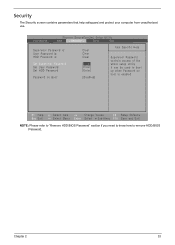
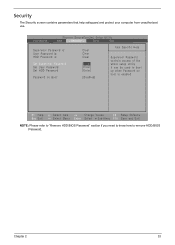
... Select Sub-Menu F10 Save and Exit
NOTE: Please refer to "Remove HDD/BIOS Password" section if you need to know how to boot up when Password on Boot:
Clear Clear Clear
[Enter] [Enter] [Enter]
[Disabled]
Item Specific Help
Supervisor Password controls access of the whole setup utility. Chapter 2
33 Security
The Security screen...
Acer Aspire 5542 Notebook Series Service Guide - Page 48
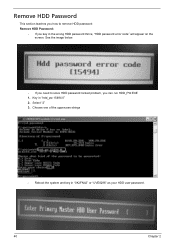
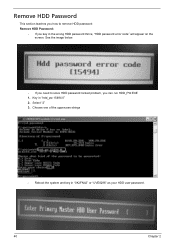
... system and key in "hdd_pw 15494 0" 2. Key in "0KJFN42" or "UVEIQ96" as your HDD user password.
40
Chapter 2 Remove HDD Password
This section teaches you how to solve HDD password locked problem, you key in the wrong HDD password thrice, "HDD password error code" will appear on the screen. Select "2" 3. See the image below.
• If...
Acer Aspire 5542 Notebook Series Service Guide - Page 106
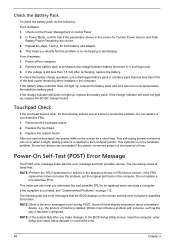
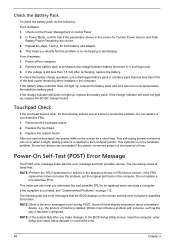
...helps you determine the next possible FRU to be replaced when servicing a computer. Power off the computer. 2. If the battery status indicator does not light up , replace the battery pack. Re-install the battery pack. Reconnect the touchpad cables. 2. Replace the touchpad. 3. Power...problem. This self-acting pointer movement can also help you identify first the problem is still less ...
Acer Aspire 5542 Notebook Series Service Guide - Page 107
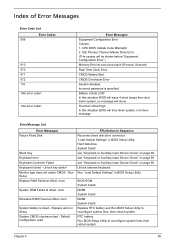
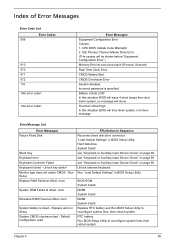
..., W:xxxxh)
Real Time Clock Error
CMOS Battery Bad
CMOS Checksum Error
System disabled. Incorrect password is dead - Thermal critical High In this situation BIOS will issue 4 short beeps then... Message List
Error Messages Failure Fixed Disk
Stuck Key Keyboard error Keyboard Controller Failed Keyboard locked - CPU BIOS Update Code Mismatch 2. IDE Primary Channel Master Drive Error (THe causes...
Acer Aspire 5542 Notebook Series Service Guide - Page 112


... Test and initialize PS/2 mouse Initialize floppy controller Determine number of day Check key lock Initialize Typematic rate Erase F2 prompt Scan for F2 key stroke Enter SETUP Clear Boot... beeps on checksum failure. Check for SMART drive (optional) Shadow option ROMs Set up Power Management Initialize security engine (optional) Enable hardware interrupts Determine number of ATA and SCSI drives...
Acer Aspire 5542 Notebook Series Service Guide - Page 124


... the power button to short the two points of the hardware gap.
• Plug in Aspire 5542G/5542/5242 and Aspire 5536/5536G/5236 Series is cleared. G106
Steps for Clearing BIOS Password Check
If the user sets the BIOS Password (Supervisor Password and/or User Password) for a security reason, the BIOS will ask for clearing the BIOS password (Supervisor Password...
Acer Aspire 5542 Notebook Series Service Guide - Page 271
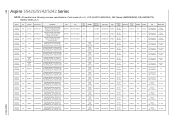
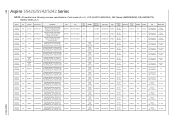
263
Aspire 5542G/5542/5242 Series
NOTE: All models have following common specifications: Card reader (5-in-1), LCD (NLED15.6WXGAG), NB Chipset (AMDRS880M), SB... AES1610 AES1610 AES1610
Adapter 65W 65W 65W 90W 90W 90W 90W 90W 90W 90W 90W 90W 90W 90W 90W 90W 90W
Camera
K/B
Power Cord
0.3M DV
US International (KB.I170A.056)
US and Continental
0.3M DV
US International (KB.I170A.056)
US and ...
Acer Aspire 5542 Notebook Series Service Guide - Page 303


However some information sources will require a user i.d.
and password. Acer's Website offers you convenient and valuable support resources whenever you...website. Appendix C
295 Online Support Information
Appendix C
This section describes online technical support services available to help you repair your Acer Systems.
If you are always looking for ways to optimize and improve our services...
Acer Aspire 5542 Notebook Series Service Guide - Page 305
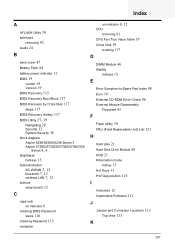
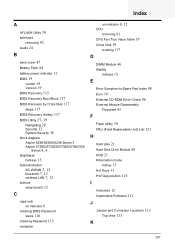
...
removing 92 Audio 24
B
back cover 47 Battery Pack 44 battery power indicator 12 BIOS 19
vendor 19 Version 19 BIOS Recovery 115 BIOS...Aspire 5536/5536G/5236 Series 5
Aspire 5738G/5738ZG/5738Z/5738/5338
Series 4, 6
brightness
hotkeys 15
button/indicator
3G WWAN 7, 12 bluetooth 7, 12 wireless LAN 7, 12
buttons
easy-launch 12
C
caps lock
on indicator 8
Clearing BIOS Password
steps 116 Clearing Password...
Acer Aspire 5542 Notebook Series Service Guide - Page 306
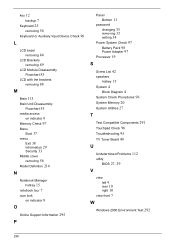
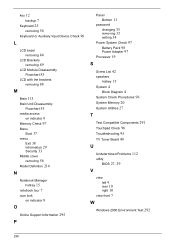
... 33
Middle cover
removing 56 Model Definition 214
N
Notebook Manager
hotkey 15 notebook tour 7
num lock
on indicator 8
O
Online Support Information 295
P
Panel
Bottom 11
password
changing 35 removing 35 setting 34 Power System Check 97 Battery Pack 98 Power Adapter 97 Processor 19
S
Screw List 42
speakers
hotkey 15 System 4
Block Diagram 4 System...
Acer Aspire 5542 Notebook Series Start Guide - Page 5


...Lock is activated.
6
Keyboard
For entering data into your hands
when you use the computer.
11
Touchpad toggle Turns the internal touchpad on and off.
12
Microphone
Internal microphone for certain models).
9
Power1
Indicates the computer's power.... *The
center button serves as Acer Bio- Num Lock
Lights up when Caps Lock is activated. Charging: The light shows amber when the...
Similar Questions
How Do I Bypass A Password On A Acer Aspire 1 With Windows 7?
(Posted by Qsko196 10 years ago)
Hi My Name Is Apple.i Have A Aspire 4739z I Am Forget My Bios Password Pls Help
(Posted by appleananth 11 years ago)
Acer 4750 System Locked Asking For Password Can U Help
ACER 4750 SYSTEM LOCKED ASKING FOR PASSWORD CAN U HELP
ACER 4750 SYSTEM LOCKED ASKING FOR PASSWORD CAN U HELP
(Posted by vjteck 11 years ago)


