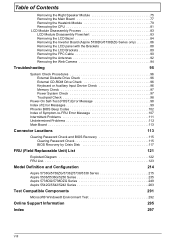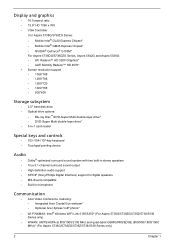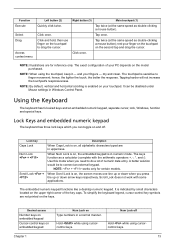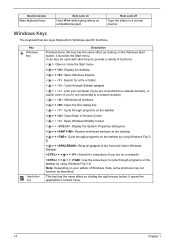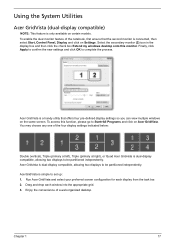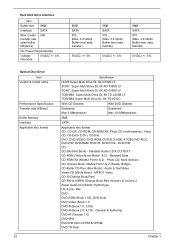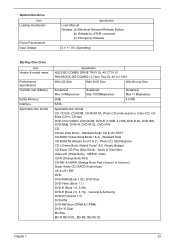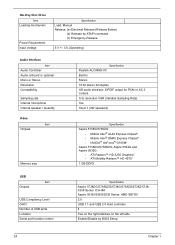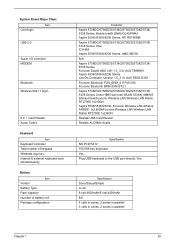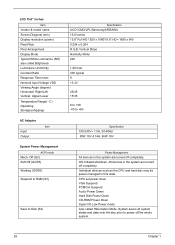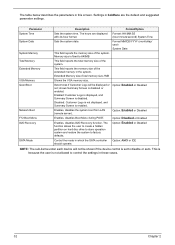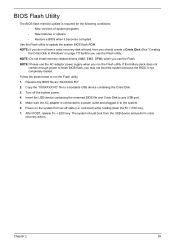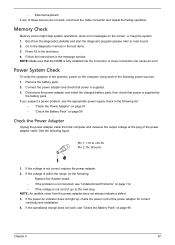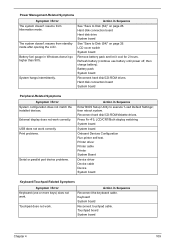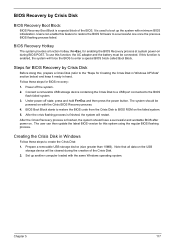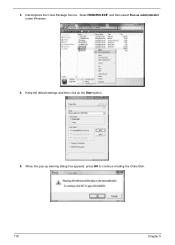Acer Aspire 5542 Support Question
Find answers below for this question about Acer Aspire 5542.Need a Acer Aspire 5542 manual? We have 2 online manuals for this item!
Question posted by Gaffney126 on November 28th, 2011
' Windows Failed To Start' Insert Windows Installation Disc I Have No Disc
The person who posted this question about this Acer product did not include a detailed explanation. Please use the "Request More Information" button to the right if more details would help you to answer this question.
Current Answers
Related Acer Aspire 5542 Manual Pages
Similar Questions
How Do I Install Bluetooth Drivers For Acer Travelmate 4670
(Posted by Anonymous-146005 9 years ago)
Where Can I Get A Windows Installation Disc For A Acer Aspire 5349-2899
(Posted by emmdenno 10 years ago)
How Do I Bypass A Password On A Acer Aspire 1 With Windows 7?
(Posted by Qsko196 10 years ago)
When I Start Laptop Then Display On Secreen Hdd Password And I Enter 1-8 & Start
(Posted by seemabharti0 11 years ago)
Windows Installation Disc
Where can i find Windows Installation Disc for Acer Aspire 5733z. please can u help
Where can i find Windows Installation Disc for Acer Aspire 5733z. please can u help
(Posted by huzaiifa 11 years ago)