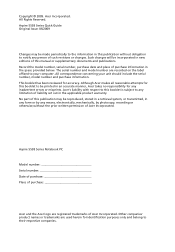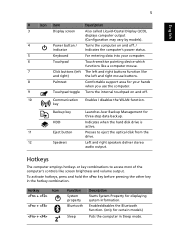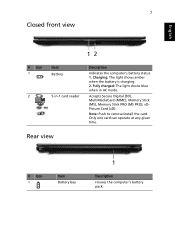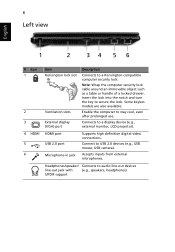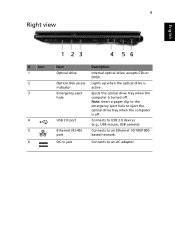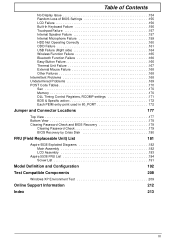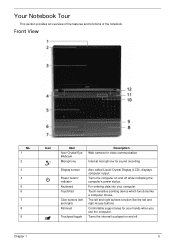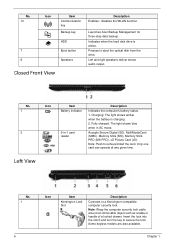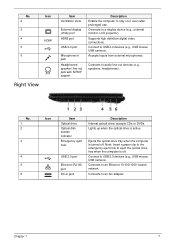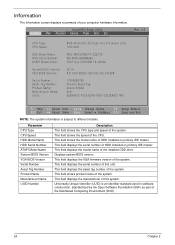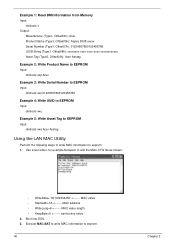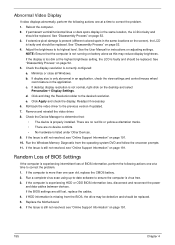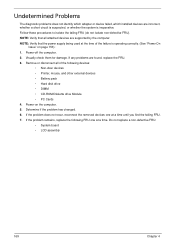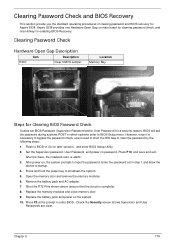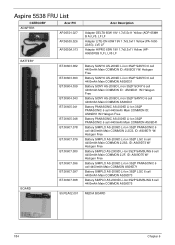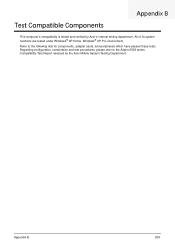Acer Aspire 5538 Support Question
Find answers below for this question about Acer Aspire 5538.Need a Acer Aspire 5538 manual? We have 2 online manuals for this item!
Question posted by cjwalker332 on November 20th, 2011
Mouse Install Exterior
The person who posted this question about this Acer product did not include a detailed explanation. Please use the "Request More Information" button to the right if more details would help you to answer this question.
Current Answers
Related Acer Aspire 5538 Manual Pages
Similar Questions
Wifi Installation In Acer Aspire 4320z Laptop
wifi installation in acer aspire 4320z laptop
wifi installation in acer aspire 4320z laptop
(Posted by bharatshah 6 years ago)
How Do You Remove And Replace Fan? I Have An Acer Aspire 5538-1395
My computer has been occaisionally overheating. During past week, it shuts down after 15 minutes of ...
My computer has been occaisionally overheating. During past week, it shuts down after 15 minutes of ...
(Posted by Anonymous-84871 11 years ago)