Acer Aspire 5538 Support Question
Find answers below for this question about Acer Aspire 5538.Need a Acer Aspire 5538 manual? We have 2 online manuals for this item!
Question posted by Lacaf on November 24th, 2013
Acer Aspire 5538 Wont Power On
The person who posted this question about this Acer product did not include a detailed explanation. Please use the "Request More Information" button to the right if more details would help you to answer this question.
Current Answers
There are currently no answers that have been posted for this question.
Be the first to post an answer! Remember that you can earn up to 1,100 points for every answer you submit. The better the quality of your answer, the better chance it has to be accepted.
Be the first to post an answer! Remember that you can earn up to 1,100 points for every answer you submit. The better the quality of your answer, the better chance it has to be accepted.
Related Acer Aspire 5538 Manual Pages
Acer Aspire 5538 Notebook Series Start Guide - Page 2
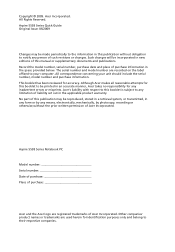
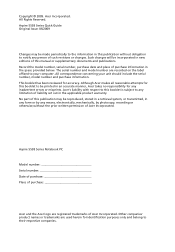
... the prior written permission of this publication may be printed in the space provided below. No part of Acer Incorporated. Acer Incorporated. Record the model number, serial number, purchase date and place of Acer Incorporated. Aspire 5538 Series Quick Guide Original Issue: 06/2009
Changes may be reproduced, stored in a retrieval system, or transmitted, in...
Acer Aspire 5538 Notebook Series Start Guide - Page 3


... topics such as system utilities, data recovery, expansion options and troubleshooting. For instructions on how your Acer notebook, we have designed a set of guides:
First off, the Just for your computer. Such... you use Adobe Reader, access the Help and Support menu.
The Aspire Series Generic User Guide contains useful information applying to the basic features and functions of ...
Acer Aspire 5538 Notebook Series Start Guide - Page 4
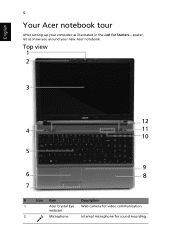
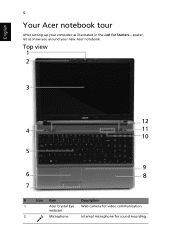
webcam
2
Microphone
Internal microphone for video communication. Top view
#
Icon Item
Description
1
Acer Crystal Eye Web camera for sound recording. poster, let us show you around your computer as illustrated in the Just for Starters... English
4
Your Acer notebook tour
After setting up your new Acer notebook.
Acer Aspire 5538 Notebook Series Start Guide - Page 5
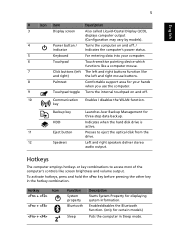
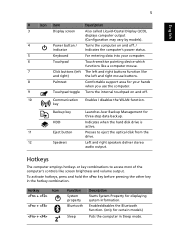
... off.
10
Communication Enables / disables the WLAN function. key
Backup key
Launches Acer Backup Management for displaying system information. Hotkey
Icon
+
+
+
Function System property...computer output
(Configuration may vary by models).
4
Power button /
Turns the computer on and off. /
indicator
Indicates the computer's power status.
5
Keyboard
For entering data into your ...
Acer Aspire 5538 Notebook Series Start Guide - Page 6


Decreases the screen brightness. Press any key to save power. Turns the speakers on and off to return.
Turns the display screen backlight off . Increases the screen brightness. Increases the sound volume. Volume down Volume ...
Acer Aspire 5538 Notebook Series Start Guide - Page 11


..., featuring: • AMD Athlon™ 64 X2 dual-core processor* • AMD Athlon™ 64 processor* • AMD M780G Chipset • Acer InviLink™ Nplify™ 802.11b/g/Draft-N* • Acer InviLink™ 802.11b/g* Dual-Channel SDRAM support Up to 2 GB of DDR2 667 MHz memory, upgradeable to 4 GB using two...
Acer Aspire 5538 Notebook Series Start Guide - Page 12


The exact configuration of your PC depends on the model purchased. English
12
Power subsystem Special keys and controls I/O interface
Environment
• ACPI 3.0 • 48.84 W 4400 mAh • 3-pin 65 W AC adapter • ENERGY STAR®* • 103-/...
Acer Aspire 5538 Series Service Guide - Page 1


Aspire 5538 Series Service Guide
Service guide files and updates are available on the ACER/CSD web; for more information,
please refer to http://csd.acer.com.tw
PRINTED IN TAIWAN
Acer Aspire 5538 Series Service Guide - Page 9
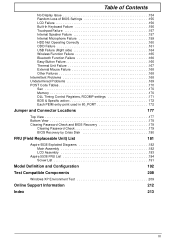
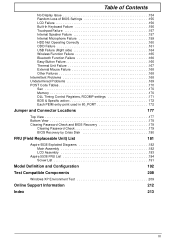
... and BIOS Recovery 179
Clearing Password Check 179 BIOS Recovery by Crisis Disk 180
FRU (Field Replaceable Unit) List
181
Aspire 5538 Exploded Diagrams 182 Main Assembly 182 LCD Assembly 183
Aspire 5538 FRU List 184 Screw List 191
Model Definition and Configuration
192
Test Compatible Components
208
Windows XP Environment Test 209
Online...
Acer Aspire 5538 Series Service Guide - Page 12


...™ Nplify™ 802.11b/g/Draft-N* • Acer InviLink™ 802.11b/g* • WPAN: Bluetooth® 2.1+Enhanced Data Rate (EDR)* ... x 259 (D) x 26.4/30.8 (H) mm (14.82 x 10.1 x 1.02/1.2 inches) • 2.4 kg (5.3 lbs.) with 6-cell battery pack
Power subsystem
• ACPI 3.0 • 48.84 W 4400 mAh • 3-pin 65 W AC adapter • ENERGY STAR®* compliant
Special keys and ...
Acer Aspire 5538 Series Service Guide - Page 15
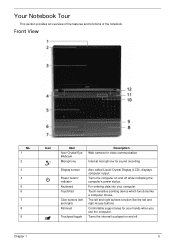
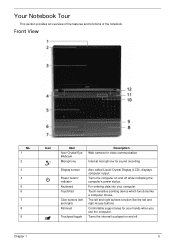
....
Comfortable support area for sound recording.
Display screen
Power button/ indicator Keyboard TouchPad
Click buttons (left and right buttons function like a computer mouse. Touch-sensitive pointing device which functions like the left and right mouse buttons. Chapter 1
5 Front View
No. 1 2 3 4 5 6 7 8 9
Icon
Item Acer Crystal Eye Webcam Microphone
Description Web camera for video...
Acer Aspire 5538 Series Service Guide - Page 21


... up or down arrow keys respectively.
A better solution would be to do a lot of the keycaps.
Hold while using cursorcontrol keys.
Using the Keyboard
Your Acer Aspire Series notebook has a close-to-full-sized keyboard and an embedded numeric keypad, separate cursor, lock, function and special keys. Chapter 1
11
Acer Aspire 5538 Series Service Guide - Page 29


... BIOS Version BIOS Features
Specification Insyde 3.5 • Flash ROM 1MB • Support ISIPP • Support Acer UI • Support multi-boot • Suspend to RAM (S3) / Disk (S4) • ... called Brightness Contrast Ratio Response Time (Optical Rise Time/Fall Time) msec Typical Power Consumption (watt)
Specifications
AUO B156XW03 V1
LPL LP156WH3TLA1
SAMSUNG LTN156AT07-A01
Chapter 1
...
Acer Aspire 5538 Series Service Guide - Page 34
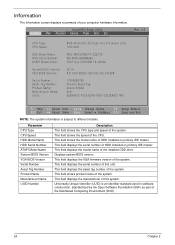
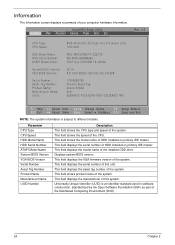
...drive.
This field displays the serial number of this unit. InsydeH20 Setup Utility Information Main Advanced Security Power Boot Exit
Rev. 3.5
CPU Type CPU Speed
HDD Model Name: HDD Serial Number: ATAPI Model ...TS-U633A
v0.14 ATI VGA VER01.022.002.002.033268
12345656780 Chassis Asset Tag Aspire 5538G Acer 65E9A02C-F302-62AB-07B1-00235A9C17AE
F1 Help ESC Exit
Select Item F5/F6 Change ...
Acer Aspire 5538 Series Service Guide - Page 50
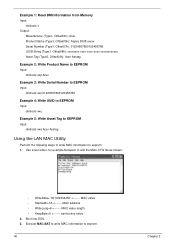
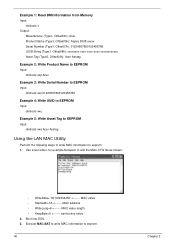
...to eeprom: 1. Example 1: Read DMI Information from Memory Input:
dmitools /r Output:
Manufacturer (Type1, Offset04h): Acer Product Name (Type1, Offset05h): Aspire 5538 xxxxx Serial Number (Type1, Offset07h): 01234567890123456789 UUID String (Type1, Offset08h): xxxxxxxx-xxxx-xxxx-xxxx-xxxxxxxxxxxx Asset Tag (Type3, Offset04h): Acer Asstag
Example 2: Write Product Name to EEPROM Input:
dmitools /wp...
Acer Aspire 5538 Series Service Guide - Page 162
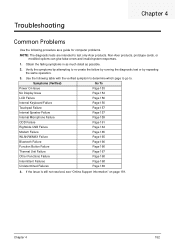
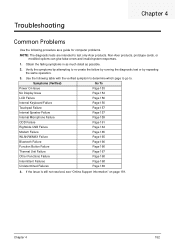
Symptoms (Verified)
Go To
Power On Issue
Page 153
No Display Issue
Page 154
LCD Failure
Page 156
Internal ... intended to re-create the failure by running the diagnostic test or by attempting to test only Acer products. Use the following procedure as possible.
2. Non-Acer products, prototype cards, or modified options can give false errors and invalid system responses.
1. If...
Acer Aspire 5538 Series Service Guide - Page 179
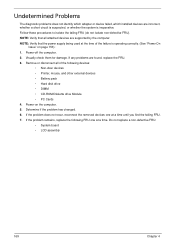
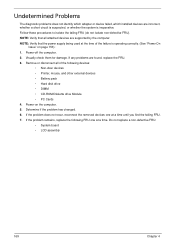
...
169
Chapter 4 NOTE: Verify that all of the following FRU one at the time of the failure is inoperative. Power-off the computer. 2. If the problem remains, replace the following devices:
• Non-Acer devices • Printer, mouse, and other external devices • Battery pack • Hard disk drive • DIMM •...
Acer Aspire 5538 Series Service Guide - Page 189
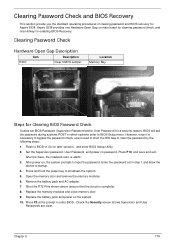
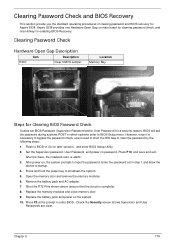
... memory modules and close memory door. 9. After power-on main board for clearing password check, and one...power on password. Chapter 5
179
Enter the password set BIOS Password (Supervisor Password and/or User Password) for a security reason, BIOS will ask the password during systems POST or when systems enter to BIOS Setup menu. Aspire 5538 provides one Hotkey for Aspire 5538...
Acer Aspire 5538 Series Service Guide - Page 194
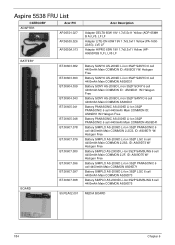
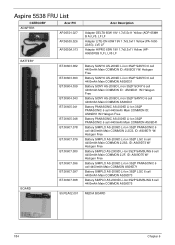
Aspire 5538 FRU List
CATEGORY ADAPTER
Acer PN AP.06501.027
AP.06503.026
AP.0650A.013
BATTERY
BT.00603.082
BT.00603.090 BT.00604.039
BT.00604.043...
BT.00605.048 BT.00607.078
BT.00607.079
BT.00607.080
BOARD
BT.00607.096 BT.00607.097 BT.00607.098
55.PEA02.001
Acer Description
Adapter DELTA 65W 19V 1.7x5.5x11 Yellow (ADP-65MH B A) LV5, LF LF Adapter LITE-ON 65W 19V 1.7x5.5x11 Yellow (PA-...
Acer Aspire 5538 Series Service Guide - Page 218
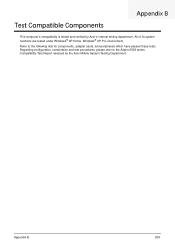
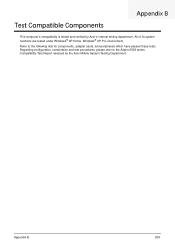
Refer to the Aspire 5538 series Compatibility Test Report released by Acer's internal testing department. Regarding configuration, combination and test procedures, please refer to the following lists for components, ...Windows® XP Pro environment.
Test Compatible Components
Appendix B
This computer's compatibility is tested and verified by the Acer Mobile System Testing Department.
Similar Questions
How Do You Remove And Replace Fan? I Have An Acer Aspire 5538-1395
My computer has been occaisionally overheating. During past week, it shuts down after 15 minutes of ...
My computer has been occaisionally overheating. During past week, it shuts down after 15 minutes of ...
(Posted by Anonymous-84871 11 years ago)

