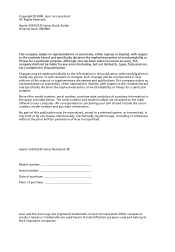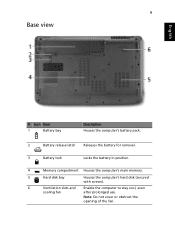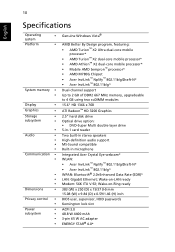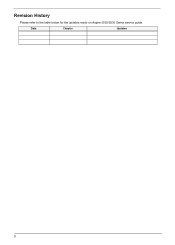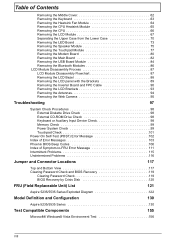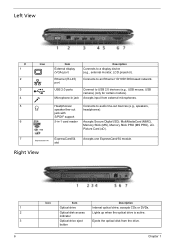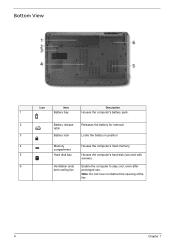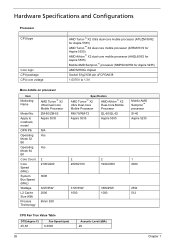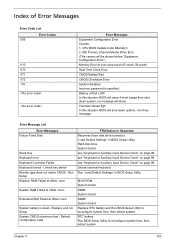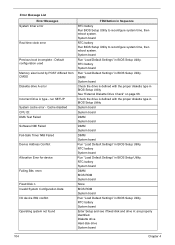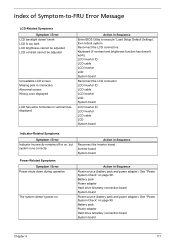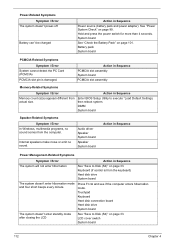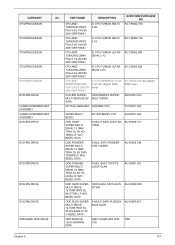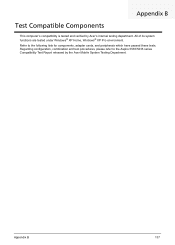Acer Aspire 5535 Support Question
Find answers below for this question about Acer Aspire 5535.Need a Acer Aspire 5535 manual? We have 2 online manuals for this item!
Question posted by krlbwl on November 15th, 2011
Question About Memory And Hard Drive
i have an aspire 5535-5050 with 2gb memory and 250gb hard drive im ready for an upgrade for game play what can i put in it?
Current Answers
Answer #1: Posted by techie12330 on November 15th, 2011 5:47 PM
Yes you can from 2GB to 4 GB., here is the site where your could purchase your upgrade.
http://www.memoryupgrade.pro/2gb-acer-aspire-5535-667mhz-so-dimm.html
Related Acer Aspire 5535 Manual Pages
Similar Questions
Where Is The Cmos Battery Located On A Acer Aspire 5535 Laptop
(Posted by Orm1PA 10 years ago)
Acer Laptop Aspire 5749z-4840
Hi, the a,caps lock and shift botton on the key board is not working, what's the problem please
Hi, the a,caps lock and shift botton on the key board is not working, what's the problem please
(Posted by ceelocke76 11 years ago)
How Do I Buy And Download More Memory For My 5 Year Laptop Aspire 3690 - 2672?
(Posted by WILLAPALMER 13 years ago)