Acer Aspire 5534 Support Question
Find answers below for this question about Acer Aspire 5534.Need a Acer Aspire 5534 manual? We have 2 online manuals for this item!
Question posted by ihrkFalco on April 27th, 2014
How To Turn On The Wifi Button On A Acer Aspire 5534
The person who posted this question about this Acer product did not include a detailed explanation. Please use the "Request More Information" button to the right if more details would help you to answer this question.
Current Answers
There are currently no answers that have been posted for this question.
Be the first to post an answer! Remember that you can earn up to 1,100 points for every answer you submit. The better the quality of your answer, the better chance it has to be accepted.
Be the first to post an answer! Remember that you can earn up to 1,100 points for every answer you submit. The better the quality of your answer, the better chance it has to be accepted.
Related Acer Aspire 5534 Manual Pages
Acer Aspire 5534 Notebook Series Start Guide - Page 2


Acer Incorporated. Copyright © 2009. All Rights Reserved. Aspire 5534 Series Quick Guide Original Issue: 08/2009
Aspire 5534 Series Notebook PC Model number Serial number Date of purchase Place of purchase
Acer Aspire 5534 Notebook Series Start Guide - Page 3


..., AcerSystem.
2 Click on AcerSystem User Guide will occasionally refer to complete the installation. The Aspire Generic User Guide contains useful information applying to its nature, the Generic User Guide as well ...the screen to functions or features which are marked in the Aspire product series. Follow these steps to use your Acer notebook, we have designed a set of the series, but ...
Acer Aspire 5534 Notebook Series Start Guide - Page 4
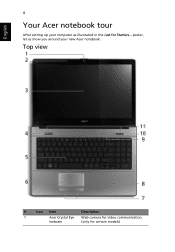
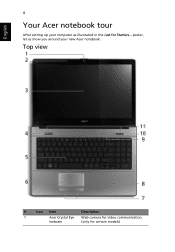
English
4
Your Acer notebook tour
After setting up your new Acer notebook. webcam
(only for video communication. poster, let us show you around your computer as illustrated in the Just for Starters... Top view
#
Icon Item
Description
1
Acer Crystal Eye Web camera for certain models)
Acer Aspire 5534 Notebook Series Start Guide - Page 5
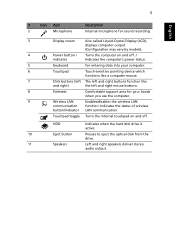
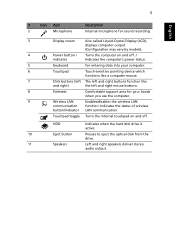
....
3
Display screen
Also called Liquid-Crystal Display (LCD),
displays computer output
(Configuration may vary by models).
4
Power button /
Turns the computer on and off. HDD
Indicates when the hard disk drive is active.
10
Eject button
Presses to eject the optical disk from the
drive.
11
Speakers
Left and right speakers deliver stereo...
Acer Aspire 5534 Notebook Series Start Guide - Page 6
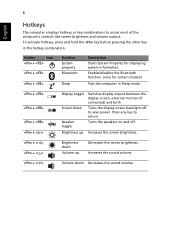
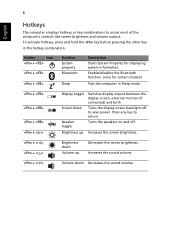
Turns the display screen backlight off . Hotkey
Icon
+
+
+
Function System property Bluetooth
Sleep
Description
Starts...) and both.
Increases the sound volume.
+ < >
Volume down
Volume up
Decreases the screen brightness. Turns the speakers on and off to return.
Brightness up Increases the screen brightness.
+ < > + < >
Brightness down Decreases the sound volume.
Aspire 5534 Service Guide - Page 1


for more information,
please refer to http://csd.acer.com.tw
PRINTED IN TAIWAN Aspire 5534 Series Service Guide
Service guide files and updates are available on the ACER/CSD web;
Aspire 5534 Service Guide - Page 9


...Failure (Right side 160 Wireless Function Failure 161 Bluetooth Function Failure 162 Easy Button Failure 162 Thermal Unit Failure 163 External Mouse Failure 164 Other Failures 164
...Crisis Disk 176
FRU (Field Replaceable Unit) List
177
Aspire 5534 Exploded Diagrams 178 Main Assembly 178 LCD Assembly 179
Aspire 5534 FRU List 180 Screw List 186
Model Definition and Configuration...
Aspire 5534 Service Guide - Page 14
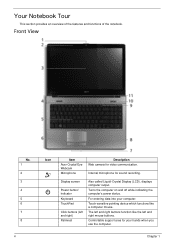
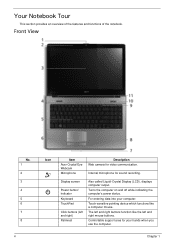
...Item
Acer Crystal Eye Webcam
Microphone
Description Web camera for sound recording.
For entering data into your hands when you use the computer.
Chapter 1 Touch-sensitive pointing device which functions like the left and right mouse buttons.
Internal microphone for video communication.
Display screen
Power button/ indicator Keyboard TouchPad
Click buttons (left and right buttons...
Aspire 5534 Service Guide - Page 15
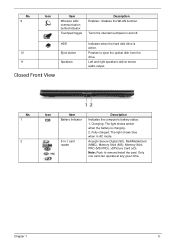
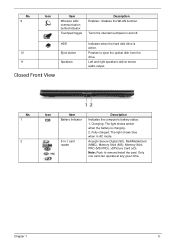
... deliver stereo audio output.
Note: Push to eject the optical disk from the drive. Turns the internal touchpad on and off. Charging: The light shows amber when the battery is... active. No. 1
2
Icon
Item Battery Indicator
5-in AC mode. HDD
10
Eject button
11
Speakers
Closed Front View
Indicates when the hard disk drive is charging. 2.
Accepts Secure Digital ...
Aspire 5534 Service Guide - Page 20


Using the Keyboard
Your Aspire 5534 notebook has a close-to connect an external keypad. Lock Keys and embedded numeric keypad
The keyboard has three lock keys which you press the up ...
Aspire 5534 Service Guide - Page 34
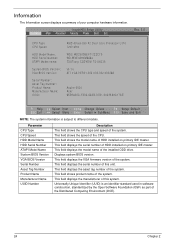
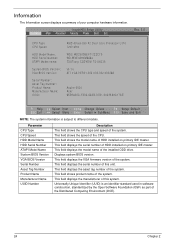
...) X2 Dual Core Processor L310 1200 MHz
WDC WD2500BEVT-22ZCT0 WD-WXE409NM6664 TSSTcorp CDDVDW TS-U633A
v0.14 ATI VGA VER01.022.002.002.033268
Aspire 5534 Acer 65E9A02C-F302-62AB-07B1-00235A9C17AE
F1 Help ESC Exit
Select Item F5/F6 Change Values
F9 Setup Default
Select Menu Enter Select SubMenu F10 Save...
Aspire 5534 Service Guide - Page 50
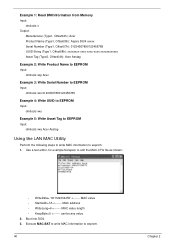
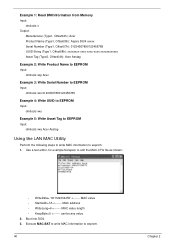
...to eeprom: 1. Example 1: Read DMI Information from Memory Input:
dmitools /r Output:
Manufacturer (Type1, Offset04h): Acer Product Name (Type1, Offset05h): Aspire 5534 xxxxx Serial Number (Type1, Offset07h): 01234567890123456789 UUID String (Type1, Offset08h): xxxxxxxx-xxxx-xxxx-xxxx-xxxxxxxxxxxx Asset Tag (Type3, Offset04h): Acer Asstag
Example 2: Write Product Name to EEPROM Input:
dmitools /wp...
Aspire 5534 Service Guide - Page 158
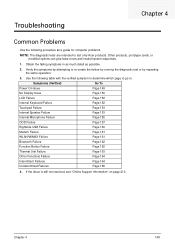
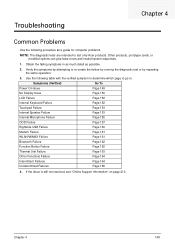
...detail as a guide for computer problems.
NOTE: The diagnostic tests are intended to test only Acer products. Symptoms (Verified)
Go To
Power On Issue
Page 149
No Display Issue
Page 150
...160
Modem Failure
Page 161
WLAN/WiMAX Failure
Page 161
Bluetooth Failure
Page 162
Function Button Failure
Page 162
Thermal Unit Failure
Page 163
Other Functions Failure
Page 164
Intermittent ...
Aspire 5534 Service Guide - Page 185
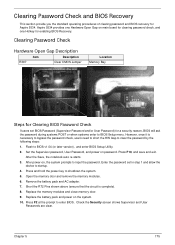
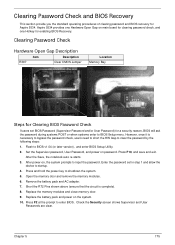
...the power key to enter BIOS. Press F2 at the prompt to shutdown the system. 5. Aspire 5534 provides one Hardware Open Gap on , the system prompts to BIOS v1.04 (or later ...the password. After power-on main board for clearing password check, and one Hotkey for Aspire 5534. Clearing Password Check and BIOS Recovery
This section provide you the standard operating procedures of clearing...
Aspire 5534 Service Guide - Page 188
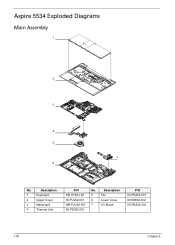
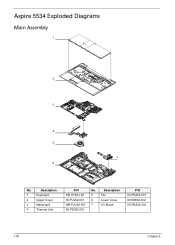
Description
5
Fan
6
Lower Cover
7
I/O Board
P/N 23.PEA02.001 60.N6802.002 55.PEA02.004
178
Chapter 6 Description
1
Keyboard
2
Upper Cover
3
Mainboard
4
Thermal Unit
P/N KB.I170A.128 60.PJV02.001 MB.PJU02.001 60.PE902.001
No. Aspire 5534 Exploded Diagrams
Main Assembly
1
2
3
4 5
7 6
No.
Aspire 5534 Service Guide - Page 190
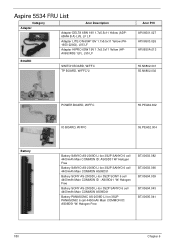
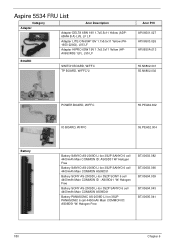
Aspire 5534 FRU List
Category Adapter
Acer Description
Adapter DELTA 65W 19V 1.7x5.5x11 Yellow (ADP65MH B A) LV5, LF LF Adapter LITE-ON 65W 19V 1.7x5.5x11 Yellow (PA1650-22AG), LV5 LF Adapter HIPRO 65W 19V 1.7x5.5x11 Yellow (HPA0653R3B 1LF), LV5 LF
BOARD
SWITCH BOARD, W/FFC TP BOARD, W/FFC*2
Acer P/N AP.06501.027 AP.06503...
Aspire 5534 Service Guide - Page 192
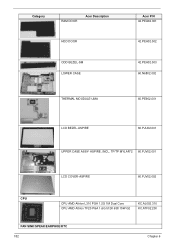
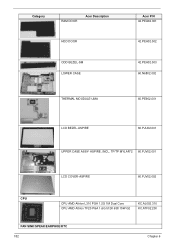
... 1.6G 512K 638 15W G2
KC.AL002.310 KC.ATF02.200
FAN SINK/SPEAK/EARPHOE/RTC 182
Chapter 6 ASPIRE, INCL. Category
RAM DOOR
Acer Description
HDD DOOR
ODD BEZEL-SM LOWER CASE
THERMAL MOUDULE-UMA
Acer P/N 42.PEA02.001
42.PEA02.002
42.PEA02.003 60.N6802.002
60.PE902.001
LCD BEZEL...
Aspire 5534 Service Guide - Page 194
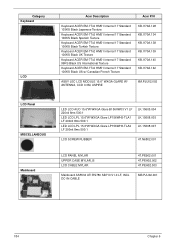
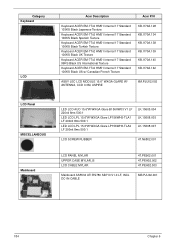
... Black US International Texture
Keyboard ACER EM-7Tv2 HM51 Internal 17 Standard 100KS Black US w/ Canadian French Texture
KB.I170A.128 KB.I170A.134 KB.I170A.138 KB.I170A.139 KB.I170A.140 KB.I170A.142
ASSY LEC LCD MODULE 15.6" WXGA GLARE W/ ANTENNA, CCD 0.3M, ASPIRE
6M.PJU02.002
LCD Panel...
Aspire 5534 Service Guide - Page 211


... 1x2 BGN 3rd WiFi 1x2 BGN 3rd WiFi 1x2 BGN 3rd WiFi 1x2 BGN 3rd WiFi 1x2 BGN 3rd WiFi 1x2 BGN 3rd WiFi 1x2 BGN 3rd WiFi 1x2 BGN 3rd WiFi 1x2 BGN
Model
AS5534202G16Mn
AS5534312G25Mn
AS5534514G32Mn
AS5534202G16Mn
AS5534514G32Mn
AS5534202G16Mn
AS5534202G25Mn
AS5534314G32Mn
AS5534314G32Mn
AS5534312G25Mn
AS5534312G25Mn
AS5534312G25Mn
AS5534312G25Mn
AS5534203G25Mn
AS5534513G32Mn
Acer Part No
LX.PJU02...
Aspire 5534 Service Guide - Page 216
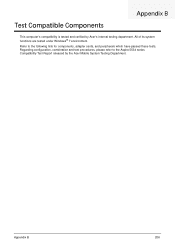
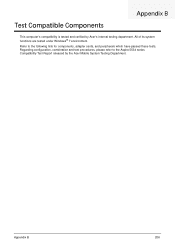
Refer to the Aspire 5534 series Compatibility Test Report released by Acer's internal testing department. Regarding configuration, combination and test procedures, please refer to the following lists for components, ... under Windows® 7 environment. Test Compatible Components
Appendix B
This computer's compatibility is tested and verified by the Acer Mobile System Testing Department.
Similar Questions
On An Acer Aspire 5534 Where Is The Button That Controls The Cursor
(Posted by stjeruw 9 years ago)
How To Turn On And Off A Cdr Drive On An Acer Aspire 5534
(Posted by Charlwallyo 10 years ago)

