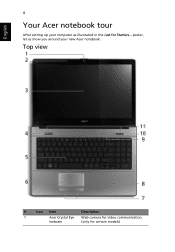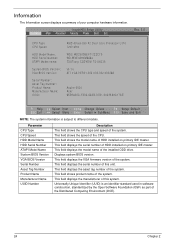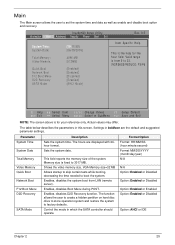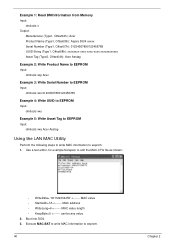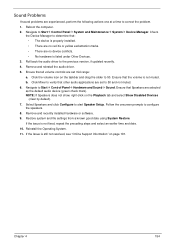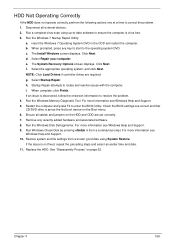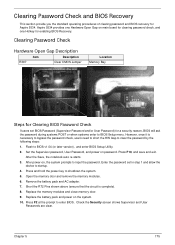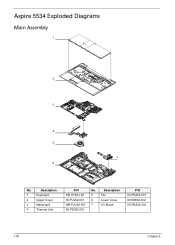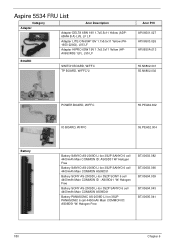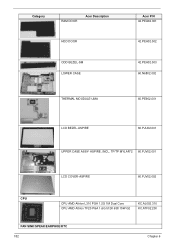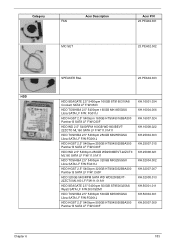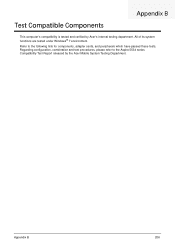Acer Aspire 5534 Support Question
Find answers below for this question about Acer Aspire 5534.Need a Acer Aspire 5534 manual? We have 2 online manuals for this item!
Question posted by vanisresk on January 20th, 2014
How To Restore An Acer 5534 Back To Factory Settings
The person who posted this question about this Acer product did not include a detailed explanation. Please use the "Request More Information" button to the right if more details would help you to answer this question.
Current Answers
Related Acer Aspire 5534 Manual Pages
Similar Questions
How To Restore Acer Aspire 5534 To Factory Settings
(Posted by alesasami 10 years ago)
Restore Back To Factory Settings With Out The Disk
How do I Restore the Laptop back to Factory settings with out the Restore Disk?
How do I Restore the Laptop back to Factory settings with out the Restore Disk?
(Posted by davidreavis66 11 years ago)
No Sound On Acer 5534
Using hard drive from Acer 5538 in Acer 5534. Red X is superimposed over sound icon. When I mouse ov...
Using hard drive from Acer 5538 in Acer 5534. Red X is superimposed over sound icon. When I mouse ov...
(Posted by slsweeny 11 years ago)
Prepare Disc To Restore Computer To Factory Settings.
There was a drop down note, which stated how to make repair disc to restore computer to factory sett...
There was a drop down note, which stated how to make repair disc to restore computer to factory sett...
(Posted by raceyc 12 years ago)
Operating System Restoring Cd Acer 5534-1121
How do I get a copy of the operating system for the acer 5534-1121 pc?
How do I get a copy of the operating system for the acer 5534-1121 pc?
(Posted by couch32 12 years ago)