Acer Aspire 5534 Support Question
Find answers below for this question about Acer Aspire 5534.Need a Acer Aspire 5534 manual? We have 2 online manuals for this item!
Question posted by joemoBin on March 12th, 2014
Will The Acer Aspire 5534 Work Directly On Ac Power
The person who posted this question about this Acer product did not include a detailed explanation. Please use the "Request More Information" button to the right if more details would help you to answer this question.
Current Answers
There are currently no answers that have been posted for this question.
Be the first to post an answer! Remember that you can earn up to 1,100 points for every answer you submit. The better the quality of your answer, the better chance it has to be accepted.
Be the first to post an answer! Remember that you can earn up to 1,100 points for every answer you submit. The better the quality of your answer, the better chance it has to be accepted.
Related Acer Aspire 5534 Manual Pages
Acer Aspire 5534 Notebook Series Start Guide - Page 2


Acer Incorporated. Aspire 5534 Series Quick Guide Original Issue: 08/2009
Aspire 5534 Series Notebook PC Model number Serial number Date of purchase Place of purchase All Rights Reserved. Copyright © 2009.
Acer Aspire 5534 Notebook Series Start Guide - Page 3


...not installed on your Acer notebook, we have designed a set of your computer can help you purchased. If Adobe Reader is available in the Aspire product series. Follow the... expansion options and troubleshooting.
This guide contains detailed information on your notebook. The Aspire Generic User Guide contains useful information applying to access it contains warranty information and ...
Acer Aspire 5534 Notebook Series Start Guide - Page 11


...
•
•
Privacy control •
•
Power
•
subsystem
•
•
•
Special ...Acer InviLink™ 802.11b/g* LAN: Gigabit Ethernet; Wake-on-LAN ready
380 (W) x 259 (D) x 26.4/30.8 (H) mm (14.82 x 10.1 x 1.02/1.2 inches)
2.4 kg (5.3 lbs.) with 6-cell battery pack
BIOS user, supervisor, HDD passwords Kensington lock slot
ACPI 3.0 48.8 W 4400 mAh 3-pin 65 W AC...
Aspire 5534 Service Guide - Page 1


for more information,
please refer to http://csd.acer.com.tw
PRINTED IN TAIWAN Aspire 5534 Series Service Guide
Service guide files and updates are available on the ACER/CSD web;
Aspire 5534 Service Guide - Page 9


Table of Contents
Troubleshooting
148
Common Problems 148 Power On Issue 149 No Display Issue 150 Random Loss of BIOS ...Check 175 BIOS Recovery by Crisis Disk 176
FRU (Field Replaceable Unit) List
177
Aspire 5534 Exploded Diagrams 178 Main Assembly 178 LCD Assembly 179
Aspire 5534 FRU List 180 Screw List 186
Model Definition and Configuration
188
Test Compatible Components
206...
Aspire 5534 Service Guide - Page 12


...™ Nplify™ 802.11b/g/Draft-N* • Acer InviLink™ 802.11b/g* • LAN: Gigabit Ethernet; Wake-on ... (14.82 x 10.1 x 1.02/1.2 inches) • 2.4 kg (5.3 lbs.) with 6-cell battery pack
Power subsystem
• ACPI 3.0 • 48.8 W 4400 mAh • 3-pin 65 W AC adapter • ENERGY STAR®*
Special keys and controls
• 99-/100-/103-key keyboard • Touchpad ...
Aspire 5534 Service Guide - Page 14
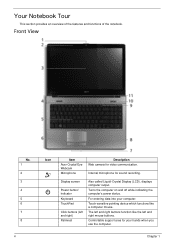
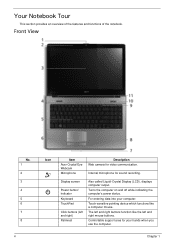
Front View
No. 1 2 3 4 5 6 7 8
4
Icon
Item
Acer Crystal Eye Webcam
Microphone
Description Web camera for sound recording. Internal microphone for video communication. Comfortable support area for your computer. Turns the computer on and off while indicating the computer's power status.
Chapter 1
For entering data into your hands when you use the computer. Your Notebook...
Aspire 5534 Service Guide - Page 20


...keyboard has three lock keys which you need to connect an external keypad. Scroll Lock does not work with the arithmetic operators +, -, *, and /). Desired access
Number keys on embedded keypad
Cursor-...on and off
Hold while using cursorcontrol keys. Using the Keyboard
Your Aspire 5534 notebook has a close-to-full-sized keyboard and an embedded numeric keypad, separate cursor, lock, function...
Aspire 5534 Service Guide - Page 28


...disc formats •
•
CD R/RW DVD R/RW
Loading mechanism
Emergency Release (draw open hole)
Power Requirement
Input Voltage
DC 5 V +/- 5%
BIOS
Item
Specification
BIOS vendor
Insyde
BIOS Version
3.5
BIOS Features
... Support Win Flash Wake on LAN from S3 • Wake on LAN form S4 in AC mode • System information
18
Chapter 1 Super-Multi Drive Module
Item Vendor & model ...
Aspire 5534 Service Guide - Page 29
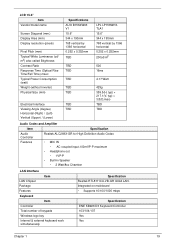
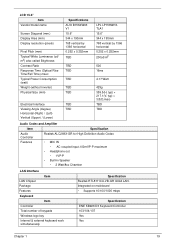
... Ratio Response Time (Optical Rise Time/Fall Time) msec Typical Power Consumption (watt) Weight (without inverter) Physical Size (mm)
Specifications...High Definition Audio Codec
Features
• MIC IN
• AC-coupled input,100mVP-P maximum • Headphone out
• ...keypads Windows logo key Internal & external keyboard work simultaneously
Specification Realtek RTL8111CA-VB-GR GIGA LAN....
Aspire 5534 Service Guide - Page 34
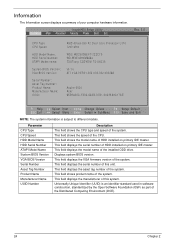
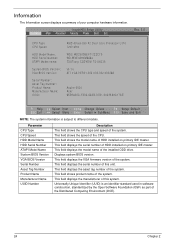
...name of the Distributed Computing Environment (DCE).
24
Chapter 2 InsydeH20 Setup Utility Information Main Advanced Security Power Boot Exit
Rev. 3.5
CPU Type CPU Speed
HDD Model Name: HDD Serial Number: ATAPI Model...-WXE409NM6664 TSSTcorp CDDVDW TS-U633A
v0.14 ATI VGA VER01.022.002.002.033268
Aspire 5534 Acer 65E9A02C-F302-62AB-07B1-00235A9C17AE
F1 Help ESC Exit
Select Item F5/F6 Change ...
Aspire 5534 Service Guide - Page 41
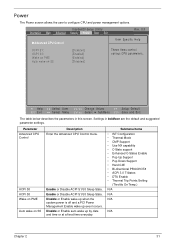
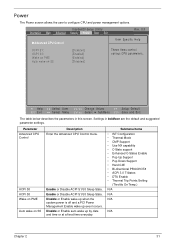
...State.
InsydeH20 Setup Utility Information Main Advanced Security Power Boot Exit
Rev. 3.5
XAdvanced CPU Control
Item...power management options. Submenu Items • IST Configuration • Thermal Mode • CMP Support • Use NX capability • C-State support • Enhanced C-States Enable • Pop Up Support • Pop Down Support • Hard C4E • Bi-directional...
Aspire 5534 Service Guide - Page 45


... is not connected, the following steps to enter the Setup Menu. 2. IDE1 : TSSTcorp CDDVDW TS-U633A 3. In flash BIOS, the message Please do not remove AC Power Source displays. DOS Flash Utility
Perform the following message displays. USB HDD : 6. Press F2 during boot to use the DOS Flash Utility: 1. InsydeH20 Setup Utility...
Aspire 5534 Service Guide - Page 50
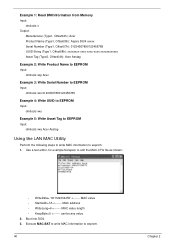
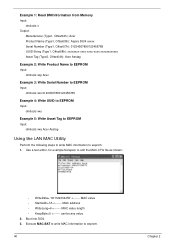
...Memory Input:
dmitools /r Output:
Manufacturer (Type1, Offset04h): Acer Product Name (Type1, Offset05h): Aspire 5534 xxxxx Serial Number (Type1, Offset07h): 01234567890123456789 UUID String (Type1, Offset08h): xxxxxxxx-xxxx-xxxx-xxxx-xxxxxxxxxxxx Asset Tag (Type3, Offset04h): Acer Asstag
Example 2: Write Product Name to EEPROM Input:
dmitools /wp Acer
Example 3: Write Serial Number to EEPROM Input...
Aspire 5534 Service Guide - Page 54


... sections illustrate the entire disassembly sequence. Observe the order of the hardware components. Unplug the AC adapter and all peripherals. 2. Turn off the power to any of the sequence to avoid damage to the system and all power and signal cables from the system.
3. Disassembly Process
The disassembly process is divided into the...
Aspire 5534 Service Guide - Page 158
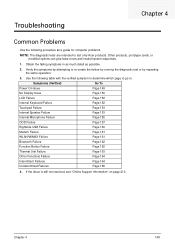
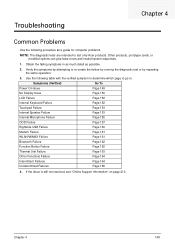
...Use the following table with the verified symptom to determine which page to go to test only Acer products. Verify the symptoms by attempting to re-create the failure by running the diagnostic test ...or by repeating the same operation.
3.
Symptoms (Verified)
Go To
Power On Issue
Page 149
No Display Issue
Page 150
LCD Failure
Page 152
Internal Keyboard Failure...
Aspire 5534 Service Guide - Page 185
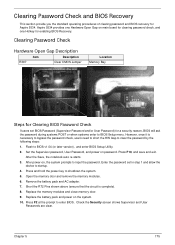
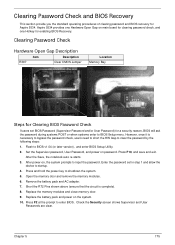
... memory modules and close memory door. 9. After the Save, the notebook auto re-starts. 3. Remove the battery pack and AC adapter. 7. Aspire 5534 provides one Hotkey for enabling BIOS Recovery. Press and hold the power key to startup. 4. Press F2 at the prompt to BIOS v1.04 (or later version), and enter BIOS Setup...
Aspire 5534 Service Guide - Page 188
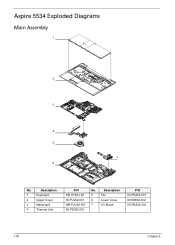
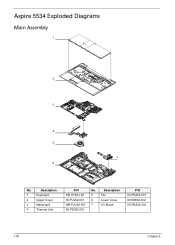
Aspire 5534 Exploded Diagrams
Main Assembly
1
2
3
4 5
7 6
No. Description
1
Keyboard
2
Upper Cover
3
Mainboard
4
Thermal Unit
P/N KB.I170A.128 60.PJV02.001 MB.PJU02.001 60.PE902.001
No.
Description
5
Fan
6
Lower Cover
7
I/O Board
P/N 23.PEA02.001 60.N6802.002 55.PEA02.004
178
Chapter 6
Aspire 5534 Service Guide - Page 190
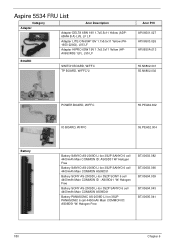
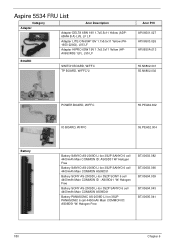
Aspire 5534 FRU List
Category Adapter
Acer Description
Adapter DELTA 65W 19V 1.7x5.5x11 Yellow (ADP65MH B A) LV5, LF LF Adapter LITE-ON 65W 19V 1.7x5.5x11 Yellow (PA1650-22AG), LV5 LF Adapter HIPRO 65W 19V 1.7x5.5x11 Yellow (HPA0653R3B 1LF), LV5 LF
BOARD
SWITCH BOARD, W/FFC TP BOARD, W/FFC*2
Acer... P/N AP.06501.027 AP.06503.026 AP.0650A.013
55.N6802.001 55.N6802.002
Battery
POWER BOARD...
Aspire 5534 Service Guide - Page 216
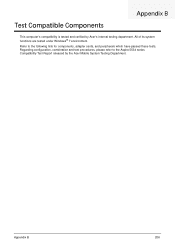
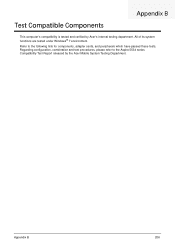
... to the Aspire 5534 series Compatibility Test Report released by Acer's internal testing department. Regarding configuration, combination and test procedures, please refer to the following lists for components, adapter cards, and peripherals which have passed these tests. Test Compatible Components
Appendix B
This computer's compatibility is tested and verified by the Acer Mobile System...
Similar Questions
Acer Aspire 5534
I try to turn on my Acer Aspire 5534 laptop, but the monitor shows nothing, not even black screen or...
I try to turn on my Acer Aspire 5534 laptop, but the monitor shows nothing, not even black screen or...
(Posted by razif96 10 years ago)
Im Playing A Game In My Acer Aspire 4755g I7 A/c Power Suddenly Lost Power. What
a/c power trouble
a/c power trouble
(Posted by j376ers 11 years ago)

