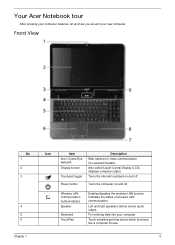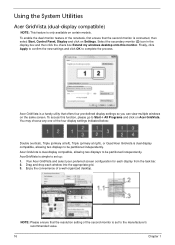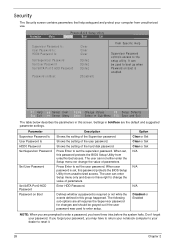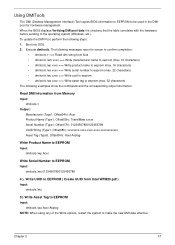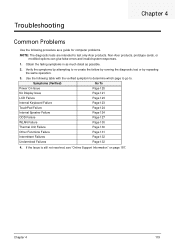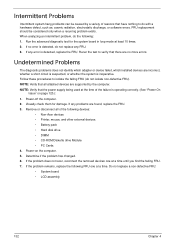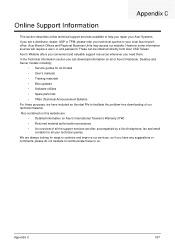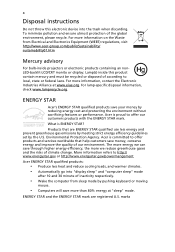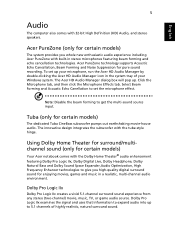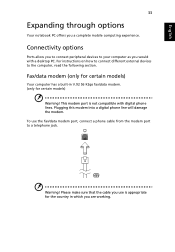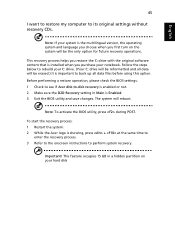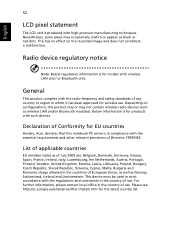Acer Aspire 5532 Support Question
Find answers below for this question about Acer Aspire 5532.Need a Acer Aspire 5532 manual? We have 2 online manuals for this item!
Question posted by EMAILbbstinnett1 on September 11th, 2011
Using A Modem On My Acer Notebook [email protected]
I HAVE BEEN USING A DESTOP COMPUTER WITH DAIL-UP. I LIVE FAR IN THE COUNTRY. I JUST BOUGHT A ACER NOTEBOOK(ASPIRE 5532 SERIES) AND I NEED TO USE DAIL-UP BUT THERE IS NO PORT FOR A REGULAR PHONE PLUG-IN. I WAS TOLD TO PURCHASE A MODEM? I RECEIVED IT AND IT FITS IN ONE OF MY PORTS WHICH I WAS TOLD MY PHONE LINE CAN BE PLUGED TO THE THE MODEM. I HAVE AOL AS MY INTERNET PROVIDER. I CAN'T SEEM TO CONNECT TO THE INTERNET. I KNOW SOMETHING IS WRONG BECAUSE I STILL HAVE A DAILTONE ON MY PHONE WHEN I'M USING MY LAPTOP. I DID'NT GET ANY INTSTUCTIONS IN WHAT TO DO TO KNOW HOW TO USE MY MODEM. I HOW SOMEONE CAN HELP ME WITH SOME INSTRUCTIONS. OH, I WAS SENT A TINY DISK WHAT DO I DO WITH THAT?
Current Answers
Answer #1: Posted by gluoogletech on September 11th, 2011 4:37 PM
The tiny disc that came with the Modem is the Installation CD, it will fit in the inner ring if your CD-ROM. If your laptop does not have a CD/DVD-ROM you will need an External USB CD-ROM to install the driver/software located on the disc, to your laptop. Without the drivers installed from this disc, you won't be able to use your modem to connect to AOL.
Related Acer Aspire 5532 Manual Pages
Similar Questions
How To Get Wireless Connection On A Acer Laptop Aspire 5250 Series
(Posted by Freepkouva 9 years ago)
What Key Is Used To Use The Recovery Discs For A Acer Aspire 5532 Series
(Posted by emeSamST 10 years ago)
What Document Files Not To Delete On Acer Laptop Aspire 5532
(Posted by thema 10 years ago)
What Type Of Cmos Batterry Is Used In Acer Computer Travelmate 6492 Series?
(Posted by nanogrid 10 years ago)