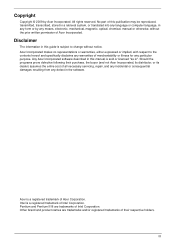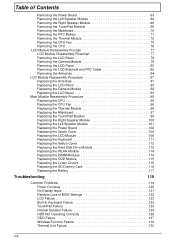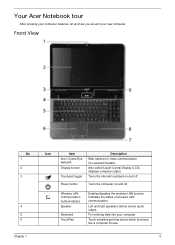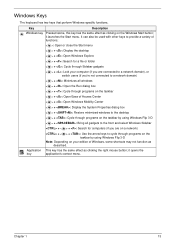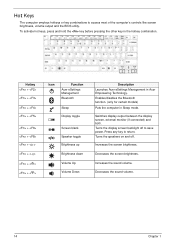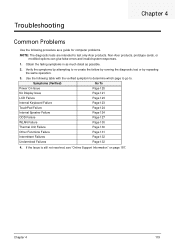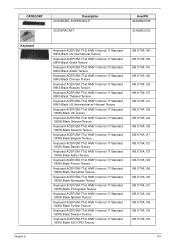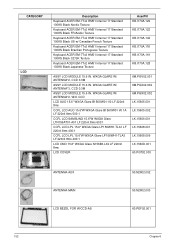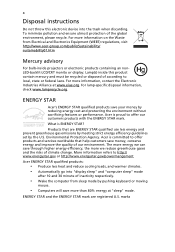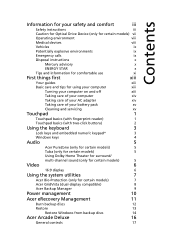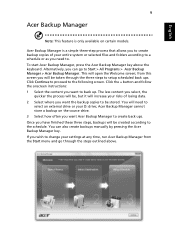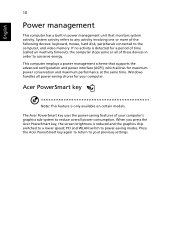Acer Aspire 5532 Support Question
Find answers below for this question about Acer Aspire 5532.Need a Acer Aspire 5532 manual? We have 2 online manuals for this item!
Question posted by katiem on July 12th, 2012
I ,have An Acer Aspire5532,pls How Do Ifind Info For Keyboard
Current Answers
Answer #1: Posted by baklogic on July 12th, 2012 12:07 PM
SEE PAGES 22 TO 25 OF THE ACER PDF THEY PROVIDE FOR ALL
http://support.acer.com/acerpanam/Manuals/acer/2009/ServiceGuides/SG_Aspire_5532_10192009.pdf
Hotkey Icon Function Description
<Fn> + <F2> Acer eSettings Management
Launches Acer eSettings Management in Acer Empowering Technology.
<Fn> + <F3> Bluetooth Enables/disables the Bluetooth function. (only for certain models)
<Fn> + <F4> Sleep Puts the computer in Sleep mode.
<Fn> + <F5> Display toggle Switches display output between the display
screen, external monitor (if connected) and
both.
<Fn> + <F6> Screen blank Turns the display screen backlight off to save
power. Press any key to return.
<Fn> + <F8> Speaker toggle Turns the speakers on and off.
<Fn> + < > Brightness up Increases the screen brightness.
<Fn> + < > Brightness down Decreases the screen brightness.
<Fn> + < > Volume Up Increases the sound volume.
<Fn> + < > Volume Down Decreases the sound volume.
THE PDF WILLGIVE YOU MOST OF YOUR LAPTOP ANSWERS.
25 years playing with computers/laptops, software, and 10 years a geek/nerd -always learning
Related Acer Aspire 5532 Manual Pages
Similar Questions
Hi, the a,caps lock and shift botton on the key board is not working, what's the problem please