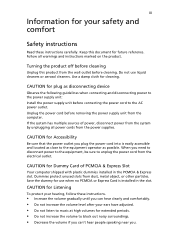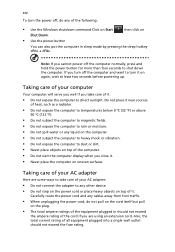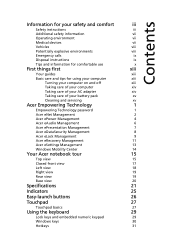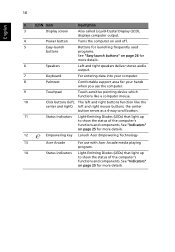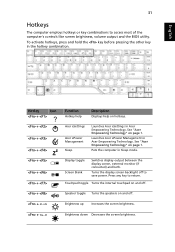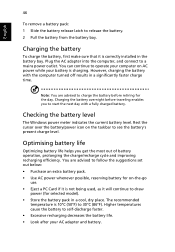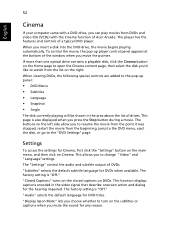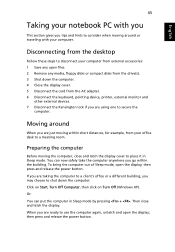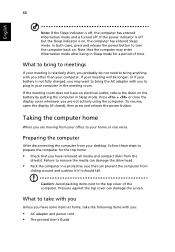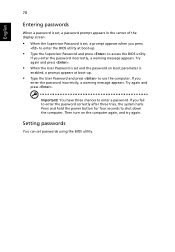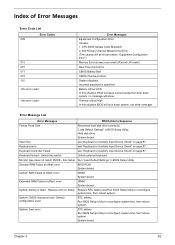Acer Aspire 5520 Support Question
Find answers below for this question about Acer Aspire 5520.Need a Acer Aspire 5520 manual? We have 2 online manuals for this item!
Question posted by jedymight on October 30th, 2011
My Acer. I Press The On Button. It Turns For A Few Seconds Then It Shuts Off H
Current Answers
Answer #1: Posted by smcclurken on October 30th, 2011 12:43 PM
1 Memory
2 Charger
3 Motherboard
You can turn off the system and disconnect the battery. Then take out a back cover to access memory modules.
First try to reseat the memory modules. If there are more than one module connected, test the system with a single module at a time.
The following links will describe the procedure
http://www.helpwithpcs.com/upgrading/install-laptop-memory.htm
http://www.youtube.com/watch?v=MbPaR1Ci-Ug&feature=player_embedded
If reseating memory does not help, the next step will be to check the charger.
If you have a multimeter, you can measure the voltage output of the charger and match it with its specs.
If the charger is good, then there can be some problem with motherbaord.
Answer #2: Posted by pchelper on October 31st, 2011 3:33 AM
The short answer is "yes" your power supply could be bad, or your motherboard, or the processor or even the memory / Video card. It could also simply be overeated or overheating. Their is also the possibility of a USB device that is shorted from causing the problem. Please follow these steps.
(1)Remove ALL cables from the computer. Hold down power button for 30 Seconds.
(2)Insert only power cord. Power on and see if it stays on.
(3)If it does not then diagnose computer tower.
(4)If tower than works from easiest to hardest. ie start with an alternate power supple, reset processor, clean out computer. Look for indicator lights and in advance cases proceed to step 5.
(5)If tech savvy remove side of case. Unplug hard-drive, cd-rom and remove any cards that are not essential to the computers operation. When you are done you should have only the powersupply, motherboard, cpu, memory and video card. You have these diagnosed by a service center or start with the easiest and work you way out.
(6)Reseat all internal cables, If you have multiple memory stick "ram" you can try removing one. You can purchase a power supply and return it if it does not work but make sure to purchase a cheap one as due to the age of the computer the newed ones will be less likely to be compatible.
NOTE: Do not attempt power supple change if you have a HP, Dell, Compaq, E-machine or proprietary build as these often have "Special" power supplies and you can accidently "Fry" the computer by attempting. Finally if you believe the problem to be with the motherboard and cpu you are better of saving the Hard drive and getting a "Cheap" replacement computer as apposed to fixing. You can generally get a replacement for 50-250$ in most cases. Just find the right deal.
"Unplug your hard-drive first!" To ensure the steps above to not effect the information on the drive.