Acer Aspire 5520 Support Question
Find answers below for this question about Acer Aspire 5520.Need a Acer Aspire 5520 manual? We have 2 online manuals for this item!
Question posted by frankPUR on March 9th, 2014
How To Fix Acer Aspire 5520 Endless Reboot Failure
The person who posted this question about this Acer product did not include a detailed explanation. Please use the "Request More Information" button to the right if more details would help you to answer this question.
Current Answers
There are currently no answers that have been posted for this question.
Be the first to post an answer! Remember that you can earn up to 1,100 points for every answer you submit. The better the quality of your answer, the better chance it has to be accepted.
Be the first to post an answer! Remember that you can earn up to 1,100 points for every answer you submit. The better the quality of your answer, the better chance it has to be accepted.
Related Acer Aspire 5520 Manual Pages
Aspire 5220/5520/5520G User's Guide - Page 2


... representations or warranties, either expressed or implied, with respect to their respective companies. Copyright © 2007. Aspire 5520G/5520/5220 Series Notebook PC
Model number Serial number Date of purchase Place of purchase
Acer and the Acer logo are recorded on the label affixed to notify any means, electronically, mechanically, by any person of...
Aspire 5220/5520/5520G User's Guide - Page 5


... only after following requirements: detachable type, UL listed/CSA certified, type SPT-2, rated 7 A 125 V minimum, VDE approved or its equivalent, 4.6 meters (15 feet) maximum length. Failure to follow these guidelines may interfere with water and seek medical attention immediately. If you to dangerous voltage points or other nearby electrical devices that...
Aspire 5220/5520/5520G User's Guide - Page 6


... which could cause an explosion or fire resulting in fire. chemical plants; Areas with Acer approved chargers designated for this device. Replace the battery with a hot or cold battery...for its intended purpose. Follow local regulations when disposing of fire or explosion. Use only Acer approved batteries, and recharge your vehicle engine.
They include below deck on the use ...
Aspire 5220/5520/5520G User's Guide - Page 9


..., contact the Electronic Industries Alliance at www.eiae.org. For more information on the Waste from Electrical and Electronics Equipment (WEEE) regulations, visit http://global.acer.com/about/sustainability.htm
Mercury advisory
For projectors or electronic products containing an LCD/CRT monitor or display: Lamp(s) inside this electronic device into the...
Aspire 5220/5520/5520G User's Guide - Page 10


...More information refers to 50% less energy than conventional equipment. As an ENERGY STAR partner, Acer Inc. Tips and information for energy efficiency. In the average home, 75% of physical injury...by pushing power button. • More power management settings can be done through Acer ePower
Management.
The following symptoms may lead to carpal tunnel syndrome, tendonitis, ...
Aspire 5220/5520/5520G User's Guide - Page 11


... the
display's top front edge
• Avoid adjusting your display to an awkward viewing angle. • Avoid looking away from staying too long in one fixed posture • avoid slouching forward and/or leaning backward • stand up and walk around regularly to remove the strain on your leg
muscles
•...
Aspire 5220/5520/5520G User's Guide - Page 29
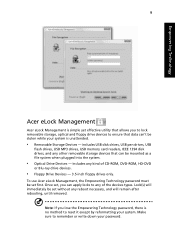
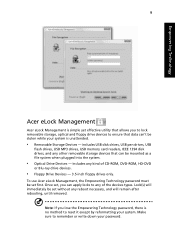
... drives, and any other removable storage devices that can 't be set without any reboot necessary, and will immediately be mounted as a file system when plugged into the system.
•...can be set first. includes any kind of the devices types. Empowering Technology
9
Acer eLock Management
Acer eLock Management is simple yet effective utility that allows you to lock removable storage, ...
Aspire 5220/5520/5520G User's Guide - Page 62


... press during POST. To start the recovery process: 1 Restart the system. 2 While the Acer logo is the multilingual version, the operating system and language you choose when you purchase your C:... drive. (Your C: drive will be reformatted and all data will reboot.
Important! Follow the steps below to perform system recovery. English
42
recovery CDs. Note: ...
Aspire 5220/5520/5520G User's Guide - Page 73


... picture at full screen.
you wish to view, then click Play Slide Show. English
53
Album
Acer Arcade lets you view digital photos individually or as a slide show, from any available drive on... your computer. Editing Pictures
Choose "Edit," and you can "Rotate," "Remove Red Eye," and "Auto Fix" (optimize the brightness and contrast) pictures to the next picture in and out, and to open the ...
Aspire 5220/5520/5520G User's Guide - Page 104


... more serious problems require opening up the computer. The following table lists the error messages in the BIOS utility to reboot.
contact your dealer or an authorized service center. Disk boot failure
Insert a system (bootable) disk into the floppy drive (A:), then press to open the computer yourself;
keyboard connected
Keyboard interface error...
Aspire 5220/5520/5520G User's Guide - Page 115


Z)
Name of responsible party: Acer America Corporation
Address of the FCC Rules. 95
English
English... declaration:
Product name:
Notebook PC
Model number:
ICW50
Machine type:
Aspire 5520G/5520/5220
SKU number:
Aspire 5520G/5520/5220-xxxxx ("x" = 0 - 9, a - z, or A - San Jose, CA 95110 USA
Contact person:
Acer Representative
Tel:
1-254-298-4000
Fax:
1-254-298-4147 The ...
Aspire 5220/5520/5520G User's Guide - Page 116


...
Contact Person: Mr. Easy Lai Tel: 886-2-8691-3089 Fax: 886-2-8691-3000 E-mail: easy_lai@acer.com.tw Hereby declare that: Product: Personal Computer Trade Name: Acer Model Number: ICW50 Machine Type: Aspire 5520G/5520/5220 SKU Number: Aspire 5520G/5520/5220-xxxxx ("x" = 0~9, a ~ z, or A ~ Z) Is compliant with the essential requirements and other relevant provisions of the...
Aspire 5220/5520/5520G Service Guide - Page 14


....
Wireless communication Enables/disables the wireless function. Bluetooth® communication button/ indicator
Enables/disables the Bluetooth® function. Turns the computer on and off. Your Acer Notebook Tour
After knowing your computer features, let us show you around your new...
Aspire 5220/5520/5520G Service Guide - Page 31
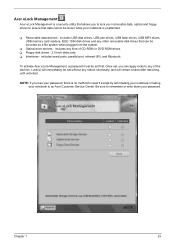
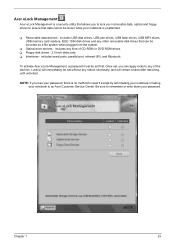
... write down your notebook is unattended. T Removable data devices -
T Interfaces - Acer eLock Management
Acer eLock Management is a security utility that allows you to lock your removable data, ...- 3.5-inch disks only. Chapter 1
25 To activate Acer eLock Management, a password must be set first. Lock(s) will remain locked after rebooting, until unlocked. includes USB disk drives, USB pen ...
Aspire 5220/5520/5520G Service Guide - Page 37
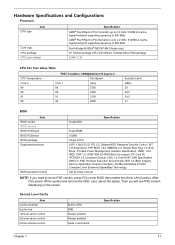
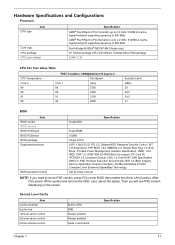
Last, reboot the laptop. After that, power off the system and remove the HDD. Second Level Cache
Item Cache controller Cache size 1st level cache control 2st level cache control Cache scheme control
Built-in CPU 2MB Always enabled Always enabled Fixed in write-back
Specification
Chapter 1
31 Hardware Specifications and Configurations
Processor
CPU...
Aspire 5220/5520/5520G Service Guide - Page 79
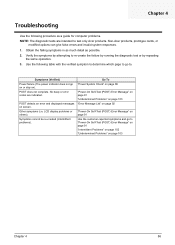
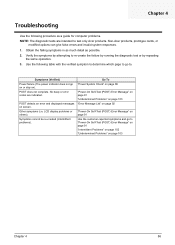
...much detail as a guide for computer problems. NOTE: The diagnostic tests are indicated. Non-Acer products, prototype cards, or
modified options can give false errors and invalid system responses. 1. ... error and displayed messages on ). Symptoms (Verified) Power failure (The power indicator does not go to re-create the failure by running the diagnostic test or by repeating
the same ...
Aspire 5220/5520/5520G Service Guide - Page 85
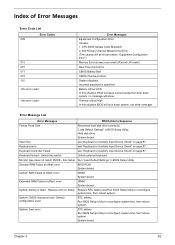
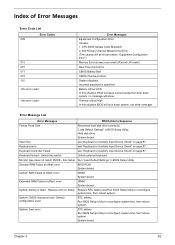
...87.
Default configuration used
RTC battery
Run BIOS Setup Utility to reconfigure system time, then reboot system. Incorrect password is dead - Unlock key switch
Unlock external keyboard
Monitor type does...Input Device Check" on page 87.
"Load Default Settings" in Sequence
Failure Fixed Disk
Reconnect hard disk drive connector. Replace and run Setup Replace RTC battery and Run...
Aspire 5220/5520/5520G Service Guide - Page 86
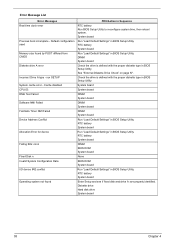
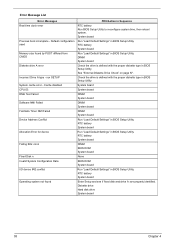
...Failed Fail-Safe Timer NMI Failed Device Address Conflict
Allocation Error for device
Failing Bits: nnnn
Fixed Disk n Invalid System Configuration Data I/O device IRQ conflict
Operating system not found by POST ...Sequence
RTC battery Run BIOS Setup Utility to reconfigure system time, then reboot system. Error Message List
Error Messages Real time clock error
Previous boot incomplete - Diskette...
Aspire 5220/5520/5520G Service Guide - Page 96
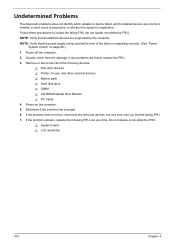
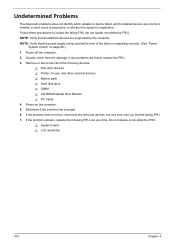
...devices are supported by the computer. If the problem remains, replace the following devices:
T Non-Acer devices T Printer, mouse, and other external devices T Battery pack T Hard disk drive T ...T CD-ROM/Diskette drive Module T PC Cards 4. NOTE: Verify that all of the failure is inoperative. Determine if the problem has changed. 6. Undetermined Problems
The diagnostic problems does ...
Aspire 5220/5520/5520G Service Guide - Page 99


...properly, or follow the rules set by your Acer office may have a DIFFERENT part number code from those given in global configurations of Aspire Fuquene. NOTE: To scrap or to return the...is made, it will not be noted on your regional web or channel.
For ACER AUTHORIZED SERVICE PROVIDERS, your regional Acer office to repair or for repair and service of customer machines. Chapter 6
91
...
Similar Questions
What New Hard Drive Is Compatible With My Laptop Acer Aspire 5520
(Posted by 10WSBangelp 10 years ago)
Acer Aspire 5520 Model No: Icw50
HI, i wanted to know the specifications of the processor of this model of acer!? does this model of ...
HI, i wanted to know the specifications of the processor of this model of acer!? does this model of ...
(Posted by Anonymous-66499 11 years ago)

