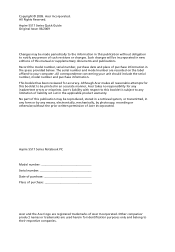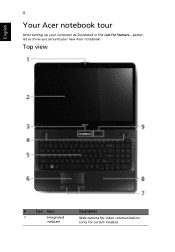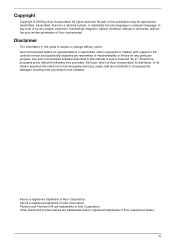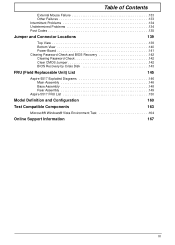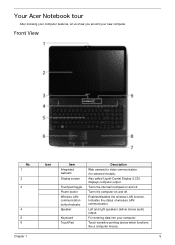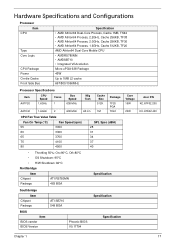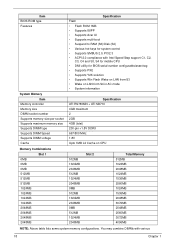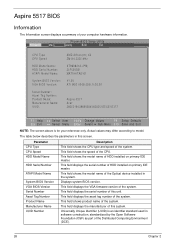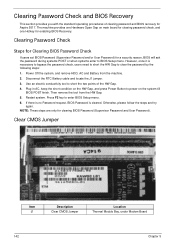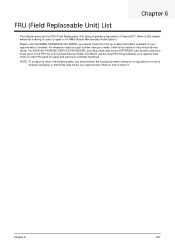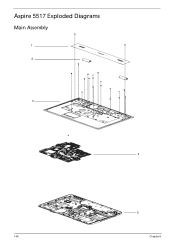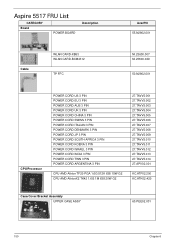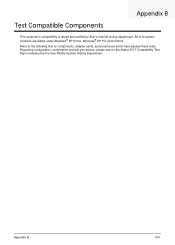Acer Aspire 5517 Support Question
Find answers below for this question about Acer Aspire 5517.Need a Acer Aspire 5517 manual? We have 2 online manuals for this item!
Question posted by driley4331 on October 19th, 2011
Motherboard?
I have an Acer As5517-5136 I had placed an SD card in and was about to pull up some pics to view when suddenly it turned off and would not power back on. I was told to take battery out and try plugging up without the battery I did pushed the power button the light came on like it was going to power up but didn't and there was a burning smell. I immediately unplugged. Could it be the motherboard? I hate invest alot of money on guesses. Thanks!
Current Answers
Answer #1: Posted by pchelper on October 20th, 2011 7:40 PM
It could be many things, like the Ethernet chip it might be burned by overheating... But if is new you have insurance so you need to read all the information package that came with the computer and see if you purchased extra insurance with the store. If you did! take it back to check what is wrong with it, do not open the back of your laptop because you will ruin the warranty. if you do not purchased you still have the Acer insurance and you will need to contact them. Do not use it and take care of the issue as soon as possible.
Sometimes people put their laptop on top of things and cut the air circulation and over heat the computer. Laptops are more sensitive than desktops. If you don't have a cooler for the laptop you have to buy one because the cool stand promotes convection cooling which aids in increasing your laptop system performance, longevity and battery life. Yes!! your battery as well, your laptop need to breath and stay cool. don't clog your laptop around clothes or other objects.
Sometimes people put their laptop on top of things and cut the air circulation and over heat the computer. Laptops are more sensitive than desktops. If you don't have a cooler for the laptop you have to buy one because the cool stand promotes convection cooling which aids in increasing your laptop system performance, longevity and battery life. Yes!! your battery as well, your laptop need to breath and stay cool. don't clog your laptop around clothes or other objects.
Related Acer Aspire 5517 Manual Pages
Similar Questions
Acer Aspire 5517-5136 Replacing Graphics Card How To Disassemble
(Posted by keeclaval 10 years ago)
How To Remove The Motherboard From A Laptop Aspire 5532
(Posted by duanepcornish 10 years ago)
Does My Acer Extensa 5630ez Have An Sd Card Reader?
(Posted by wendyo 11 years ago)