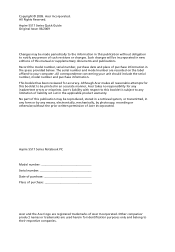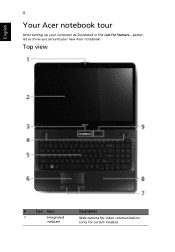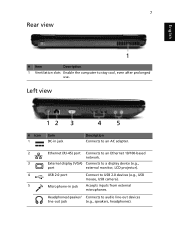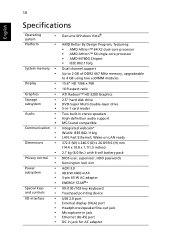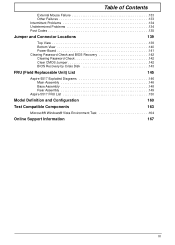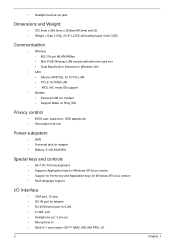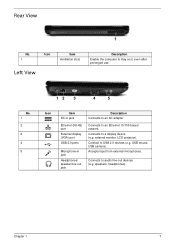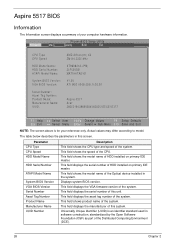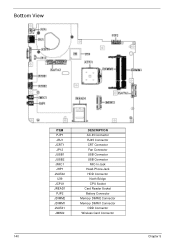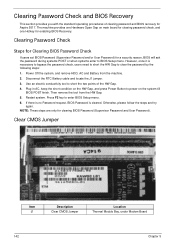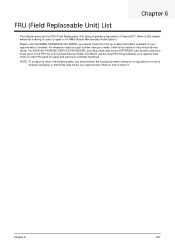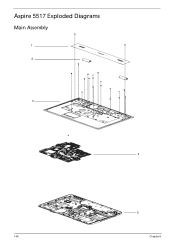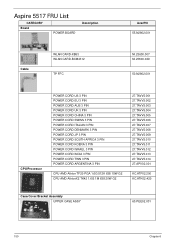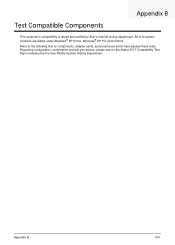Acer Aspire 5517 Support Question
Find answers below for this question about Acer Aspire 5517.Need a Acer Aspire 5517 manual? We have 2 online manuals for this item!
Question posted by madmerchant on November 12th, 2011
Broken Headphone Jack?
Current Answers
Answer #1: Posted by xanadu58967 on December 9th, 2011 8:47 PM
1) (cheapest but most difficult) You must diassemble the unit until you gain access to the top & bottom of the jack where it is soldered to the mobo and resolder the connections. many times when it comes lose it also pulls the thin copper trace off the board and it must be replaced with a very small wire. Do not attempt this repair unless you have experience with soldering!!
2) (easiest but more expensive) Sometimes you can find a good new or used motherboard on ebay. this too is a lot of work to replace since EVERYTHING in the laptop is connected to this main board, but it does not require any soldering.
I have the same problem and found this question while searching for a deiassembly overview to get an idea of how much work will be involved. I'm going to attempt the soldering job first and if that fails, then I will be getting a board on ebay.
GOOD LUCK!
Greg2112
Related Acer Aspire 5517 Manual Pages
Similar Questions
Hi, the a,caps lock and shift botton on the key board is not working, what's the problem please