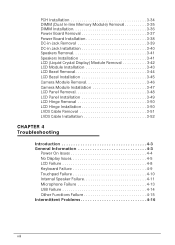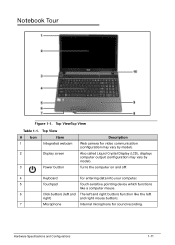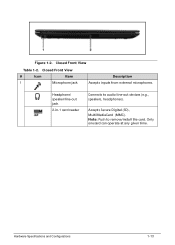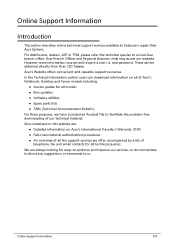Acer Aspire 5349 Support Question
Find answers below for this question about Acer Aspire 5349.Need a Acer Aspire 5349 manual? We have 1 online manual for this item!
Question posted by hermskiluv on January 30th, 2013
Internet Uploads And Downloads Are Extremely Slow.
Current Answers
Answer #1: Posted by tintinb on January 30th, 2013 2:13 PM
1. Limited Bandwidth
2. Too much unwanted toolbars installed in your browser
3. Malicious software running in the background
4. Internet cookies or history
These are the tips that you need to read on how you can increase the speed of your Internet connection.
- http://www.wikihow.com/Increase-Internet-Speed
- http://www.online-tech-tips.com/cool-websites/speed-up-internet-connection/
- http://expertscolumn.com/content/tips-and-tricks-increase-speed-your-slow-internet-connection
If you have more questions, please don't hesitate to ask here at HelpOwl. Experts here are always willing to answer your questions to the best of our knowledge and expertise.
Regards,
Tintin