Acer Aspire 5349 Support Question
Find answers below for this question about Acer Aspire 5349.Need a Acer Aspire 5349 manual? We have 1 online manual for this item!
Question posted by Ekdrag on May 15th, 2014
How Do I Use Web Cam On Aspire 5749
The person who posted this question about this Acer product did not include a detailed explanation. Please use the "Request More Information" button to the right if more details would help you to answer this question.
Current Answers
There are currently no answers that have been posted for this question.
Be the first to post an answer! Remember that you can earn up to 1,100 points for every answer you submit. The better the quality of your answer, the better chance it has to be accepted.
Be the first to post an answer! Remember that you can earn up to 1,100 points for every answer you submit. The better the quality of your answer, the better chance it has to be accepted.
Related Acer Aspire 5349 Manual Pages
Aspire 5349, 5749, 5749Z Service Guide - Page 3
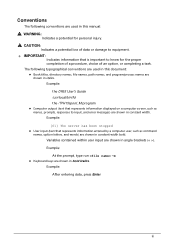
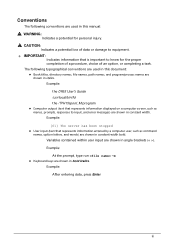
...shown in italics. Example: At the prompt, type run -m Keyboard keys are used in this manual:
! Example: After entering data, press Enter. WARNING:
Indicates a potential for... loss of an option, or completing a task. Conventions
The following typographical conventions are used in this document: Book titles, directory names, file names, path names, and ...
Aspire 5349, 5749, 5749Z Service Guide - Page 5


...Battery 1-7 Input and Controls 1-8 I/O Ports 1-8 Optional Items 1-8 Warranty 1-8 Eco-compliance 1-8 Environment 1-9 Software 1-10
Notebook Tour 1-11 Touchpad Basics 1-18 Using the Keyboard 1-19 Windows Keys 1-20 Hotkeys 1-21 Using the communication key 1-22
Specification Tables 1-24 Computer specifications 1-24 Processor 1-25 Processor Specifications 1-26 CPU Fan True Value Table...
Aspire 5349, 5749, 5749Z Service Guide - Page 7


...DMITools 2-23 Using STUUID 2-26 Using the LAN MAC EEPROM Utility 2-27 Crisis Disk Recovery 2-28
CHAPTER 3 Machine Maintenance Procedures
Introduction 3-5 General Information 3-5 Recommended Equipment 3-5 Maintenance Flowchart 3-6 Getting Started 3-7
Battery Pack ...
Aspire 5349, 5749, 5749Z Service Guide - Page 9


... CMOS Jumper 5-6 BIOS Recovery by Crisis Disk 5-6
CHAPTER 6 FRU (Field Replaceable Unit) List
Exploded Diagrams 6-4 FRU List 6-7 Screw List 6-16
CHAPTER 7 Model Definition and Configuration
Aspire 5349 7-1 Aspire 5749Z 7-3 Aspire 5749 7-5
CHAPTER 8 Test Compatible Components
Microsoft® Windows® 7 Environment Test 8-4
CHAPTER 9 Online Support Information
Introduction 9-3
ix
Aspire 5349, 5749, 5749Z Service Guide - Page 12


...Battery 1-7 Input and Controls 1-8 I/O Ports 1-8 Optional Items 1-8 Warranty 1-8 Eco-compliance 1-8 Environment 1-9 Software 1-10
Notebook Tour 1-11
Touchpad Basics 1-18
Using the Keyboard 1-19
Windows Keys 1-20
Hotkeys 1-21
Using the communication key 1-22 Specification Tables 1-24
Computer specifications 1-24 Processor 1-25 Processor Specifications 1-26 CPU Fan True Value Table...
Aspire 5349, 5749, 5749Z Service Guide - Page 15


...Aspire 5349
0
Intel® Celeron® processor B710/B800 (1 MB/2 MB L3 cache, 1.6 GHz/1.5 GHz, DDR3 1333 MHz, 35 W), supporting Intel® 64 architecture, Intel® Smart Cache
Mobile Intel® HM65 Express Chipset
Aspire 5749...;Up to 4 GB of DDR3 system memory, upgradable to 8 GB using two soDIMM modules
Display 0
15.6" HD 1366 x 768...
Aspire 5349, 5749, 5749Z Service Guide - Page 20


...® Word and Excel with advertising; no PowerPoint or Outlook. Buy Office 2010 to use the full-featured software. New York Times Reader (US only) ...Acer Crystal Eye Microsoft® Silverlight™ Skype™
Web links and utilities Acer Accessory Store (Belgium, France, Germany, Italy, Netherlands, Spain,...
Aspire 5349, 5749, 5749Z Service Guide - Page 21
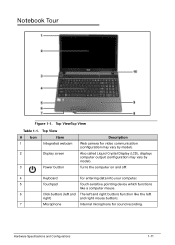
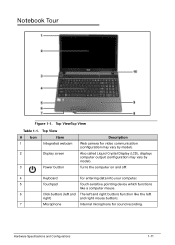
Hardware Specifications and Configurations
1-11 Top View
# Icon
Item
Description
1
Integrated webcam Web camera for video communication
(configuration may vary by model).
2
Display screen
Also called Liquid-Crystal Display (LCD), displays
computer output (configuration may vary by
model).
3
...
Aspire 5349, 5749, 5749Z Service Guide - Page 22
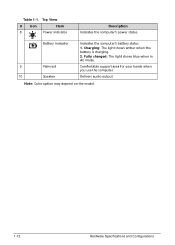
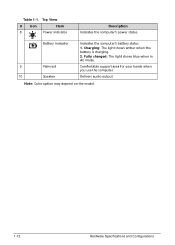
...
Description Indicates the computer's power status. Fully charged: The light shows blue when in AC mode.
9
Palmrest
Comfortable support area for your hands when you use the computer.
10
Speaker
Delivers audio output
Note: Color option may depend on the model.
1-12
Hardware Specifications and Configurations Battery indicator
Indicates the computer...
Aspire 5349, 5749, 5749Z Service Guide - Page 25
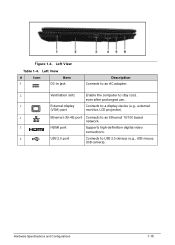
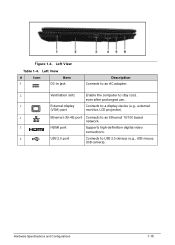
...
Table 1-4. Left View
#
Icon
Item
1
DC-in jack
Description Connects to an AC adapter.
2
Ventilation slots
Enable the computer to stay cool,
even after prolonged use.
3
External display
Connects to a display device (e.g., external
(VGA) port
monitor, LCD projector).
4
Ethernet (RJ-45) port Connects to an Ethernet 10/100 based
network.
5
HDMI...
Aspire 5349, 5749, 5749Z Service Guide - Page 27
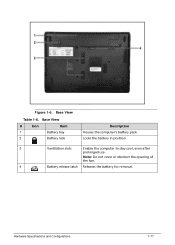
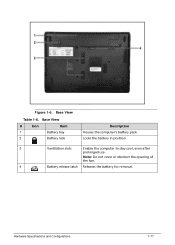
... the battery for removal.
Hardware Specifications and Configurations
1-17 Locks the battery in position.
3
Ventilation slots
Enable the computer to stay cool, even after
prolonged use. Base View
Table 1-6. Base View
#
Icon
Item
1
Battery bay
2
Battery lock
Description Houses the computer's battery pack.
Figure 1-6.
Aspire 5349, 5749, 5749Z Service Guide - Page 28
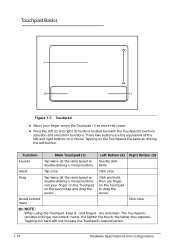
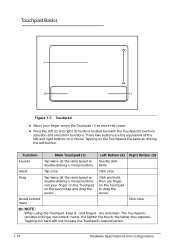
Click and hold, then use finger on the Touchpad to move the cursor. Press the left and right ... - Drag
Tap twice (at the same speed as double-clicking a mouse button);
twice. Select
Tap once.
Click once. NOTE:
When using the Touchpad, keep it - Touchpad Basics 0
1
2
3
Figure 1-7. Touchpad
Move your finger on the Touchpad on the ...
Aspire 5349, 5749, 5749Z Service Guide - Page 29


... some applications. When Scroll Lock is on , the screen moves one line up or down when the up or down arrow keys are in uppercase. Using the Keyboard 0
The computer has a close-to-full-sized keyboard and an embedded numeric keypad, separate cursor, lock, function and special keys.
Hardware Specifications and...
Aspire 5349, 5749, 5749Z Service Guide - Page 30


...
+ < > + : Moves focus from Start menu, to the Quick Launch toolbar, to the system tray (use RIGHT ARROW or LEFT ARROW to move focus to provide a variety of Access Center
Application key This key has the...Pressed alone, this key has the same effect as clicking the right mouse button;
It can also be used with other keys to items on the Quick Launch toolbar and the system tray)
< > + : Cycle...
Aspire 5349, 5749, 5749Z Service Guide - Page 32


... volume. Stop playing the selected media file. Jump to enable Wi-Fi/Bluetooth connection. Hot key
+ +
+ +
+ +
Icon
Function Volume up the Launch Manager window panel. Using the communication key* 0
Here you can enable and disable the various wireless connectivity devices on your computer. Click On to the next media file.
Press...
Aspire 5349, 5749, 5749Z Service Guide - Page 42


...
Fixed frequency 2.7 GT/s data rate Two sideband signals for Display synchronization:
FDI_FSYNC and FDI_LSYNC (Frame and Line Synchronization)
One Interrupt signal used for various interrupts from the GPU in the processor to both links Common 100-MHz reference clock is sent to the legacy display connectors...
Aspire 5349, 5749, 5749Z Service Guide - Page 49
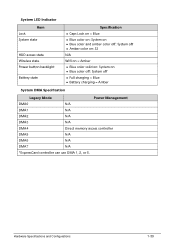
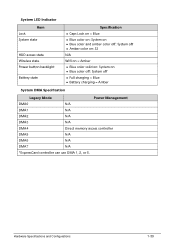
...; Battery charging = Amber
System DMA Specification
Legacy Mode
Power Management
DMA0
N/A
DMA1
N/A
DMA2
N/A
DMA3
N/A
DMA4
Direct memory access controller
DMA5
N/A
DMA6
N/A
DMA7
N/A
*ExpressCard controller can use DMA 1, 2, or 5.
Aspire 5349, 5749, 5749Z Service Guide - Page 165


Use an electric conductivity tool to BIOS Setup menu. Press Power Button until BIOS POST is finished, then remove ... 1 through 9. The machine provides one Hardware Open Gap on main board for clearing password check, and one hot key for the Aspire 5349/5749/5749Z. However, once it is cleared. 11. Remove battery. 3. Restart the system.
If there is no Password request, BIOS Password...
Aspire 5349, 5749, 5749Z Service Guide - Page 171


...be noted on the regional web or channel. For ACER AUTHORIZED SERVICE PROVIDERS, the Acer office may have a DIFFERENT part number code from those given in global configurations for the Aspire 5349/5749/5749Z. FRU (Field ...NOTE:
WHEN ORDERING FRU PARTS, check the most up-to dispose it .
Users MUST use the local FRU list provided by the regional Acer office on how to return it properly,...
Similar Questions
Hi, I Have A Acer Aspire 5252 Laptop, I Am Using My Web Cam For Online Chat
my web cam not connected from 2 days
my web cam not connected from 2 days
(Posted by sudheer1886 10 years ago)
How To Turn On Web Cam On Acer 5349
how to turn on web cam on acer 5349
how to turn on web cam on acer 5349
(Posted by quinnr62 11 years ago)
Bluetooth And Web Cam
how does someone activate bluetooth and web cam on aspire 5349?
how does someone activate bluetooth and web cam on aspire 5349?
(Posted by peterjonie 11 years ago)


