Acer Aspire 5349 Support Question
Find answers below for this question about Acer Aspire 5349.Need a Acer Aspire 5349 manual? We have 1 online manual for this item!
Question posted by tomponakipi on March 3rd, 2014
How To Re-install Windows 7 On Acer Aspire 5349-2635
The person who posted this question about this Acer product did not include a detailed explanation. Please use the "Request More Information" button to the right if more details would help you to answer this question.
Current Answers
There are currently no answers that have been posted for this question.
Be the first to post an answer! Remember that you can earn up to 1,100 points for every answer you submit. The better the quality of your answer, the better chance it has to be accepted.
Be the first to post an answer! Remember that you can earn up to 1,100 points for every answer you submit. The better the quality of your answer, the better chance it has to be accepted.
Related Acer Aspire 5349 Manual Pages
Aspire 5349, 5749, 5749Z Service Guide - Page 2


..., manual or otherwise, without notice. All rights reserved. There are available on the ACER/CSD Website. Copyright
Copyright © 2011 by any particular purpose. Disclaimer
The information ...transmitted, transcribed, stored in a retrieval system, or translated into any form or by Acer Incorporated. Should the programs prove defective following their purchase, the buyer (not the ...
Aspire 5349, 5749, 5749Z Service Guide - Page 4


... a different part number code than those given in the FRU list in this printed service guide. Acer-authorized Service Providers: The Acer office may not be provided by the regional Acer office to order FRU parts for Acer's global product offering. In such cases, contact the regional offices or the responsible personnel/channel to...
Aspire 5349, 5749, 5749Z Service Guide - Page 5


... and Battery 1-7 Input and Controls 1-8 I/O Ports 1-8 Optional Items 1-8 Warranty 1-8 Eco-compliance 1-8 Environment 1-9 Software 1-10
Notebook Tour 1-11 Touchpad Basics 1-18 Using the Keyboard 1-19 Windows Keys 1-20 Hotkeys 1-21 Using the communication key 1-22
Specification Tables 1-24 Computer specifications 1-24 Processor 1-25 Processor Specifications 1-26 CPU Fan True Value...
Aspire 5349, 5749, 5749Z Service Guide - Page 7


...General Information 3-5 Recommended Equipment 3-5 Maintenance Flowchart 3-6 Getting Started 3-7
Battery Pack Removal 3-8 Battery Pack Installation 3-8 Dummy Card Removal 3-9 Dummy Card Installation 3-9 Keyboard Removal 3-10 Keyboard Installation 3-11 UpperCase Screws and FFC Removal 3-12 UpperCase Screws and FFC Installation 3-12 ODD (Optical Disk Drive) Module Removal 3-13 ODD Module...
Aspire 5349, 5749, 5749Z Service Guide - Page 8
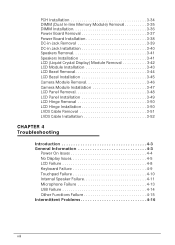
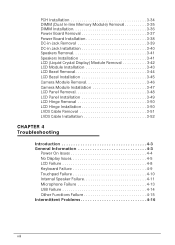
...-in Jack Removal 3-39 DC-in Jack Installation 3-40 Speakers Removal 3-41 Speakers Installation 3-41 LCD (Liquid Crystal Display) Module Removal 3-42 LCD Module Installation 3-43 LCD Bezel Removal 3-44 LCD Bezel Installation 3-45 Camera Module Removal 3-46 Camera Module Installation 3-47 LCD Panel Removal 3-48 LCD Panel Installation 3-49 LCD Hinge Removal 3-50 LCD Hinge...
Aspire 5349, 5749, 5749Z Service Guide - Page 9


... CMOS Jumper 5-6 BIOS Recovery by Crisis Disk 5-6
CHAPTER 6 FRU (Field Replaceable Unit) List
Exploded Diagrams 6-4 FRU List 6-7 Screw List 6-16
CHAPTER 7 Model Definition and Configuration
Aspire 5349 7-1 Aspire 5749Z 7-3 Aspire 5749 7-5
CHAPTER 8 Test Compatible Components
Microsoft® Windows® 7 Environment Test 8-4
CHAPTER 9 Online Support Information
Introduction 9-3
ix
Aspire 5349, 5749, 5749Z Service Guide - Page 12


... and Battery 1-7 Input and Controls 1-8 I/O Ports 1-8 Optional Items 1-8 Warranty 1-8 Eco-compliance 1-8 Environment 1-9 Software 1-10
Notebook Tour 1-11
Touchpad Basics 1-18
Using the Keyboard 1-19
Windows Keys 1-20
Hotkeys 1-21
Using the communication key 1-22 Specification Tables 1-24
Computer specifications 1-24 Processor 1-25 Processor Specifications 1-26 CPU Fan True Value...
Aspire 5349, 5749, 5749Z Service Guide - Page 15


...'s features:
Operating System 0 Genuine Windows® 7 Home Basic 64-bit Genuine Windows® 7 Home Premium 64-bit
Platform 0
Aspire 5349
0
Intel® Celeron® ...0
15.6" HD 1366 x 768 resolution, high-brightness (200-nit) Acer CineCrystal™ LED-backlit TFT LCD
Mercury-free, environment-friendly ...
Aspire 5349, 5749, 5749Z Service Guide - Page 16


...+R DL, 6X DVD-RW, 8X DVD+RW, 5X DVD-RAM
Privacy Control 0
BIOS user, supervisor, HDD passwords Kensington lock slot
Webcam 0
Acer Video Conference, featuring: Acer Crystal Eye webcam
1-6
Hardware Specifications and Configurations
Aspire 5349, 5749, 5749Z Service Guide - Page 20


...only) Norton™ Online Backup Windows Live™ Essentials
Security McAfee® Internet Security Suite ...10
Hardware Specifications and Configurations Software 0
Productivity Acer Backup Manager Acer ePower Management Acer eRecovery Management Adobe® Flash® Player...
Aspire 5349, 5749, 5749Z Service Guide - Page 39
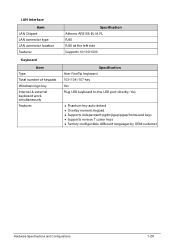
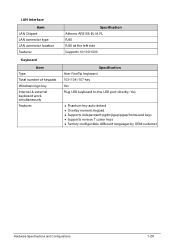
... connector type LAN connector location Features
Keyboard
Item Type Total number of keypads Windows logo key Internal & external keyboard work simultaneously Features
Specification Atheros AR8158-BL1A-RL RJ45 RJ45 at the left side Supports 10/100/1000
Specification Acer FineTip keyboard 103-/104-/107-key Yes Plug USB keyboard to the USB...
Aspire 5349, 5749, 5749Z Service Guide - Page 89
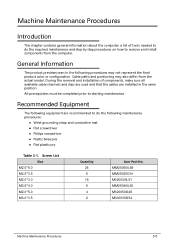
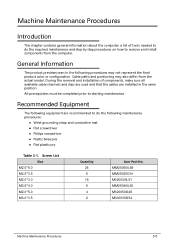
... following procedures may also differ from the computer. Screw List Size
M2.5*6.0 M2.5*3.5 M2.0*3.0 M2.5*4.0 M2.0*5.0 M3.0*3.5
Quantity 24 6 18 6 4 2
Acer Part No. Recommended Equipment 0
The following equipment are installed in the following maintenance procedures:
Wrist grounding strap and conductive mat Flat screwdriver Philips screwdriver...
Aspire 5349, 5749, 5749Z Service Guide - Page 142


...61548;The device is faulty and should be replaced. Refer to Maintenance Flowchart. Run the Windows Memory Diagnostic from the operating system DVD and follow the
on battery alone as this may reduce ...settings and control/mouse wheel zoom feature in the same location, the LCD is properly installed. Reseat the memory modules. 10. Connect the power and reboot the computer. 5. ...
Aspire 5349, 5749, 5749Z Service Guide - Page 152


...from the computer. 2. If the problem remains, replace the following devices: Non-Acer devices Printer, mouse, and other external devices Battery pack &#...there are no error is detected, do not identify which adapter or device failed, which installed devices are found . 7. Visually check components for the system board in loop mode ...
Aspire 5349, 5749, 5749Z Service Guide - Page 165


The machine provides one Hardware Open Gap on main board for clearing password check, and one hot key for the Aspire 5349/5749/5749Z. Remove power from the CMOS jumper. 9. Plug in AC, keeping the CMOS jumper shorted. 8.
However, once it is necessary to bypass the password ...
Aspire 5349, 5749, 5749Z Service Guide - Page 171


... provides users with a FRU (Field Replaceable Unit) listing in the FRU list of customer machines.
For ACER AUTHORIZED SERVICE PROVIDERS, the Acer office may have a DIFFERENT part number code from those given in global configurations for the Aspire 5349/5749/5749Z. FRU (Field Replaceable Unit) List
6-3 Users MUST use the local FRU list provided...
Aspire 5349, 5749, 5749Z Service Guide - Page 179
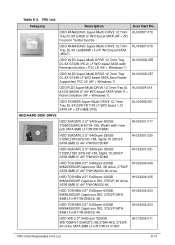
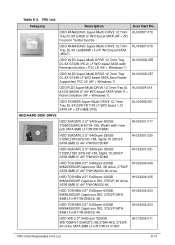
... PLDS Super-Multi DRIVE 12.7mm Tray DL KU.0080F.014 8X DS-8A5SH LF+HF W/O bezel SATA With TI + Rohm Solution (HF + Windows 7)
ODD PIONEER Super-Multi DRIVE 12.7mm Tray DL 8X DVR-TD11RS LF W/O bezel 1.01 SATA HF + ZP (HME OPU)
HDD/HARD ...
Category
Description
ODD PANASONIC Super-Multi DRIVE 12.7mm Tray DL 8X UJ8B0 LF W/O bezel SATA (HF + ZP) Foxconn Yentai Facotry
Acer Part No. Table 6-3.
Aspire 5349, 5749, 5749Z Service Guide - Page 195


... the Aspire 5349/5749/5749Z. Regarding configuration, combination and test procedures, please refer to the following lists for components, adapter cards, and peripherals which have passed these tests. Test Compatible Components
This computer's compatibility is tested and verified by the Acer Mobile System Testing Department. All of its system functions are tested under Windows...
Aspire 5349, 5749, 5749Z Service Guide - Page 196
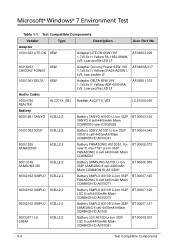
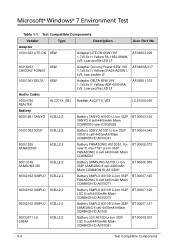
Test Compatible Components
Vendor
Type
Description
Acer Part No. Adapter
10001023 LITE-ON 65W
Adapter LITE-ON 65W 19V 1.7x5.5x11 Yellow PA-1650-69AW, LV5, Low profile LED LF
AP....60032811 LG CHEM
6CELL2.2
Battery LGC AS10D Li-Ion 3S2P LGC 6 cell 4400mAh Main COMMON ID:AS10D81
BT.0060G.001
8-4
Test Compatible Components Microsoft® Windows® 7 Environment Test 0
Table 1-1.
Aspire 5349, 5749, 5749Z Service Guide - Page 203


... NSM8XS EAST
ODD HLDS Super-Multi DRIVE 12.7mm Tray DL 8X GT51N LF W/O bezel SATA Zero Power Supported (HF + Windows 7)
KU.0080D.059
SB Chipset
9999995 ONE
N
N
TIME VENDER
KI.22800.011
Software
10000981 MISC
KIS
Antivirus application KIS Antivirus...Description
ODD PANASONIC Super-Multi DRIVE 12.7mm Tray DL 8X UJ8A0 LF W/O bezel SATA (HF + Windows 7) Foxconn Yentai Facotry
Acer Part No.

