Acer Aspire 5349 Support Question
Find answers below for this question about Acer Aspire 5349.Need a Acer Aspire 5349 manual? We have 1 online manual for this item!
Question posted by drakapurn on September 30th, 2013
How To Install Memory In Acer Aspire 5349
The person who posted this question about this Acer product did not include a detailed explanation. Please use the "Request More Information" button to the right if more details would help you to answer this question.
Current Answers
There are currently no answers that have been posted for this question.
Be the first to post an answer! Remember that you can earn up to 1,100 points for every answer you submit. The better the quality of your answer, the better chance it has to be accepted.
Be the first to post an answer! Remember that you can earn up to 1,100 points for every answer you submit. The better the quality of your answer, the better chance it has to be accepted.
Related Acer Aspire 5349 Manual Pages
Aspire 5349, 5749, 5749Z Service Guide - Page 2


....tw.The information in this guide is subject to change without the prior written permission of Acer Incorporated.
Date
Chapter
Updates
Service guide files and updates are no representations or warranties, either expressed or implied,..., stored in a retrieval system, or translated into any language or computer language, in any form or by Acer Incorporated. There are available on the...
Aspire 5349, 5749, 5749Z Service Guide - Page 4


... iv These localized features are not covered in this generic service guide. Acer-authorized Service Providers: The Acer office may have decided to extend the functionality of customer machines. If, ...: Check the most up-to-date information available on cards, modems, or extra memory capabilities). General Information 0 This service guide provides all technical information relating to the ...
Aspire 5349, 5749, 5749Z Service Guide - Page 5


CHAPTER 1 Hardware Specifications
Features 1-5 Operating System 1-5 Platform 1-5 System Memory 1-5 Display 1-5 Audio Subsystem 1-5 Graphics 1-6 Storage Subsystem 1-6 Optical Media Drive ...True Value Table (TJ100-CPU 1-26 CPU Fan True Value Table (TJ85-CPU 1-27 System Memory 1-27 Memory Combinations 1-28 Video Interface 1-28 BIOS 1-28 LAN Interface 1-29 Keyboard 1-29 Hard Disk Drive...
Aspire 5349, 5749, 5749Z Service Guide - Page 7


...General Information 3-5 Recommended Equipment 3-5 Maintenance Flowchart 3-6 Getting Started 3-7
Battery Pack Removal 3-8 Battery Pack Installation 3-8 Dummy Card Removal 3-9 Dummy Card Installation 3-9 Keyboard Removal 3-10 Keyboard Installation 3-11 UpperCase Screws and FFC Removal 3-12 UpperCase Screws and FFC Installation 3-12 ODD (Optical Disk Drive) Module Removal 3-13 ODD Module...
Aspire 5349, 5749, 5749Z Service Guide - Page 8
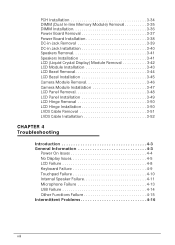
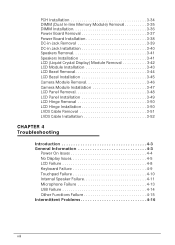
... DIMM (Dual In-line Memory Module) Removal 3-35 DIMM Installation 3-36 Power Board Removal 3-37 Power Board Installation 3-38 DC-in Jack Removal 3-39 DC-in Jack Installation 3-40 Speakers Removal 3-41 Speakers Installation 3-41 LCD (Liquid Crystal Display) Module Removal 3-42 LCD Module Installation 3-43 LCD Bezel Removal 3-44 LCD Bezel Installation 3-45 Camera Module Removal...
Aspire 5349, 5749, 5749Z Service Guide - Page 9


... CMOS Jumper 5-6 BIOS Recovery by Crisis Disk 5-6
CHAPTER 6 FRU (Field Replaceable Unit) List
Exploded Diagrams 6-4 FRU List 6-7 Screw List 6-16
CHAPTER 7 Model Definition and Configuration
Aspire 5349 7-1 Aspire 5749Z 7-3 Aspire 5749 7-5
CHAPTER 8 Test Compatible Components
Microsoft® Windows® 7 Environment Test 8-4
CHAPTER 9 Online Support Information
Introduction 9-3
ix
Aspire 5349, 5749, 5749Z Service Guide - Page 12


Features 1-5 Operating System 1-5 Platform 1-5 System Memory 1-5 Display 1-5 Audio Subsystem 1-5 Graphics 1-6 Storage Subsystem 1-6 Optical Media Drive 1-6 Privacy Control 1-6... Fan True Value Table (TJ100-CPU 1-26 CPU Fan True Value Table (TJ85-CPU 1-27 System Memory 1-27 Memory Combinations 1-28 Video Interface 1-28 BIOS 1-28 LAN Interface 1-29 Keyboard 1-29 Hard Disk Drive (AVL...
Aspire 5349, 5749, 5749Z Service Guide - Page 15


...® 7 Home Basic 64-bit Genuine Windows® 7 Home Premium 64-bit
Platform 0
Aspire 5349
0
Intel® Celeron® processor B710/B800 (1 MB/2 MB L3 cache, 1.6 GHz... GB of DDR3 system memory, upgradable to 8 GB using two soDIMM modules
Display 0
15.6" HD 1366 x 768 resolution, high-brightness (200-nit) Acer CineCrystal™ LED-backlit...
Aspire 5349, 5749, 5749Z Service Guide - Page 16


...Built-in microphone
Graphics 0
Intel® HD Graphics with 128 MB of dedicated system memory, supporting Microsoft® DirectX® 10.1
Dual independent display support 16... Kensington lock slot
Webcam 0
Acer Video Conference, featuring: Acer Crystal Eye webcam
1-6
Hardware Specifications and Configurations
Aspire 5349, 5749, 5749Z Service Guide - Page 17


...™ Nplify™ 802.11b/g/n Wi-Fi CERTIFIED™ Supporting Acer SignalUp™ wireless technology
WPAN: Bluetooth® 3.0+HS Bluetooth® 2.0/2.1+EDR
LAN: Fast Ethernet, Wake-on-LAN ready
Dimension ...
Aspire 5349, 5749, 5749Z Service Guide - Page 72
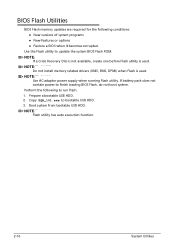
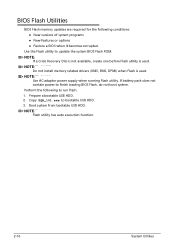
... to run Flash. 1.
NOTE: NOTE:
Flash utility has auto execution function.
2-16
System Utilities NOTE: NOTE:
Do not install memory related drivers (XMS, EMS, DPMI) when Flash is used .
BIOS Flash Utilities 0
BIOS Flash memory updates are required for the following to finish loading BIOS Flash, do not boot system. Boot system from...
Aspire 5349, 5749, 5749Z Service Guide - Page 86
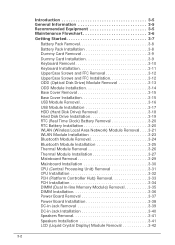
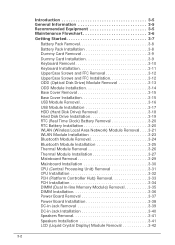
...(Central Processing Unit) Removal 3-31 CPU Installation 3-32 PCH (Platform Controller Hub) Removal 3-33 PCH Installation 3-34 DIMM (Dual In-line Memory Module) Removal 3-35 DIMM Installation 3-36 Power Board Removal 3-37 Power Board Installation 3-38 DC-in Jack Removal 3-39 DC-in Jack Installation 3-40 Speakers Removal 3-41 Speakers Installation 3-41 LCD (Liquid Crystal Display) Module...
Aspire 5349, 5749, 5749Z Service Guide - Page 89
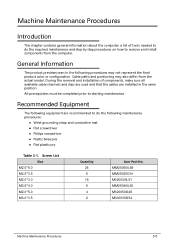
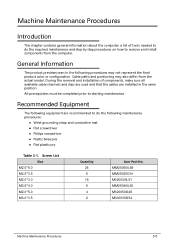
... M2.0*3.0 M2.5*4.0 M2.0*5.0 M3.0*3.5
Quantity 24 6 18 6 4 2
Acer Part No. MM25060IL69 MM25035ICI4 MS20030ILX1 MM25040IL60 MS20050I028 MS30035I354
Machine Maintenance Procedures
3-5
Cable paths and positioning may not represent the final product color or configuration. Recommended Equipment 0
The following equipment are installed in the following maintenance procedures:
...
Aspire 5349, 5749, 5749Z Service Guide - Page 142


... settings and control/mouse wheel zoom feature in the same location, the LCD is properly installed.
Readjust if necessary. 4. Check the Device Manager to Maintenance Flowchart). 11. Remove and reinstall the video driver. 6. Run the Windows Memory Diagnostic from the operating system DVD and follow the
on battery alone as this may...
Aspire 5349, 5749, 5749Z Service Guide - Page 152


If no
more errors. Perform the following devices: Non-Acer devices Printer, mouse, and other external devices &#...Run the advanced diagnostic test for damage. Apply power to do not identify which adapter or device failed, which installed devices are no error is detected, replace the FRU. FRU replacement should be caused by the computer. If...
Aspire 5349, 5749, 5749Z Service Guide - Page 165


... is requested, repeat Steps 1 through 9. The machine provides one Hardware Open Gap on main board for clearing password check, and one hot key for the Aspire 5349/5749/5749Z. If a password is cleared. 11. Clearing Password Check 0
NOTE: NOTE:
The following steps:
1. Locate the CMOS jumper. 6. Jumper and Connector Locations
5-5 However, once...
Aspire 5349, 5749, 5749Z Service Guide - Page 171


... SERVICE PROVIDERS, the Acer office may have a DIFFERENT part number code from those given in global configurations for the Aspire 5349/5749/5749Z. FRU (Field Replaceable Unit) List
6-3 NOTE: ...the FRU list of customer machines. Users MUST use the local FRU list provided by the regional Acer office on how to return it properly, or follow the local government ordinance or regulations on how...
Aspire 5349, 5749, 5749Z Service Guide - Page 195


... Windows® 7 environment. Refer to the Aspire 5349/5749/5749Z. Regarding configuration, combination and test procedures, please refer to the following lists for components, adapter cards, and peripherals which have passed these tests.
Test Compatible Components
This computer's compatibility is tested and verified by the Acer Mobile System Testing Department. Compatibility Test Report...
Aspire 5349, 5749, 5749Z Service Guide - Page 201
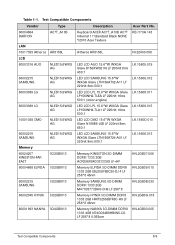
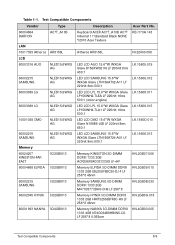
... 2GB HMT325S6BFR8C-H9 LF 256*8 46nm
KN.2GB0B.030 KN.2GB0G.018
60001993 NANYA SO4GBIII13
Memory NANYA SO-DIMM DDRIII 1333 4GB NT4GC64B8HB0NS-CG LF 256*8 0.055um
KN.4GB03.005
Test Compatible Components
8-9 Test Compatible Components
Vendor
60004864 DARFON
Type AC7T_A10B
Description
Keyboard ACER AC7T_A10B AC7T Internal 17 Standard Black NONE Y2010...
Aspire 5349, 5749, 5749Z Service Guide - Page 202
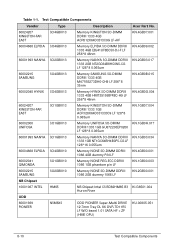
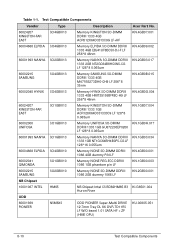
...SO2GBIII13
Memory NANYA SO-DIMM DDRIII 1333 2GB NT2GC64B8HC0NS-CG LF 128*8 0.065um
KN.2GB03.017
60002215 SAMSUNG
SO4GBIII13
Memory SAMSUNG... SO-DIMM DDRIII 1333 4GB M471B5273DH0-CH9 LF 256*8 35nm
KN.4GB0B.015
60002045 HYNIX SO4GBIII13
Memory HYNIX... SO-DIMM DDRIII 1333 4GB HMT351S6BFR8C-H9 LF 256*8 46nm
KN.4GB0G.004
60024207 KINGSTON-FAR EAST
SO1GBIII13
Memory...

