Acer Aspire 5349 Support Question
Find answers below for this question about Acer Aspire 5349.Need a Acer Aspire 5349 manual? We have 1 online manual for this item!
Question posted by cherylboase8 on April 3rd, 2013
On The Keyboard The @ Is Not With The Number 2, It Is Situated At The ' Is Ther
is this a problem that the @ is not connected with the number 2, the @ is situated with the "
Current Answers
There are currently no answers that have been posted for this question.
Be the first to post an answer! Remember that you can earn up to 1,100 points for every answer you submit. The better the quality of your answer, the better chance it has to be accepted.
Be the first to post an answer! Remember that you can earn up to 1,100 points for every answer you submit. The better the quality of your answer, the better chance it has to be accepted.
Related Acer Aspire 5349 Manual Pages
Aspire 5349, 5749, 5749Z Service Guide - Page 3
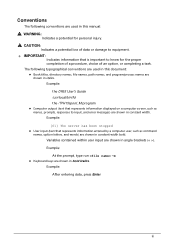
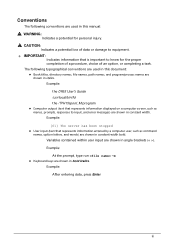
... contained within user input are shown in bold italics. The following conventions are used in this manual:
! Example: At the prompt, type run -m Keyboard keys are shown in angle brackets (< >). WARNING:
Indicates a potential for the proper completion of a procedure, choice of data or damage to equipment.
+ IMPORTANT:
Indicates information...
Aspire 5349, 5749, 5749Z Service Guide - Page 4


... noted in this service guide.
These localized features are not covered in this printed service guide. If, for whatever reason, a part number change is made, it may have a different part number code than those given in the FRU list in this generic service guide. In such cases, contact the regional offices or...
Aspire 5349, 5749, 5749Z Service Guide - Page 5


...Adapter and Battery 1-7 Input and Controls 1-8 I/O Ports 1-8 Optional Items 1-8 Warranty 1-8 Eco-compliance 1-8 Environment 1-9 Software 1-10
Notebook Tour 1-11 Touchpad Basics 1-18 Using the Keyboard 1-19 Windows Keys 1-20 Hotkeys 1-21 Using the communication key 1-22
Specification Tables 1-24 Computer specifications 1-24 Processor 1-25 Processor Specifications 1-26 CPU Fan True...
Aspire 5349, 5749, 5749Z Service Guide - Page 7


...General Information 3-5 Recommended Equipment 3-5 Maintenance Flowchart 3-6 Getting Started 3-7
Battery Pack Removal 3-8 Battery Pack Installation 3-8 Dummy Card Removal 3-9 Dummy Card Installation 3-9 Keyboard Removal 3-10 Keyboard Installation 3-11 UpperCase Screws and FFC Removal 3-12 UpperCase Screws and FFC Installation 3-12 ODD (Optical Disk Drive) Module Removal 3-13 ODD Module...
Aspire 5349, 5749, 5749Z Service Guide - Page 8
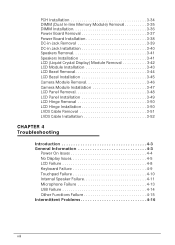
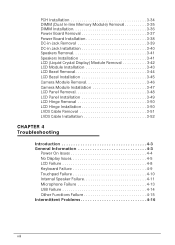
... LCD Hinge Installation 3-50 LVDS Cable Removal 3-51 LVDS Cable Installation 3-52
CHAPTER 4 Troubleshooting
Introduction 4-3 General Information 4-3
Power On Issues 4-4 No Display Issues 4-5 LCD Failure 4-8 Keyboard Failure 4-9 Touchpad Failure 4-10 Internal Speaker Failure 4-11 Microphone Failure 4-13 USB Failure 4-14 Other Functions Failure 4-15 Intermittent...
Aspire 5349, 5749, 5749Z Service Guide - Page 9


Undetermined Problems 4-16 Post Codes 4-17
CHAPTER 5 Jumper and Connector Locations
Mainboard Jumper ...Field Replaceable Unit) List
Exploded Diagrams 6-4 FRU List 6-7 Screw List 6-16
CHAPTER 7 Model Definition and Configuration
Aspire 5349 7-1 Aspire 5749Z 7-3 Aspire 5749 7-5
CHAPTER 8 Test Compatible Components
Microsoft® Windows® 7 Environment Test 8-4
CHAPTER 9 Online Support ...
Aspire 5349, 5749, 5749Z Service Guide - Page 12


... Eco-compliance 1-8 Environment 1-9 Software 1-10
Notebook Tour 1-11
Touchpad Basics 1-18
Using the Keyboard 1-19
Windows Keys 1-20
Hotkeys 1-21
Using the communication key 1-22 Specification Tables 1-24
...System Memory 1-27 Memory Combinations 1-28 Video Interface 1-28 BIOS 1-28 LAN Interface 1-29 Keyboard 1-29 Hard Disk Drive (AVL components 1-30 LED 15.6 1-31 LCD Inverter (not...
Aspire 5349, 5749, 5749Z Service Guide - Page 15


...174; 7 Home Basic 64-bit Genuine Windows® 7 Home Premium 64-bit
Platform 0
Aspire 5349
0
Intel® Celeron® processor B710/B800 (1 MB/2 MB L3 cache, 1.6 ...; 64 architecture, Intel® Smart Cache
Mobile Intel® HM65 Express Chipset
Aspire 5749Z
0
Intel® Pentium® processor B940/B950/B960 (2 MB L3 cache...
Aspire 5349, 5749, 5749Z Service Guide - Page 18


..., international language support
Touchpad Multi-gesture touchpad, supporting two-finger scroll, pinch, rotate, flip
Media keys Media control keys (printed on keyboard): play/pause, stop, previous, next, volume up, volume down
I/O Ports 0
2-in-1 card reader (SD™, MMC) Three USB 2.0 ports ...
Aspire 5349, 5749, 5749Z Service Guide - Page 21
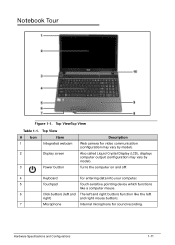
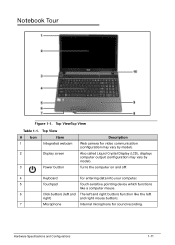
... model).
2
Display screen
Also called Liquid-Crystal Display (LCD), displays
computer output (configuration may vary by
model).
3
Power button
Turns the computer on and off.
4
Keyboard
For entering data into your computer.
5
Touchpad
Touch-sensitive pointing device which functions like a computer mouse.
6
Click buttons (left and The left and right buttons...
Aspire 5349, 5749, 5749Z Service Guide - Page 29


...the numeric keypad is on, all alphabetic characters typed are pressed respectively. Keyboard Lock Keys
Lock Keys
0
The keyboard has three lock keys which can be toggled on , the screen ...Lock Scroll Lock +
Description
When Caps Lock is activated. Using the Keyboard 0
The computer has a close-to-full-sized keyboard and an embedded numeric keypad, separate cursor, lock, function and special...
Aspire 5349, 5749, 5749Z Service Guide - Page 30


... on a network)
< > + : Lock your computer (if you are connected to a network domain), or switch users (if you're not connected to a network domain)
+ < > + : Moves focus from Start menu...opens the application's context menu.
1-20
Hardware Specifications and Configurations Windows Keys 0
The keyboard has two keys that perform Windows-specific functions. Windows Logo key ...
Aspire 5349, 5749, 5749Z Service Guide - Page 31


... off.
+
+
Speaker toggle Brightness up
Turns the speakers on and off to save power. Increases the screen brightness.
+
Brightness down
Decreases the screen brightness. Figure 1-9. Keyboard Hotkeys
To activate hotkeys, press and hold the key before pressing the other key in Sleep mode.
+ + +
Display toggle Display off Touchpad toggle
Switches display...
Aspire 5349, 5749, 5749Z Service Guide - Page 33
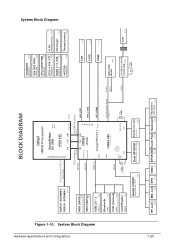
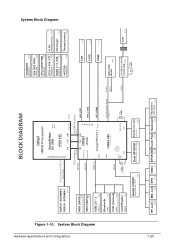
...
P19
ATHEROS AR8158 10/100 LAN P18
X'TAL 25MHz
P16 P16 P17
RJ45
P18
1-23
HP Jack MIC Jack SPK DMIC SPI ROM Touch Pad Keyboard Fan Driver
P22
P22
P21
P21
P26
P25
P25 (DA Type) P25 System Block Diagram
Figure 1-10. System Block Diagram Hardware Specifications and Configurations
BLOCK...
Aspire 5349, 5749, 5749Z Service Guide - Page 37
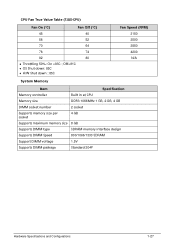
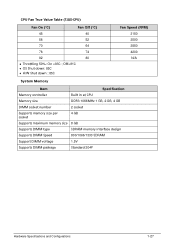
... Speed (RPM) 3150 3500 3850 4200 N/A
System Memory
Item
Specification
Memory controller
Built in at CPU
Memory size
DDR3 1066MHz 1 GB, 2 GB, 4 GB
DIMM socket number
2 socket
Supports memory size per socket
4 GB
Supports maximum memory size 8 GB
Supports DIMM type
SDRAM memory interface design
Supports DIMM Speed
800/1066/1333...
Aspire 5349, 5749, 5749Z Service Guide - Page 39
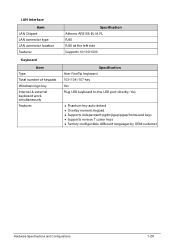
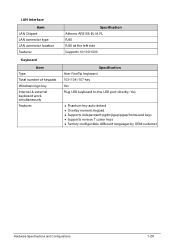
... connector type LAN connector location Features
Keyboard
Item Type Total number of keypads Windows logo key Internal & external keyboard work simultaneously Features
Specification Atheros AR8158-BL1A-RL RJ45 RJ45 at the left side Supports 10/100/1000
Specification Acer FineTip keyboard 103-/104-/107-key Yes Plug USB keyboard to the USB port directly: Yes...
Aspire 5349, 5749, 5749Z Service Guide - Page 44
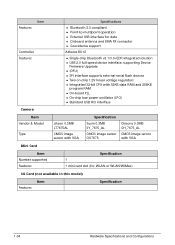
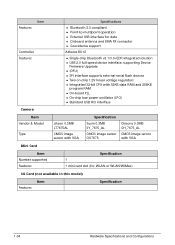
... LT7675AL
CMOS image sensor with VGA
Specification
Suyin 0.3MB SY_7675_AL
CMOS image sensor OV7675
Chicony 0.3MB CH_7675_AL
CMOS image sensor with VGA
Mini Card
Item Number supported Features
Specification 1 1 mini card slot (for WLAN or WLAN/WiMax)
3G Card (not available in this model)
Features
Item
Specification
1-34
Hardware Specifications and...
Aspire 5349, 5749, 5749Z Service Guide - Page 165


... it is requested, repeat Steps 1 through 9. Remove battery. 3. Use an electric conductivity tool to clear the password by the following procedure is only for the Aspire 5349/5749/5749Z. Press F2 to BIOS Setup menu. If a password is necessary to bypass the password check, users need to short the HW Gap to...
Aspire 5349, 5749, 5749Z Service Guide - Page 171


..., or follow the local government ordinance or regulations on how to dispose it . Part number changes will not be noted on the regional web or channel.
NOTE: NOTE:
WHEN ... ACER AUTHORIZED SERVICE PROVIDERS, the Acer office may have a DIFFERENT part number code from those given in global configurations for the Aspire 5349/5749/5749Z. FRU (Field Replaceable Unit) List
This chapter provides users...
Aspire 5349, 5749, 5749Z Service Guide - Page 195


... Test Report released by Acer's internal testing department.
All of its system functions are tested under Windows® 7 environment. Test Compatible Components
8-3 Refer to the Aspire 5349/5749/5749Z. Test Compatible Components
This computer's compatibility is tested and verified by the Acer Mobile System Testing Department.
Similar Questions
How To Remove Keyboard From Laptop Aspire 5733z 4505 In Pictures
(Posted by TREVIcyn 9 years ago)
Where Is The Wifi Button On A Acer Laptop Model 5349
(Posted by AGnaz30 10 years ago)
How Do You Recover An Acer Laptop Aspire 5349-2592 Without The Disk
(Posted by areellen 10 years ago)
Does My Laptop Have An Audio Output For Connecting External Speakers?
does my acer extensa 5200 laptop have an audio output for connecting external speakers?
does my acer extensa 5200 laptop have an audio output for connecting external speakers?
(Posted by transitiontales 11 years ago)

