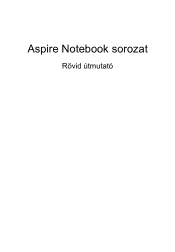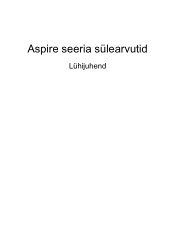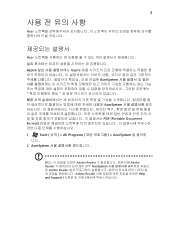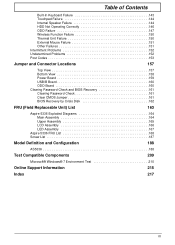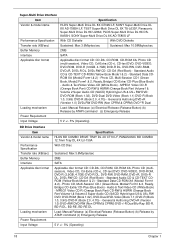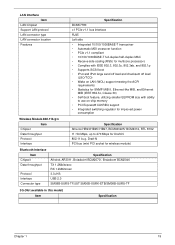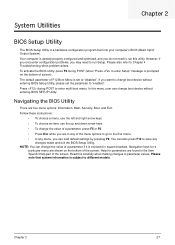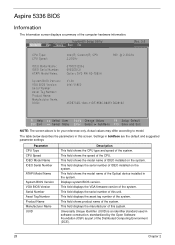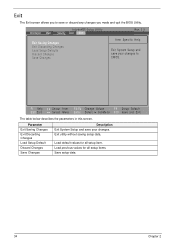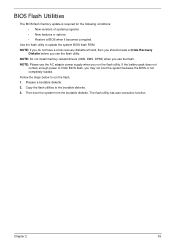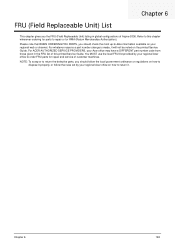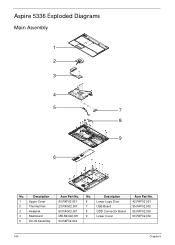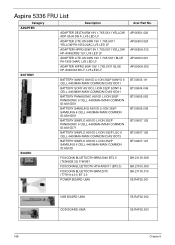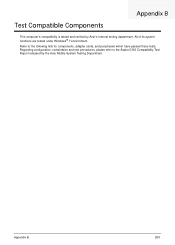Acer Aspire 5336 Support Question
Find answers below for this question about Acer Aspire 5336.Need a Acer Aspire 5336 manual? We have 2 online manuals for this item!
Question posted by guadalupe8183 on December 20th, 2013
Why So Slow?
Why does everything load so slow or freezes up?
Current Answers
Related Acer Aspire 5336 Manual Pages
Similar Questions
Please What To Do When My Windows 8 Acer Aspire E1-571 Keeps On Freezing At Star
pls what to do when my windows 8 acer aspire E1-571 keeps on freezing at startup?
pls what to do when my windows 8 acer aspire E1-571 keeps on freezing at startup?
(Posted by njintseh 9 years ago)
I Have A Acer Laptop Aspire 5336-2615 I Need The Drivers For It How Do I Get
them ?
them ?
(Posted by duggtomchu 9 years ago)
How To Reinstall Built In Camera Driver In Acer Aspire 5336-2524 Laptop
(Posted by kmetanth 9 years ago)
How To Replace A Laptop Screen Acer Aspire 5336-2615
(Posted by samoathan 9 years ago)
Acer Laptop Aspire 5749z-4840
Hi, the a,caps lock and shift botton on the key board is not working, what's the problem please
Hi, the a,caps lock and shift botton on the key board is not working, what's the problem please
(Posted by ceelocke76 11 years ago)