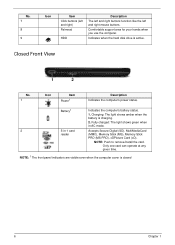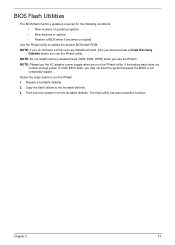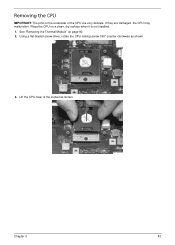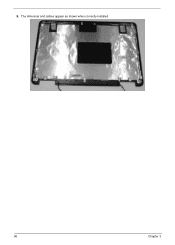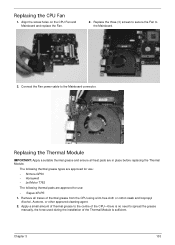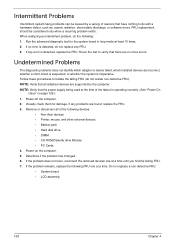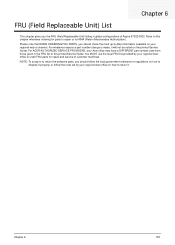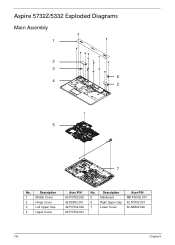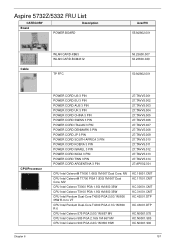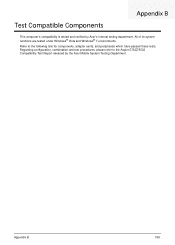Acer Aspire 5332 Support Question
Find answers below for this question about Acer Aspire 5332.Need a Acer Aspire 5332 manual? We have 2 online manuals for this item!
Question posted by lilybaby22 on July 25th, 2012
System Administrator
i can not install my printer it keep saying contact my system administrator how do I that
Current Answers
Related Acer Aspire 5332 Manual Pages
Similar Questions
How Do I Turn The Bluetooth Function On The Acer Laptop Aspire V3-471g
(Posted by Apex01 10 years ago)
Acer Laptop Aspire 5749z-4840
Hi, the a,caps lock and shift botton on the key board is not working, what's the problem please
Hi, the a,caps lock and shift botton on the key board is not working, what's the problem please
(Posted by ceelocke76 11 years ago)
Acer Aspire 5332 Hard Disk Failure
I have recently been getting a warning that the hard disk is about to fail and another warning that ...
I have recently been getting a warning that the hard disk is about to fail and another warning that ...
(Posted by leepaul716 12 years ago)