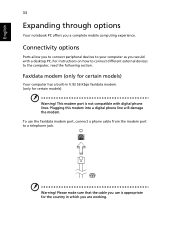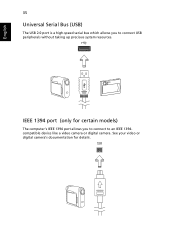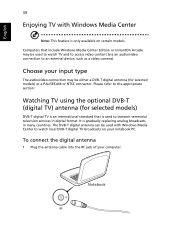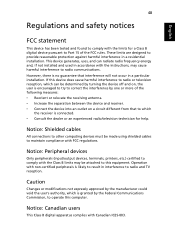Acer Aspire 5250 Support Question
Find answers below for this question about Acer Aspire 5250.Need a Acer Aspire 5250 manual? We have 1 online manual for this item!
Question posted by donnanj66 on July 12th, 2013
Is There Anyplace To Put A Memory Card From A Digital Camera Into My Computer
The person who posted this question about this Acer product did not include a detailed explanation. Please use the "Request More Information" button to the right if more details would help you to answer this question.
Current Answers
Related Acer Aspire 5250 Manual Pages
Similar Questions
How Can I Use A Memory Card On My Acer Aspire 5250 Laptop
(Posted by Wokmorr 10 years ago)
Memory Card Reader
does the B113-M-6825 support memory cards sdhc and sdxc?
does the B113-M-6825 support memory cards sdhc and sdxc?
(Posted by jmberger 11 years ago)
Where Can I Add A Memory Card To Get My Pictures On My Acer Aspire Laptop.
(Posted by bearclaw36461 11 years ago)