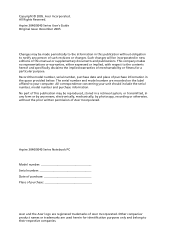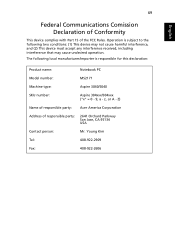Acer Aspire 5040 Support Question
Find answers below for this question about Acer Aspire 5040.Need a Acer Aspire 5040 manual? We have 2 online manuals for this item!
Question posted by JTWka on May 24th, 2014
How Do I Get The Wireless Button To Work On My Aspire 5040?
The person who posted this question about this Acer product did not include a detailed explanation. Please use the "Request More Information" button to the right if more details would help you to answer this question.
Current Answers
Related Acer Aspire 5040 Manual Pages
Similar Questions
How To Turn On Wireless Button Acer Aspire 5253 Series
(Posted by xerofisch 10 years ago)
How To Turn On Wireless Internet On My Acer
wireless light stays yellow, internet says connected but no access
wireless light stays yellow, internet says connected but no access
(Posted by judykathleen45 10 years ago)
Where Is The Wireless Button On The Acer Aspire 5250
(Posted by redhbobby 10 years ago)
Easy-launch Buttons On Aspire 5730zg
My question:how can I set up these buttons /easy-launch buttons on Aspire 5730 ZG / for another func...
My question:how can I set up these buttons /easy-launch buttons on Aspire 5730 ZG / for another func...
(Posted by vbozicevic 12 years ago)