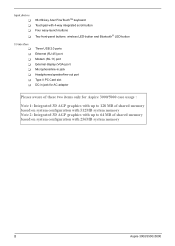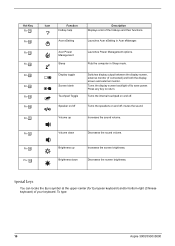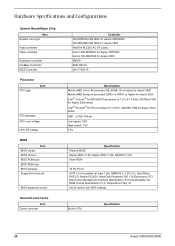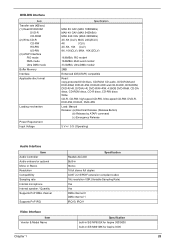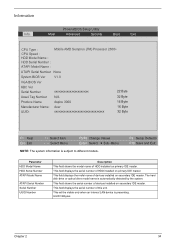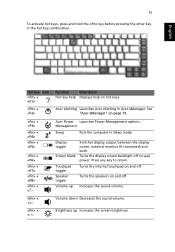Acer Aspire 5000 Support Question
Find answers below for this question about Acer Aspire 5000.Need a Acer Aspire 5000 manual? We have 4 online manuals for this item!
Question posted by harris898 on December 13th, 2015
Anyone Have An Sis M760gx Driver For Ubuntu/peppermint 14.4 ????? Acer 5003wlmi
After installation of Peppermint 5 (fast UBUNTU 4.4 w LX), icons don't display, display background doesn't show, some programs are empty white boxes and DISPLAY specs say UNCLAIMED (not good). IS there any driver for that SIS module that would work with this installation.
Current Answers
Answer #1: Posted by TommyKervz on December 14th, 2015 9:05 AM
Download the drivers here http://www.driverscape.com/download/sis-m760gx
Related Acer Aspire 5000 Manual Pages
Similar Questions
Will An Acer 4720z Laptop Run Without A Battery Installed
(Posted by jdcr2Randy 9 years ago)
Bypass Acer Hdd Password And Bios Password
i just recieved a laptop from an old friend of mine and i cannot gain access into it I need to bypas...
i just recieved a laptop from an old friend of mine and i cannot gain access into it I need to bypas...
(Posted by kjvan1985 10 years ago)
How Can I Boot From Usb In Acer Aspire 5000
i was trying to install window xp from USB, but the boot menu does not have usb menu. how can i solv...
i was trying to install window xp from USB, but the boot menu does not have usb menu. how can i solv...
(Posted by info4520 11 years ago)
Which 13 To 14 Inch Acer Laptop Is Fully Linux Compatible
(Posted by yniazila 11 years ago)