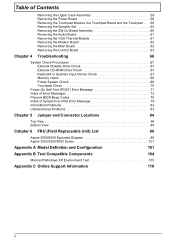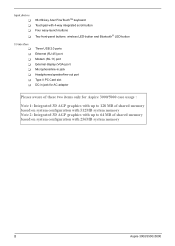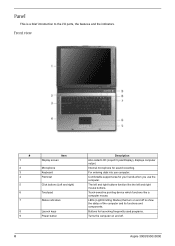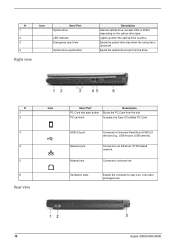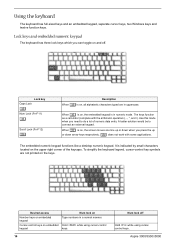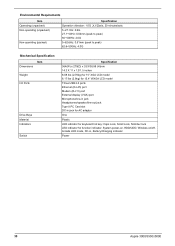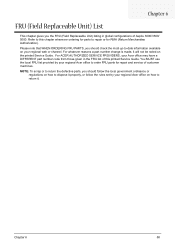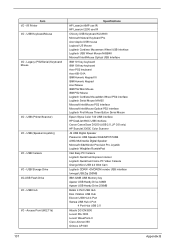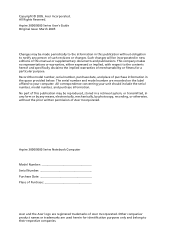Acer Aspire 5000 Support Question
Find answers below for this question about Acer Aspire 5000.Need a Acer Aspire 5000 manual? We have 4 online manuals for this item!
Current Answers
Related Acer Aspire 5000 Manual Pages
Similar Questions
How Do You Update The Bios On Acer Aspire 5733z Using Usb Flash Drive
(Posted by roade 10 years ago)
How Can I Boot From Usb In Acer Aspire 5000
i was trying to install window xp from USB, but the boot menu does not have usb menu. how can i solv...
i was trying to install window xp from USB, but the boot menu does not have usb menu. how can i solv...
(Posted by info4520 11 years ago)