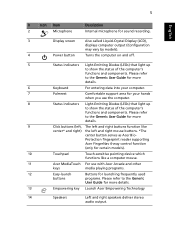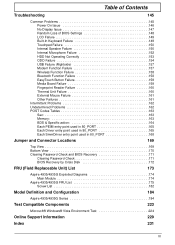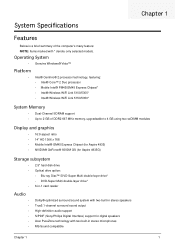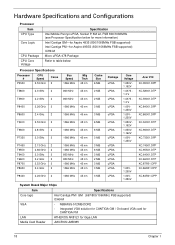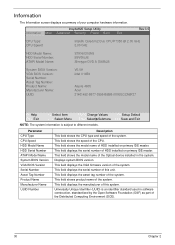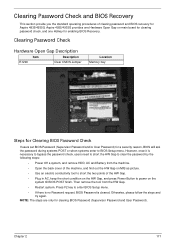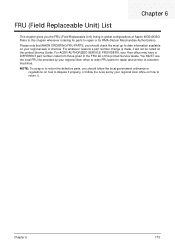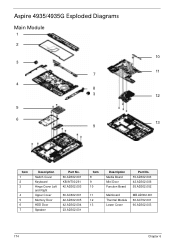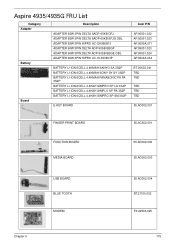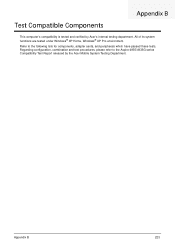Acer Aspire 4935 Support Question
Find answers below for this question about Acer Aspire 4935.Need a Acer Aspire 4935 manual? We have 2 online manuals for this item!
Question posted by arshadwhd93 on April 15th, 2014
Malfunction Of Keyboard And Touchpad
the keyboard and the touchpad did not work. the touchpad doesnt move. pls help me. :(
Current Answers
Related Acer Aspire 4935 Manual Pages
Similar Questions
Preciso De Uma Nova Bateria Aso7a71 Li-ion Para Meu Notebook Acer 4935
Aso7a71 Li-ion Battery Pack 11.1v 4400mah\46wh resido Em Campinas-sp - Brasil
Aso7a71 Li-ion Battery Pack 11.1v 4400mah\46wh resido Em Campinas-sp - Brasil
(Posted by taniabaptistabap 10 years ago)
Hi My Name Is Apple.i Have A Aspire 4739z I Am Forget My Bios Password Pls Help
(Posted by appleananth 11 years ago)
My Touchpad Enter Botton Is Not Working. Can You Pls Help Me Fix It. Thanks
(Posted by remickelf 12 years ago)
Disabled Sound After Installing Windows 7 On Aspire 4935g Laptop
Hello, I cannot hear any sound any more after installing Windows 7 (i had Vista previously). I won...
Hello, I cannot hear any sound any more after installing Windows 7 (i had Vista previously). I won...
(Posted by jeanmariealmeras 12 years ago)