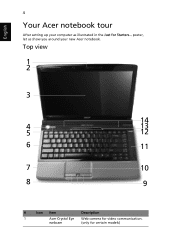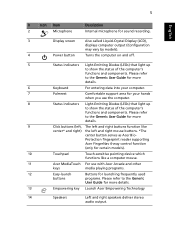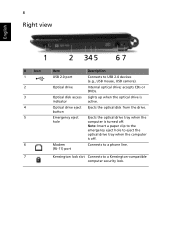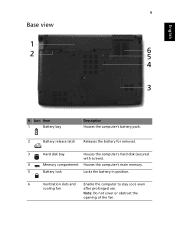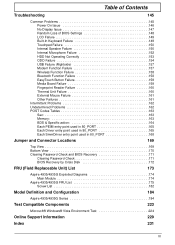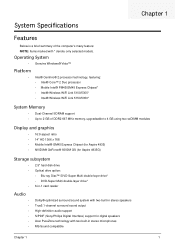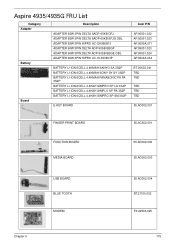Acer Aspire 4935 Support Question
Find answers below for this question about Acer Aspire 4935.Need a Acer Aspire 4935 manual? We have 2 online manuals for this item!
Question posted by taniabaptistabap on July 15th, 2013
Preciso De Uma Nova Bateria Aso7a71 Li-ion Para Meu Notebook Acer 4935
Aso7a71 Li-ion Battery Pack
11.1v 4400mah\46wh
resido Em Campinas-sp - Brasil
Current Answers
Answer #1: Posted by DreadPirateRoberts on July 23rd, 2013 6:45 AM
Você pode obter uma nova bateria para relativamente barato em qualquer www.amazon.com ou www.newegg.com ambos com envio internacional.
You can get a new battery for relatively cheap at either www.amazon.com or www.newegg.com both with ship internationally.
Related Acer Aspire 4935 Manual Pages
Similar Questions
How Do U Charge A Lithium Ion Battery For Acer Aspire 57332-4851
(Posted by melvtbr 10 years ago)
Where I Can Buy Li-ion Battery 3.7v 600mah 2.22wh For Aspire Ethos 5951g Touchp
in Vancouver, Canada.
in Vancouver, Canada.
(Posted by ivanmsong 10 years ago)
Li-ion Battery No Loaded
The li-ion battery of my acer travelmate 240 don't charce, I have a new battery buyd, but it didn't ...
The li-ion battery of my acer travelmate 240 don't charce, I have a new battery buyd, but it didn't ...
(Posted by wvanpoppel 11 years ago)
Li-ion Batteries
should a fully charged li-ion battery laptop be kept plugged in
should a fully charged li-ion battery laptop be kept plugged in
(Posted by shouttotheh 12 years ago)