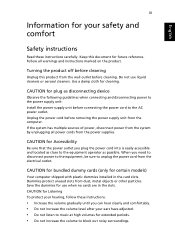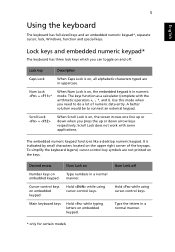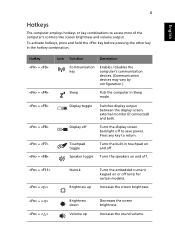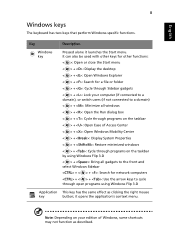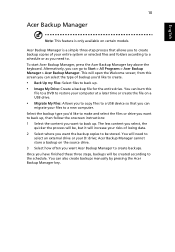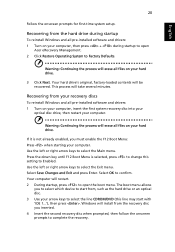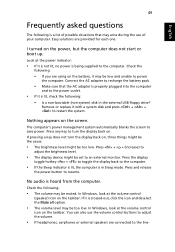Acer Aspire 4830TG Support Question
Find answers below for this question about Acer Aspire 4830TG.Need a Acer Aspire 4830TG manual? We have 1 online manual for this item!
Question posted by antoinejomini on March 8th, 2012
P Key
What is the P key realy for? or What is the use of the P key?
It seems like it's not recognize with my Acer 4830tg.
I cannot scroll dow my window using my touchpad. How can I make it work again?
Current Answers
Related Acer Aspire 4830TG Manual Pages
Similar Questions
The Bluetooth Key On My Acer Aspire 5610 Laptop How Do I Switch On
Cannot turn bluetooth on I slife the switch on the front nothing happens.
Cannot turn bluetooth on I slife the switch on the front nothing happens.
(Posted by PeterW864 9 years ago)
What Is The Factory Reset Key On A Acer Aspire Laptop 5733z-4851
(Posted by sloch 10 years ago)
How Do I Change The Battery Of Acer Aspire 4830tg?
Laptop battery error message coder changing the battery
Laptop battery error message coder changing the battery
(Posted by deksimapansakilan 11 years ago)
How To Find The Bluetooth In Acer Aspire 4830tg
How To Find The Bluetooth In Acer Aspire 4830tg
How To Find The Bluetooth In Acer Aspire 4830tg
(Posted by t4f1d 11 years ago)
How To Find The Bluetooth In Acer Aspire 4830tg
(Posted by ammarsmileboy 12 years ago)