Acer Aspire 4830TG Support Question
Find answers below for this question about Acer Aspire 4830TG.Need a Acer Aspire 4830TG manual? We have 1 online manual for this item!
Question posted by deksimapansakilan on December 28th, 2012
How Do I Change The Battery Of Acer Aspire 4830tg?
Laptop battery error message coder changing the battery
Current Answers
There are currently no answers that have been posted for this question.
Be the first to post an answer! Remember that you can earn up to 1,100 points for every answer you submit. The better the quality of your answer, the better chance it has to be accepted.
Be the first to post an answer! Remember that you can earn up to 1,100 points for every answer you submit. The better the quality of your answer, the better chance it has to be accepted.
Related Acer Aspire 4830TG Manual Pages
User Manual - Page 4


Aspire Series Generic User Guide Original Issue: 02/2011
Changes may be incorporated in any form or by any person of such revisions or changes. This company makes no...specifically disclaims the implied warranties of purchase Such changes will be reproduced, stored in a retrieval system, or transmitted, in new editions of Acer Incorporated. Model number Serial number Date of ...
User Manual - Page 6


... the branch circuit rating. If you . Warnings
• Do not use it from lithium battery pack.
• The bottom surface, areas around ventilation openings and AC adapter
may get hot...power strips are used with your dealer or local power company.
• Do not allow anything to prevent battery leakage,
do not come in a fire or electric shock. English
iv
• Decrease the volume if...
User Manual - Page 7


...; The product was exposed to rain or water. • The product has been dropped or the case has been damaged. • The product exhibits a distinct change in damage and will often require extensive work by a qualified technician to restore the product to normal condition.
Product servicing
Do not attempt to service...
User Manual - Page 8


...of times, but it will not occur at temperatures below freezing. Do not disassemble or dispose of a new battery is damaged. Do not put, store or leave your product in or near a heat source, in a ...hot, explode or ignite and cause injury and/or damage. Please recycle when possible. Replace the battery with the same type as that is achieved only after two or three complete charge and discharge...
User Manual - Page 9
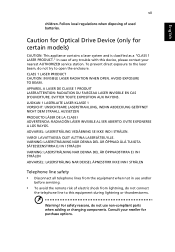
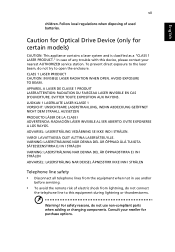
... electric shock from the equipment when not in use non-compliant parts when adding or changing components. CLASS 1 LASER PRODUCT CAUTION: INVISIBLE LASER RADIATION WHEN OPEN. LUOKAN 1 LASERLAITE... LASER PRODUCT." Caution for Optical Drive Device (only for purchase options. In case of used batteries. ADVARSEL: LASERSTRÅLING VEDÅBNING SE IKKE IND I ADVERTENCIA: RADIACIÓN L&#...
User Manual - Page 12


... energy cost and protecting the environment without sacrificing features or performance. marks ENERGY STAR
Acer's ENERGY STAR qualified products save more we can save money, conserve energy and improve... registered U.S.
For more energy we reduce greenhouse gases and the risks of climate change. English
x
Disposal instructions
Do not throw this product contain mercury and must be...
User Manual - Page 15


...Reader is available in the text with setting up your computer. Follow the instructions on Aspire Generic User Guide will occasionally refer to functions or features which are marked in Portable ...The Quick Guide introduces you purchased. This guide contains detailed information on how to use your Acer notebook, we have designed a set of the power button. For instructions on such subjects...
User Manual - Page 18


...your computer
xiv
Taking care of your AC adapter
xiv
Taking care of your battery pack
xv
Cleaning and servicing
xv
Touchpad
3
Touchpad basics (with two buttons)
...*
5
Hotkeys
6
Windows keys
8
Using the system utilities
9
Acer Bio-Protection (only for certain models)
9
Acer Backup Manager
10
Acer eRecovery Management
12
Creating a recovery backup (Optical drive)
13
Creating...
User Manual - Page 19


...
26
Block and unblock devices
26
Media sharing settings
26
Power management
27
Acer PowerSmart key
27
Battery pack
28
Battery pack characteristics
28
Charging the battery
29
Optimizing battery life
29
Checking the battery level
30
Battery-low warning
30
Installing and removing the battery pack
31
Taking your notebook PC with you
32
Disconnecting from the...
User Manual - Page 29


English
11
If you wish to change your settings at any time, run Acer Backup Manager from the Start menu and go through the steps outlined above.
User Manual - Page 38
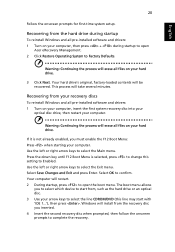
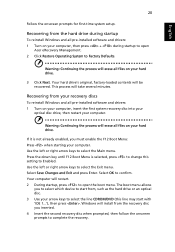
... During startup, press to select the Exit menu. Use the left or right arrow keys to open
Acer eRecovery Management. 2 Click Restore Operating System to select the Main menu. Use the left or right arrow... 1 Turn on your arrow keys to confirm. If it is selected, press to change this line may start from your recovery discs
To reinstall Windows and all files on your hard drive...
User Manual - Page 42


... Boot Menu: Press when starting your hard drive. If it is selected, press to change this setting to Enabled. Use the left or right arrow keys to select the Exit... the process will restart. 2 During startup, press to open
Acer eRecovery Management. 2 Click Restore Operating System to Factory Defaults. Select Save Changes and Exit and press Enter.
This process will be recovered. ...
User Manual - Page 51


...at home, take the following items with you have an electrical outlet, reduce the drain on the battery by keeping the computer
Note that the computer may want to bring the AC adapter with you to... are moving from work:
• Minimize the effects of temperature changes by putting the computer in your battery is on . In both cases, press and release the power button to your computer.
User Manual - Page 52


... with you
Take the following items with you:
• AC adapter • Spare, fully-charged battery pack(s) • Additional printer driver files if you plan to use another printer
Special considerations
In addition... on your computer at home. If the temperature change is charged. Make sure that the battery in an environment with a temperature between outside and room temperature.
User Manual - Page 61
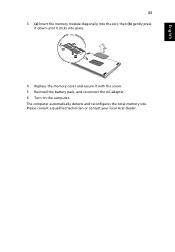
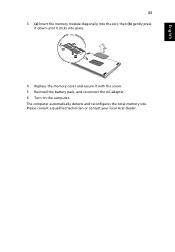
The computer automatically detects and reconfigures the total memory size. Please consult a qualified technician or contact your local Acer dealer. English
43
3 (a) Insert the memory module diagonally into the slot, then (b) gently press it down until it clicks into place.
4 Replace the memory cover ...
User Manual - Page 69
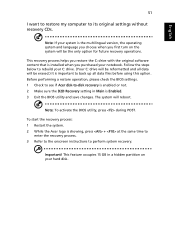
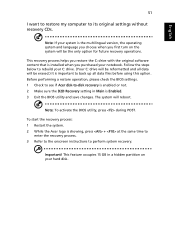
... instructions to back up all data files before using this option.
To start the recovery process: 1 Restart the system. 2 While the Acer logo is Enabled. 3 Exit the BIOS utility and save changes. Note: If your hard disk. English
51
I want to restore my computer to rebuild your notebook.
Before performing a restore operation...
User Manual - Page 70
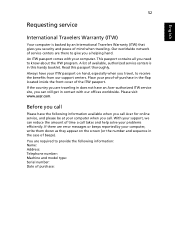
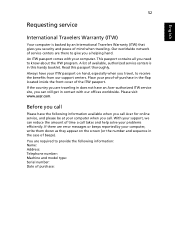
...Name: Address: Telephone number: Machine and model type: Serial number: Date of beeps). You are error messages or beeps reported by an International Travelers Warranty (ITW) that gives you travel, to provide the...when you can reduce the amount of service centers are traveling in does not have an Acer-authorized ITW service site, you call
Please have your computer, write them down as ...
User Manual - Page 71


... a system (bootable) disk, then press to help you solve problems.
If the system reports an error message or an error symptom occurs, see "Error messages" below.
Hard disk 0 extended Contact your dealer or an authorized service center.
Error messages
Corrective action
CMOS battery bad
Contact your dealer or an authorized service center. Troubleshooting tips
This notebook PC...
Similar Questions
Acer Aspire 5733z-4851 Showing Error Message After Erecovery Wont Install
windows
windows
(Posted by nogeo 9 years ago)
How To Find The Bluetooth In Acer Aspire 4830tg
How To Find The Bluetooth In Acer Aspire 4830tg
How To Find The Bluetooth In Acer Aspire 4830tg
(Posted by t4f1d 11 years ago)
How To Find The Bluetooth In Acer Aspire 4830tg
(Posted by ammarsmileboy 12 years ago)
Acer Aspire 4750g No Power Error
HOW TO SLOVE ACER ASPIRE 4750G NO POWER BUT CHARGING INPUT BATTERY LED OPEN EXPLAIN
HOW TO SLOVE ACER ASPIRE 4750G NO POWER BUT CHARGING INPUT BATTERY LED OPEN EXPLAIN
(Posted by SLNCUSTOMERCARE 12 years ago)



