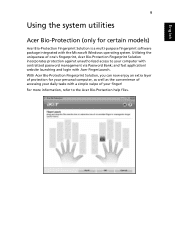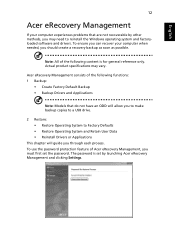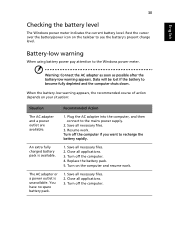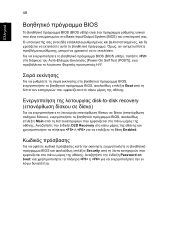Acer Aspire 4830TG Support Question
Find answers below for this question about Acer Aspire 4830TG.Need a Acer Aspire 4830TG manual? We have 1 online manual for this item!
Question posted by naimran on March 16th, 2012
I Have Lost My Password
The person who posted this question about this Acer product did not include a detailed explanation. Please use the "Request More Information" button to the right if more details would help you to answer this question.
Current Answers
Related Acer Aspire 4830TG Manual Pages
Similar Questions
Acer Aspire 5515 How Do I Unlock Desktop Lost Password
(Posted by jaefundee 10 years ago)
Lost Password To Acer Aspire 5733 Model Pew71. How Can I Get In To Change
password
password
(Posted by paFRD1 10 years ago)
How Do I Change The Battery Of Acer Aspire 4830tg?
Laptop battery error message coder changing the battery
Laptop battery error message coder changing the battery
(Posted by deksimapansakilan 11 years ago)
How To Find The Bluetooth In Acer Aspire 4830tg
How To Find The Bluetooth In Acer Aspire 4830tg
How To Find The Bluetooth In Acer Aspire 4830tg
(Posted by t4f1d 11 years ago)
How To Find The Bluetooth In Acer Aspire 4830tg
(Posted by ammarsmileboy 12 years ago)