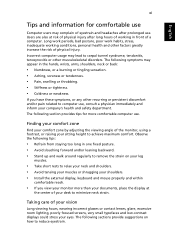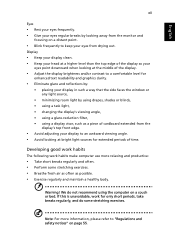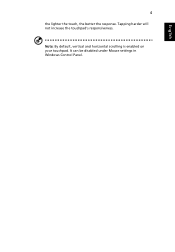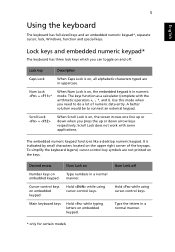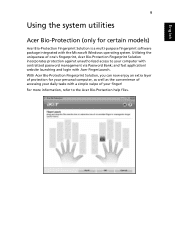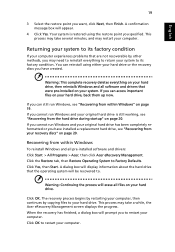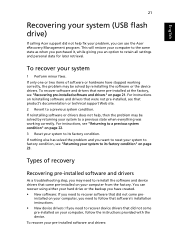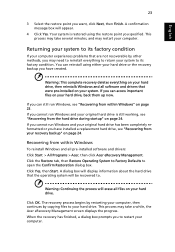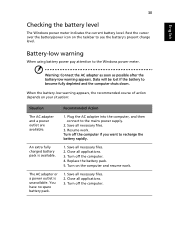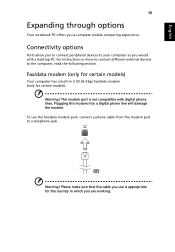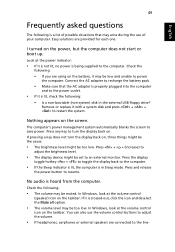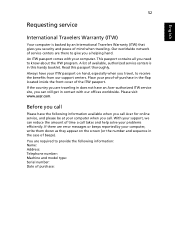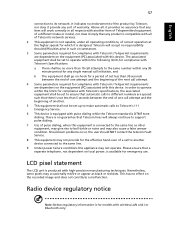Acer Aspire 4830TG Support Question
Find answers below for this question about Acer Aspire 4830TG.Need a Acer Aspire 4830TG manual? We have 1 online manual for this item!
Question posted by huntersharma on March 2nd, 2012
Scrolling Not Working How To Find The Solutions Please Let Me Know Asap.
The person who posted this question about this Acer product did not include a detailed explanation. Please use the "Request More Information" button to the right if more details would help you to answer this question.
Current Answers
Related Acer Aspire 4830TG Manual Pages
Similar Questions
Why I Can Not Scroll Up N Down With My Acer Aspire 5749 In Windows 10???
Why I can not scroll up n down with my acer aspire 5749 in windows 10???
Why I can not scroll up n down with my acer aspire 5749 in windows 10???
(Posted by congcon97 1 year ago)
What Type Of Bluetooth Works With Aspire Timelinex 4830t-6841
(Posted by romBen 10 years ago)
Laptop Battery
My acer timeline 4830TG battery seems different compared to other laptop batteries, since I am unabl...
My acer timeline 4830TG battery seems different compared to other laptop batteries, since I am unabl...
(Posted by sam24071994 10 years ago)
How Do I Change The Battery Of Acer Aspire 4830tg?
Laptop battery error message coder changing the battery
Laptop battery error message coder changing the battery
(Posted by deksimapansakilan 11 years ago)