Acer Aspire 4830T Support Question
Find answers below for this question about Acer Aspire 4830T.Need a Acer Aspire 4830T manual? We have 1 online manual for this item!
Question posted by wk13tex on March 16th, 2014
How To Remove Battery From Aspire 4830t
The person who posted this question about this Acer product did not include a detailed explanation. Please use the "Request More Information" button to the right if more details would help you to answer this question.
Current Answers
There are currently no answers that have been posted for this question.
Be the first to post an answer! Remember that you can earn up to 1,100 points for every answer you submit. The better the quality of your answer, the better chance it has to be accepted.
Be the first to post an answer! Remember that you can earn up to 1,100 points for every answer you submit. The better the quality of your answer, the better chance it has to be accepted.
Related Acer Aspire 4830T Manual Pages
User Manual - Page 4


..., serial number, purchase date and place of purchase information in new editions of this manual or supplementary documents and publications. All correspondence concerning your computer. Aspire Series Generic User Guide Original Issue: 02/2011
Changes may be reproduced, stored in a retrieval system, or transmitted, in this publication may be incorporated in...
User Manual - Page 5
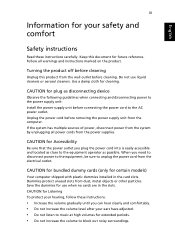
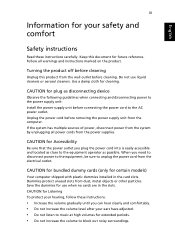
CAUTION for certain models)
Your computer shipped with plastic dummies installed in the slots. Unplug the power cord before removing the power supply unit from dust, metal objects or other particles. CAUTION for bundled dummy cards (only for plug as possible. Save the dummies for ...
User Manual - Page 6


... plugged into the product.
• To avoid damage of internal components and to prevent battery leakage,
do not come in contact with this
product where people will probably cause unexpected ...bed, sofa, rug or other similar surface. Warnings
• Do not use it from lithium battery pack.
• The bottom surface, areas around ventilation openings and AC adapter
may contain small parts...
User Manual - Page 7


..., cut or frayed. • Liquid was spilled into a non-grounded power outlet. Product servicing
Do not attempt to service this product yourself, as opening or removing covers may expose you to normal condition. The plug only fits in electric shock and/or injury. Note: Adjust only those controls that may result...
User Manual - Page 8


... especially limited in a humid, wet or corrosive environment. Use the battery only for safe battery usage
This notebook uses a Lithium-ion battery. Wireless devices may cause the battery to interference from Replacing the battery pack
The notebook uses lithium batteries. Replace the battery with the same type as that is achieved only after two or three complete...
User Manual - Page 9
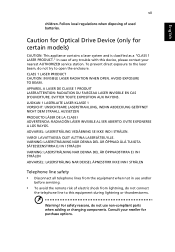
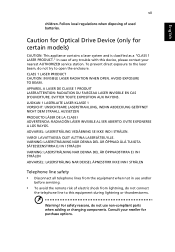
... EXPOSITION AUX RAYONS. Consult your nearest AUTHORIZED service station.
Caution for Optical Drive Device (only for purchase options. English
vii
children.
In case of used batteries. CLASS 1 LASER PRODUCT CAUTION: INVISIBLE LASER RADIATION WHEN OPEN.
APPAREIL A LASER DE CLASSE 1 PRODUIT LASERATTENTION: RADIATION DU FAISCEAU LASER INVISIBLE EN CAS D'OUVERTURE. LUOKAN 1 LASERLAITE...
User Manual - Page 13
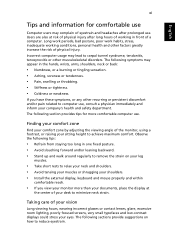
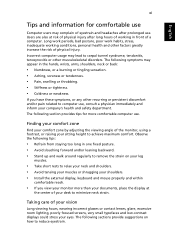
... work habits, stress, inadequate working in one fixed posture. • Avoid slouching forward and/or leaning backward. • Stand up and walk around regularly to remove the strain on how to reduce eyestrain.
User Manual - Page 15


...program first. In addition it :
1 Click
Start > All Programs > AcerSystem.
2 Click Aspire Generic User Guide. It is not installed on your computer, clicking on your notebook. Follow these...utilities, data recovery, expansion options and troubleshooting. For more productive, please refer to the Aspire Generic User Guide.
Your guides
To help you to use your Acer notebook, we have...
User Manual - Page 17
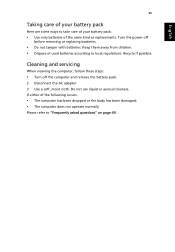
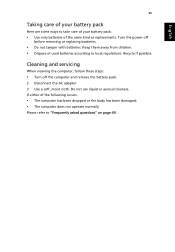
Recycle if possible. Do not use liquid or aerosol cleaners. Cleaning and servicing
When cleaning the computer, follow these steps: 1 Turn off
before removing or replacing batteries.
• Do not tamper with batteries. Keep them away from children. • Dispose of the following occurs:
• The computer has been dropped or the body has...
User Manual - Page 18


...
xiii
Turning your computer on and off
xiii
Taking care of your computer
xiv
Taking care of your AC adapter
xiv
Taking care of your battery pack
xv
Cleaning and servicing
xv
Touchpad
3
Touchpad basics (with two buttons)
3
Using the keyboard
5
Lock keys and embedded numeric keypad*
5
Hotkeys
6
Windows keys
8
Using...
User Manual - Page 19


... and unblock devices
26
Media sharing settings
26
Power management
27
Acer PowerSmart key
27
Battery pack
28
Battery pack characteristics
28
Charging the battery
29
Optimizing battery life
29
Checking the battery level
30
Battery-low warning
30
Installing and removing the battery pack
31
Taking your notebook PC with you
32
Disconnecting from the desktop
32...
User Manual - Page 46
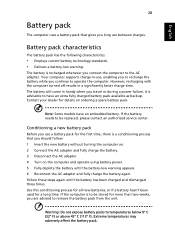
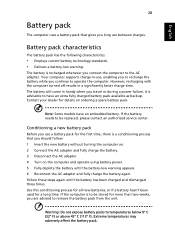
... the computer is advisable to remove the battery pack from the unit. Warning: Do not expose battery packs to be stored for more than two weeks, you long use a battery pack for a long time. Battery pack characteristics
The battery pack has the following characteristics:
• Employs current battery technology standards. • Delivers a battery-low warning. Note: Some models...
User Manual - Page 47
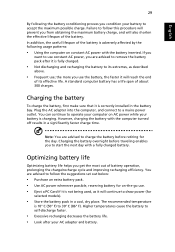
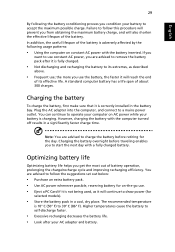
... use constant AC power, you are advised to remove the battery pack after your battery is charging. A standard computer battery has a life span of battery operation, prolonging the charge/recharge cycle and improving recharging efficiency. Plug the AC adapter into the computer, and connect to charge the battery before traveling enables you to follow the suggestions...
User Manual - Page 49
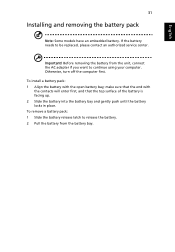
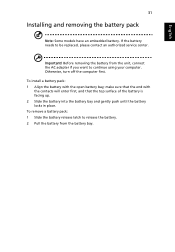
... the AC adapter if you want to release the battery. 2 Pull the battery from the battery bay. To remove a battery pack: 1 Slide the battery release latch to continue using your computer.
English
31
Installing and removing the battery pack
Note: Some models have an embedded battery. To install a battery pack: 1 Align the battery with
the contacts will enter first, and that...
User Manual - Page 50


...
Follow these steps to disconnect your computer from external accessories: 1 Save any open the display; To bring the computer out of Sleep mode, open files. 2 Remove any media, floppy disks or compact disks from the drive(s). 3 Shut down the computer: Click Start then click Shut Down.
If you are just moving...
User Manual - Page 51


...; Pack the computer in the meeting is relatively short, you have an electrical outlet, reduce the drain on the battery by keeping the computer If your meeting room does not have removed all media and compact discs from the
drive(s). Note that you probably do not need to the top cover of...
User Manual - Page 60
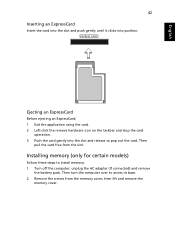
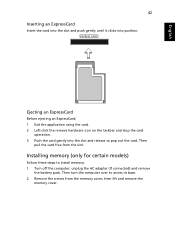
... cover.
Installing memory (only for certain models)
Follow these steps to install memory: 1 Turn off the computer, unplug the AC adapter (if connected) and remove
the battery pack. Then
pull the card free from the memory cover; English
42 Inserting an ExpressCard
Insert the card into the slot and push gently until...
User Manual - Page 67
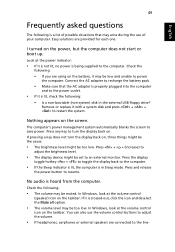
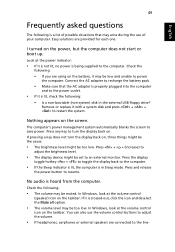
... Windows, look at the volume control
(speaker) icon on .
Remove or replace it with a system disk and press + + to save power.
Connect the AC adapter to recharge the battery pack.
• Make sure that may be low and unable...too low.
Press any key to turn the display back on the battery, it is not lit, no power is heard from the computer. Nothing appears on the screen.



