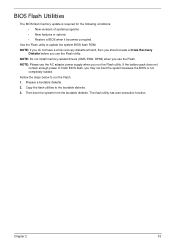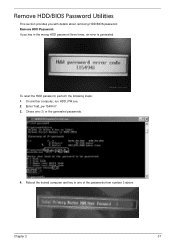Acer Aspire 4820TG Support Question
Find answers below for this question about Acer Aspire 4820TG.Need a Acer Aspire 4820TG manual? We have 2 online manuals for this item!
Question posted by gawtreznyeg on December 6th, 2011
My Aspire 4820tg Take Minute To Startup And Too Long For Intel Rst To Run
The person who posted this question about this Acer product did not include a detailed explanation. Please use the "Request More Information" button to the right if more details would help you to answer this question.
Current Answers
Related Acer Aspire 4820TG Manual Pages
Similar Questions
Cpu Fan Problem
my laptop having a problem where the fan start to run very fast. This is the first time the problem ...
my laptop having a problem where the fan start to run very fast. This is the first time the problem ...
(Posted by xrisreez 11 years ago)
Why Does My Acer Aspire 5250 Take So Long To Switch Users
why does my acer aspire 5250 take so long to switch users
why does my acer aspire 5250 take so long to switch users
(Posted by pargot 11 years ago)
Serial Number
what is the serial number of this laptop: Aspire 4820TG-644G75Mn
what is the serial number of this laptop: Aspire 4820TG-644G75Mn
(Posted by chrisbilles2000 12 years ago)
Removing The Dvd Disc From Acer Aspire 4820tg-545g64mnks
How to open the disc shelf
How to open the disc shelf
(Posted by kennethschroder 12 years ago)