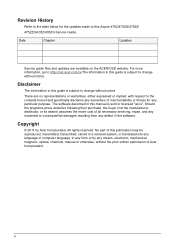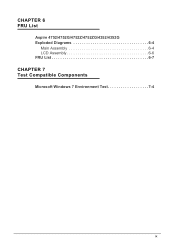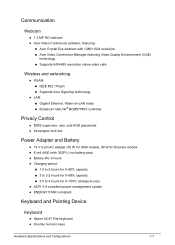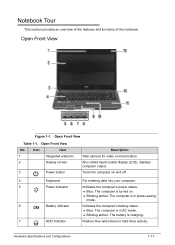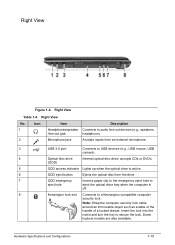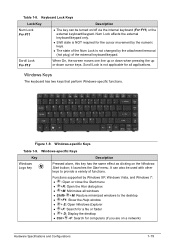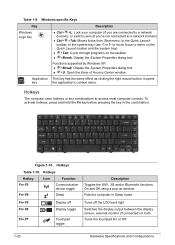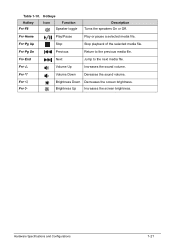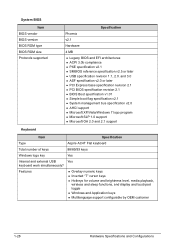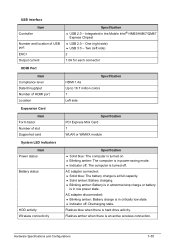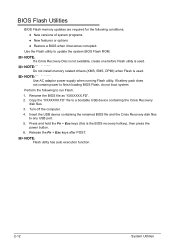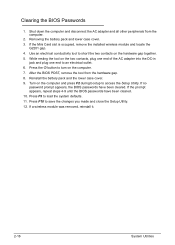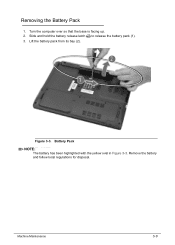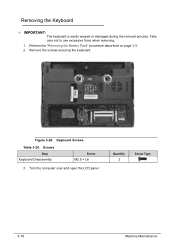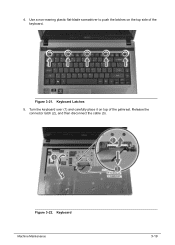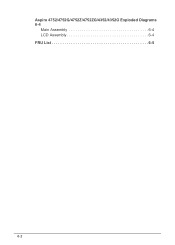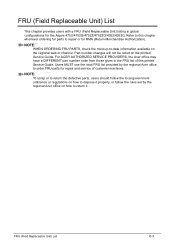Acer Aspire 4752G Support Question
Find answers below for this question about Acer Aspire 4752G.Need a Acer Aspire 4752G manual? We have 1 online manual for this item!
Question posted by blreddi on April 18th, 2013
How To Turn On Wi-fi In Aspire 4752g Laptap
Current Answers
Answer #1: Posted by tintinb on April 18th, 2013 2:48 PM
If you have more questions, please don't hesitate to ask here at HelpOwl. Experts here are always willing to answer your questions to the best of our knowledge and expertise.
Regards,
Tintin
Supporting Image
You can click the image below to enlargeRelated Acer Aspire 4752G Manual Pages
Similar Questions
I have aspire 4752g laptop my laptop warranty was finished. I want to extend the warranty howmuch w...
does acer aspire 4752G have a build in bluetooth device or need to download through acer support?