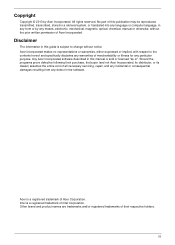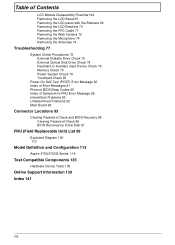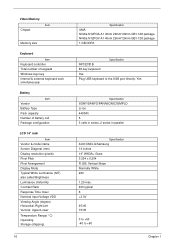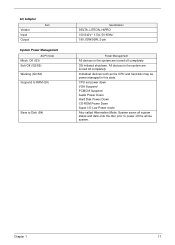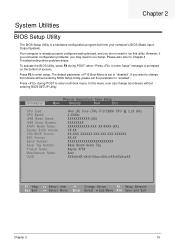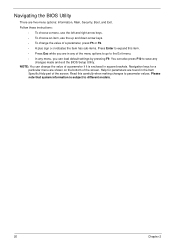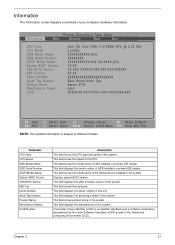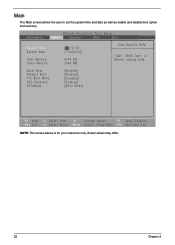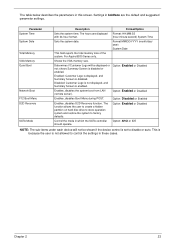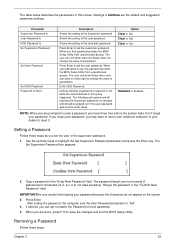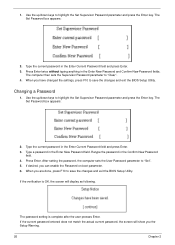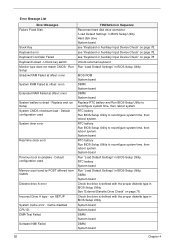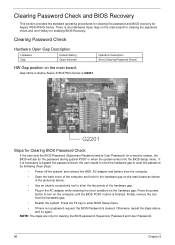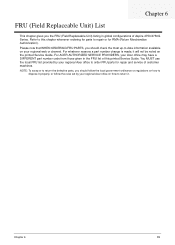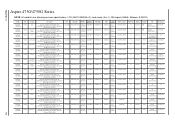Acer Aspire 4750Z Support Question
Find answers below for this question about Acer Aspire 4750Z.Need a Acer Aspire 4750Z manual? We have 1 online manual for this item!
Question posted by gursharnsingh084 on October 28th, 2015
Sir My Laptop Is Dead
I was change ic but not work f
Current Answers
Answer #1: Posted by TechSupport101 on October 28th, 2015 7:41 AM
Hi. There is a Service Manual here https://www.helpowl.com/manuals/Acer/Aspire4750Z/114475 that may be of great help.
Related Acer Aspire 4750Z Manual Pages
Similar Questions
Acer Aspire 4755g Does Not Work On Window 10
Acer Aspire 4755G Does Not Work On Window 10
Acer Aspire 4755G Does Not Work On Window 10
(Posted by yho007 1 year ago)
I Accidentally Unplug My Ac Cord Of My Acer Aspire 4750z While In Using It And W
(Posted by sanjuanmariano 11 years ago)
Acer Aspire 5750 Webcam Not Working
Acer aspire 5750 webcam not working , tried all drivers chikony suvin etc. for win7.Camera does not ...
Acer aspire 5750 webcam not working , tried all drivers chikony suvin etc. for win7.Camera does not ...
(Posted by sunil9200 11 years ago)