Acer Aspire 4750Z Support Question
Find answers below for this question about Acer Aspire 4750Z.Need a Acer Aspire 4750Z manual? We have 1 online manual for this item!
Question posted by ytmKuznia on December 25th, 2013
How To Remove Acer Aspire 4750g Password Bios
The person who posted this question about this Acer product did not include a detailed explanation. Please use the "Request More Information" button to the right if more details would help you to answer this question.
Current Answers
There are currently no answers that have been posted for this question.
Be the first to post an answer! Remember that you can earn up to 1,100 points for every answer you submit. The better the quality of your answer, the better chance it has to be accepted.
Be the first to post an answer! Remember that you can earn up to 1,100 points for every answer you submit. The better the quality of your answer, the better chance it has to be accepted.
Related Acer Aspire 4750Z Manual Pages
Acer Aspire 4350, 4750, 4750G, 4750Z Service Guide - Page 1


Aspire 4750 and 4750G Series Service Guide
Service guide files and updates are available on the ACER/CSD web; for more information,
please refer to http://csd.acer.com.tw
PRINTED IN TAIWAN
Acer Aspire 4350, 4750, 4750G, 4750Z Service Guide - Page 2


Revision History
Please refer to the table below for the updates made on Aspire 4750 and 4750G Series service guide.
Date
Chapter
Updates
II
Acer Aspire 4350, 4750, 4750G, 4750Z Service Guide - Page 7
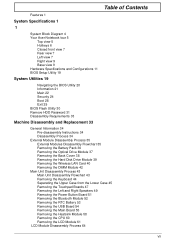
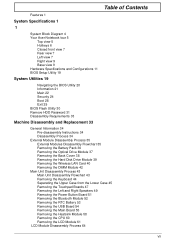
... Diagram 4 Your Acer Notebook tour 5
Top view 5 Hotkeys 6 Closed front view 7 Rear view 7 Left view 7 Right view 9 Base view 9 Hardware Specifications and Configurations 11 BIOS Setup Utility 19
System Utilities 19
Navigating the BIOS Utility 20 Information 21 Main 22 Security 24 Boot 28 Exit 29 BIOS Flash Utility 30 Remove HDD Password 31 Disassembly Requirements...
Acer Aspire 4350, 4750, 4750G, 4750Z Service Guide - Page 8
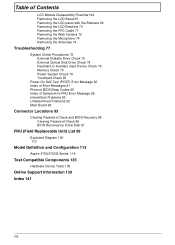
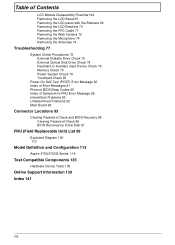
...Removing the LCD Bezel 65 Removing the LCD panel with the Brackets 66 Removing the LCD Brackets 70 Removing the FPC Cable 71 Removing the Web Camera 72 Removing the Microphone 74 Removing...Password Check and BIOS Recovery 96 Clearing Password Check 96 BIOS Recovery by Crisis Disk 97
FRU (Field Replaceable Unit) List 99
Exploded Diagram 100 113
Model Definition and Configuration 113
Aspire 4750/4750G...
Acer Aspire 4350, 4750, 4750G, 4750Z Service Guide - Page 19
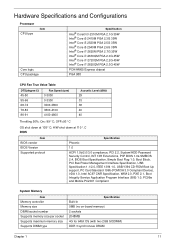
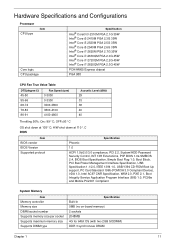
... 33 38 40 40
Throttling 50%: On= 99 ° C; H/W shot down at 110 ° .C BIOS
Item BIOS vendor BIOS Version Supported protocol
Specification
Phoenix
1.0
ACPI 1.0b/2.0/3.0 compliance, PCI 2.2, System/HDD Password Security Control, INT 13H Extenstions, PnP BIOS 1.0a SMBIOS 2.4, BIOS Boot Specification, Simple Boot Flag 1.0, Boot Block, PCI Bus Power Management Interface Specification, USB...
Acer Aspire 4350, 4750, 4750G, 4750Z Service Guide - Page 27
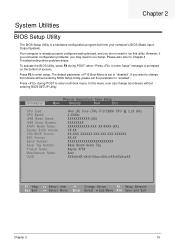
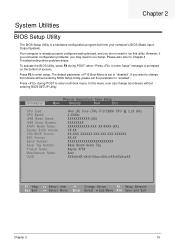
...: ATAPI Model Name: System BIOS Version: VGA BIOS Version: KBC Version: Serial Number...: Asset Tag Number: Product Name: Manufacturer Name: UUID:
Intel (R) Core (TM) i7-2720QM CPU @ 2.20 GHz 2.20GHz XXXXXXXXXXX-(XX) XXXXXXXX XXXXXXXXXXX-XXX XX-XXXX-(XX) VX.XX XX-XXX XXXXXX.XXX.XXX.XXX.XXXXXX XX.XX XXXXXXXXXXXXXXXXXXXXXXX Base Board Asset Tag Aspire 4750 Acer...
Acer Aspire 4350, 4750, 4750G, 4750Z Service Guide - Page 29
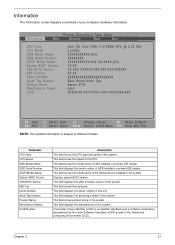
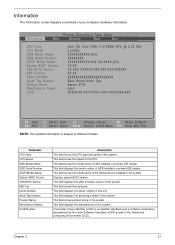
...: ATAPI Model Name: System BIOS Version: VGA BIOS Version: KBC Version: Serial Number...: Asset Tag Number: Product Name: Manufacturer Name: UUID:
Intel (R) Core (TM) i7-2720QM CPU @ 2.20 GHz 2.20GHz XXXXXXXXXXX-(XX) XXXXXXXX XXXXXXXXXXX-XXX XX-XXXX-(XX) VX.XX XX-XXX XXXXXX.XXX.XXX.XXX.XXXXXX XX.XX XXXXXXXXXXXXXXXXXXXXXXX Base Board Asset Tag Aspire 4750 Acer...
Acer Aspire 4350, 4750, 4750G, 4750Z Service Guide - Page 32


... Clear
[Enter] [Enter] [Enter]
Item Specific Help
Set or clear the Supervisor account's password. Password on Boot:
[Disabled]
F1 Help Esc Exit
Select Item -/+ Change Values
F9 Setup Defaults
Select Menu Enter Select Sub-Menu F10 Save and Exit
NOTE: Please refer to "Remove HDD/BIOS Password" section if you need to know how to...
Acer Aspire 4350, 4750, 4750G, 4750Z Service Guide - Page 33
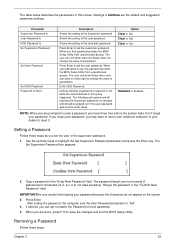
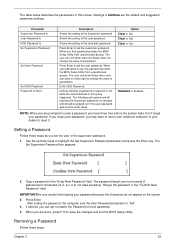
... not while the events defined in this password protects the BIOS Setup Utility from unauthorized access. The user can opt to change the value of parameters.
If you forget your dealer to your password, you set the user or the supervisor password: 1. Setting a Password
Follow these steps:
Chapter 2
25
Removing a Password
Follow these steps as you may...
Acer Aspire 4350, 4750, 4750G, 4750Z Service Guide - Page 34
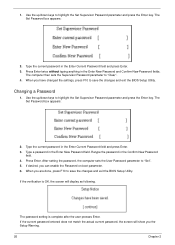
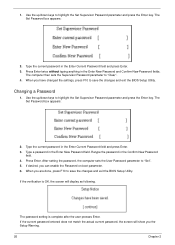
... press the Enter key. Type a password in the Confirm New Password
field. 4. Type the current password in the Enter New Password and Confirm New Password fields. When you can enable the Password on boot parameter. 6. 1. Use the up /down keys to save the changes and exit the BIOS Setup Utility. The Set Password box appears:
2. Press Enter twice...
Acer Aspire 4350, 4750, 4750G, 4750Z Service Guide - Page 39


... error code.
2. Select "2" and a list of the pasword from the list to clear the original HDD password. (Example: PS921OA). Chapter 2
31 These passwords are master password. Key in the wrong HDD password thrice, "HDD password error code" will be diplayed.
3. Remove HDD Password
This section teaches you how to remove HDD password: Remove HDD Password:
• If you can run unlock6. 1.
Acer Aspire 4350, 4750, 4750G, 4750Z Service Guide - Page 88
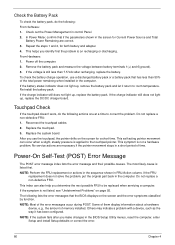
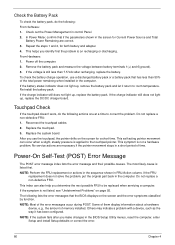
... by function. Check out the Power Management in the computer. Remove the battery pack and measure the voltage between battery terminals 1(+) and 6(ground). 3. If the... has less than 7.5 Vdc after you use a discharged battery pack or a battery pack that the BIOS displays on recharging or discharging. NOTE: If the system fails after recharging, replace the battery. Do ...
Acer Aspire 4350, 4750, 4750G, 4750Z Service Guide - Page 89
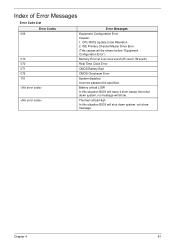
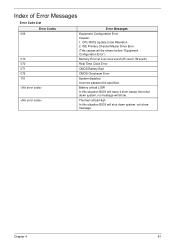
..., W:xxxxh)
Real Time Clock Error
CMOS Battery Bad
CMOS Checksum Error
System disabled. Thermal critical High In this situation BIOS will issue 4 short beeps then shut down system, not show .
Chapter 4
81
Index of Error Messages
Error Code...: 1. IDE Primary Channel Master Drive Error (THe causes will show message.
CPU BIOS Update Code Mismatch 2. Incorrect password is specified.
Acer Aspire 4350, 4750, 4750G, 4750Z Service Guide - Page 99
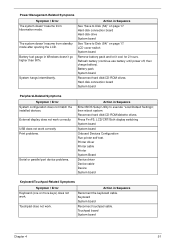
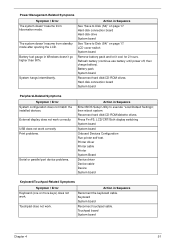
...off, then charge battery).
Touchpad board System board
Chapter 4
91 LCD cover switch System board
Remove battery pack and let it cool for 2 hours. USB does not work correctly. Reconnect hard...disk/CD-ROM/diskette drives. Touchpad does not work . Battery fuel gauge in Sequence
Enter BIOS Setup Utility to execute "Load Default Settings", then reboot system. Action in Sequence Reconnect ...
Acer Aspire 4350, 4750, 4750G, 4750Z Service Guide - Page 104
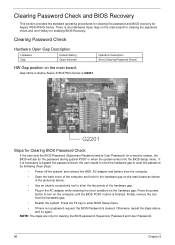
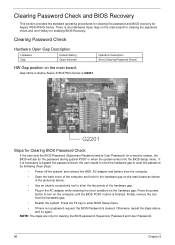
... one Hardware Open Gap on the hardware gap. G2201
Steps for Clearing BIOS Password Check
If the user sets the BIOS Password (Supervisor Password and/or User Password) for a security reason, the BIOS will ask for enabling BIOS Recovery. NOTE: The steps are only for Aspire 4750/4750G Series. Otherwise, repeat the steps above .
• Use an electric conductivity tool...
Acer Aspire 4350, 4750, 4750G, 4750Z Service Guide - Page 107
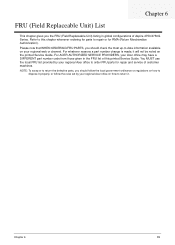
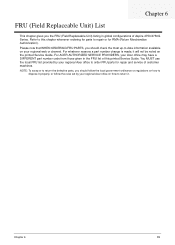
...follow the local government ordinance or regulations on how to repair or for RMA (Return Merchandise Authorization). For ACER AUTHORIZED SERVICE PROVIDERS, your Acer office may have a DIFFERENT part number code from those given in global configurations of customer machines. You ... listing in the FRU list of this chapter whenever ordering for repair and service of Aspire 4750/4750G Series.
Acer Aspire 4350, 4750, 4750G, 4750Z Service Guide - Page 122
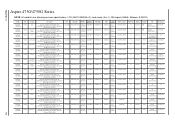
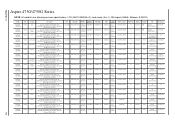
Appendix A
Aspire 4750/4750G Series
NOTE: All models have following common specifications: LCD (NLED14WXGA+G), card reader (5-in-1), NB chipset (HM65), Webcam (0.3M DV)
Model
AS4750G338G50Mn
AS4750G338G50Mn
AS4750G338G50Mn
AS4750G338G50Mn
AS4750G338G50Mn
...
Acer Aspire 4350, 4750, 4750G, 4750Z Service Guide - Page 147
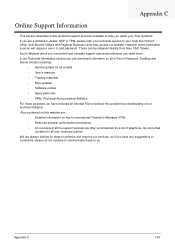
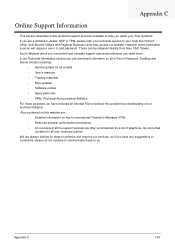
... models including:
• Service guides for all models • User's manuals • Training materials • Bios updates • Software utilities • Spare parts lists • TABs (Technical Announcement Bulletin) For these to us.
Appendix C
139 and password. Acer Branch Offices and Regional Business Units may access our website. However some information sources will...
Acer Aspire 4350, 4750, 4750G, 4750Z Service Guide - Page 149
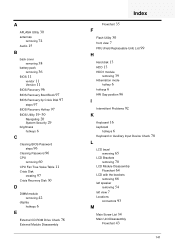
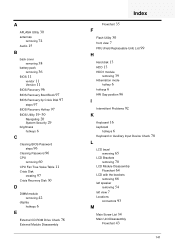
... 30
antennas
removing 74 Audio 15
B
back cover
removing 38
battery pack
removing 36 BIOS 11
vendor 11 Version 11 BIOS Recovery 96 BIOS Recovery Boot Block 97 BIOS Recovery by Crisis Disk 97 steps 97 BIOS Recovery Hotkey 97 BIOS Utility 19-30 Navigating 20 System Security 29
brightness
hotkeys 6
C
Clearing BIOS Password
steps 96 Clearing Password 96
CPU
removing 60 CPU...
Acer Aspire 4350, 4750, 4750G, 4750Z Service Guide - Page 150
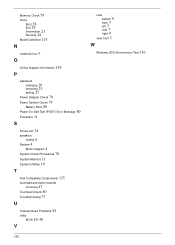
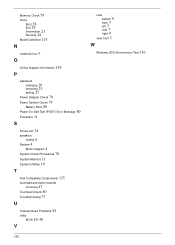
... Model Definition 113
N
notebook tour 5
O
Online Support Information 139
P
password
changing 26 removing 25 setting 25 Power Adapter Check 79 Power System Check 79 Battery Pack ... 11 System Utilities 19
T
Test Compatible Components 135
touchpad and button boards
removing 47 Touchpad Check 80 Troubleshooting 77
U
Undetermined Problems 92
utility
BIOS 19-30
V
142
view
bottom 9 front 7 left 7 rear 7 ...
Similar Questions
How To Remove Bios Password On Acer Aspire 4750z Notebook Bios Chip
(Posted by chocchamic 9 years ago)
How To Short Bios Chip On Acer Aspire 4750z Notebook Bios Chip
(Posted by eiTa 10 years ago)
How Do I Remove Acer Aspire 6930 Cooling Fan Will I Have To Remove Keyboard
(Posted by jimi28 11 years ago)

