Acer Aspire 4750Z Support Question
Find answers below for this question about Acer Aspire 4750Z.Need a Acer Aspire 4750Z manual? We have 1 online manual for this item!
Question posted by chocchamic on July 27th, 2014
How To Remove Bios Password On Acer Aspire 4750z Notebook Bios Chip
The person who posted this question about this Acer product did not include a detailed explanation. Please use the "Request More Information" button to the right if more details would help you to answer this question.
Current Answers
There are currently no answers that have been posted for this question.
Be the first to post an answer! Remember that you can earn up to 1,100 points for every answer you submit. The better the quality of your answer, the better chance it has to be accepted.
Be the first to post an answer! Remember that you can earn up to 1,100 points for every answer you submit. The better the quality of your answer, the better chance it has to be accepted.
Related Acer Aspire 4750Z Manual Pages
Acer Aspire 4350, 4750, 4750G, 4750Z Service Guide - Page 1


for more information,
please refer to http://csd.acer.com.tw
PRINTED IN TAIWAN Aspire 4750 and 4750G Series Service Guide
Service guide files and updates are available on the ACER/CSD web;
Acer Aspire 4350, 4750, 4750G, 4750Z Service Guide - Page 7
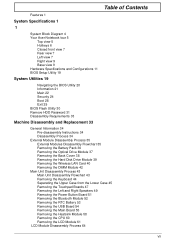
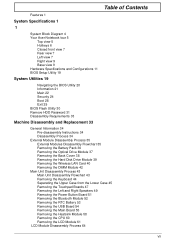
... Block Diagram 4 Your Acer Notebook tour 5
Top view 5 Hotkeys 6 Closed front view 7 Rear view 7 Left view 7 Right view 9 Base view 9 Hardware Specifications and Configurations 11 BIOS Setup Utility 19
System Utilities 19
Navigating the BIOS Utility 20 Information 21 Main 22 Security 24 Boot 28 Exit 29 BIOS Flash Utility 30 Remove HDD Password 31 Disassembly Requirements...
Acer Aspire 4350, 4750, 4750G, 4750Z Service Guide - Page 8
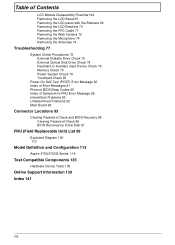
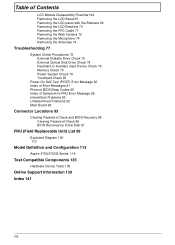
... 64 Removing the LCD Bezel 65 Removing the LCD panel with the Brackets 66 Removing the LCD Brackets 70 Removing the FPC Cable 71 Removing the Web Camera 72 Removing the Microphone 74 Removing the ... 92 Undetermined Problems 92 Main Board 93
Connector Locations 93
Clearing Password Check and BIOS Recovery 96 Clearing Password Check 96 BIOS Recovery by Crisis Disk 97
FRU (Field Replaceable Unit) List ...
Acer Aspire 4350, 4750, 4750G, 4750Z Service Guide - Page 19
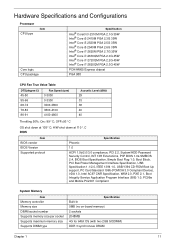
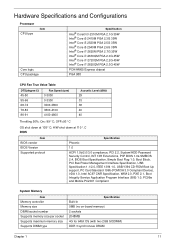
...OFF=93 ° C OS shut down at 105 ° C; H/W shot down at 110 ° .C BIOS
Item BIOS vendor BIOS Version Supported protocol
Specification
Phoenix
1.0
ACPI 1.0b/2.0/3.0 compliance, PCI 2.2, System/HDD Password Security Control, INT 13H Extenstions, PnP BIOS 1.0a SMBIOS 2.4, BIOS Boot Specification, Simple Boot Flag 1.0, Boot Block, PCI Bus Power Management Interface Specification, USB...
Acer Aspire 4350, 4750, 4750G, 4750Z Service Guide - Page 27
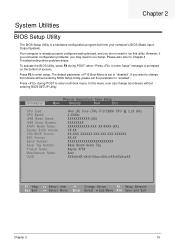
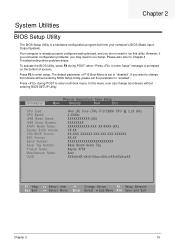
....XXXXXX XX.XX XXXXXXXXXXXXXXXXXXXXXXX Base Board Asset Tag Aspire 4750 Acer XXXxXxXX-xXxX-XXxx-xXXx-xXXxXXxXxxXX
F1 Help Esc Exit
Select Item -/+ Change Values
F9 Setup Defaults
Select Menu Enter Select Sub-Menu F10 Save and Exit
Chapter 2
19 Chapter 2
System Utilities
BIOS Setup Utility
The BIOS Setup Utility is set the parameter to...
Acer Aspire 4350, 4750, 4750G, 4750Z Service Guide - Page 29
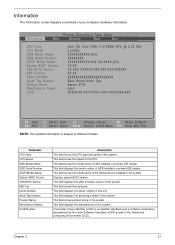
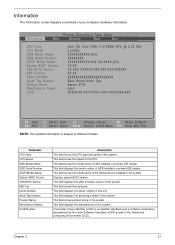
...: ATAPI Model Name: System BIOS Version: VGA BIOS Version: KBC Version: Serial Number...: Asset Tag Number: Product Name: Manufacturer Name: UUID:
Intel (R) Core (TM) i7-2720QM CPU @ 2.20 GHz 2.20GHz XXXXXXXXXXX-(XX) XXXXXXXX XXXXXXXXXXX-XXX XX-XXXX-(XX) VX.XX XX-XXX XXXXXX.XXX.XXX.XXX.XXXXXX XX.XX XXXXXXXXXXXXXXXXXXXXXXX Base Board Asset Tag Aspire 4750 Acer...
Acer Aspire 4350, 4750, 4750G, 4750Z Service Guide - Page 32


... Exit
Select Item -/+ Change Values
F9 Setup Defaults
Select Menu Enter Select Sub-Menu F10 Save and Exit
NOTE: Please refer to "Remove HDD/BIOS Password" section if you need to know how to remove HDD/BIOS Password.
24
Chapter 2 Security
The Security screen contains parameters that help safeguard and protect your computer from unauthorized use.
Acer Aspire 4350, 4750, 4750G, 4750Z Service Guide - Page 33
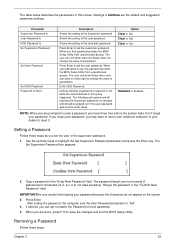
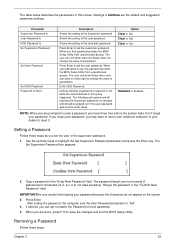
... box appears:
2.
Enter HDD Password. Defines whether a password is set the user or the supervisor password: 1. Don't forget your password because the characters do not appear on the screen.
3. IMPORTANT:Be very careful when typing your password. When you have to return your notebook computer to set , this password protects the BIOS Setup Utility from unauthorized access...
Acer Aspire 4350, 4750, 4750G, 4750Z Service Guide - Page 34
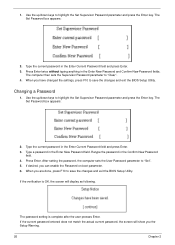
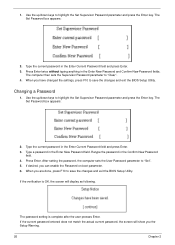
... the changes and exit the BIOS Setup Utility.
The password setting is OK, the screen will show you can enable the Password on boot parameter. 6. When you are done, press F10 to highlight the Set Supervisor Password parameter and press the Enter key. The Set Password box appears:
2.
The Set Password box appears:
2. If the verification...
Acer Aspire 4350, 4750, 4750G, 4750Z Service Guide - Page 39


... in one of master password will appear on the screen.
• If you can run unlock6. 1. is the HDD password error code.
2. Key in "unlock6 XXXXXX 0". These passwords are master password. XXXXXX - Remove HDD Password
This section teaches you how to remove HDD password: Remove HDD Password:
• If you key in the wrong HDD password thrice, "HDD password error code" will...
Acer Aspire 4350, 4750, 4750G, 4750Z Service Guide - Page 88
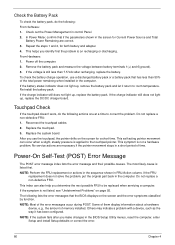
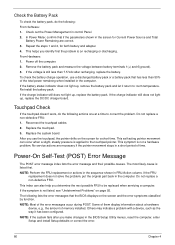
...about a hardware
device, e.g., the amount of time. In Power Meter, confirm that the BIOS displays on the screen for both battery and adapter. 4.
Replace the touchpad. 3. The ... : From Software: 1. Repeat the steps 1 and 2, for a short time. From Hardware: 1. Remove the battery pack and measure the voltage between battery terminals 1(+) and 6(ground). 3. To check the battery...
Acer Aspire 4350, 4750, 4750G, 4750Z Service Guide - Page 89
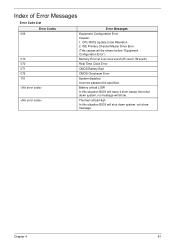
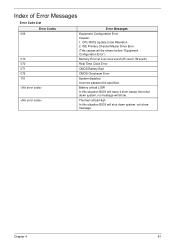
... 072 110
Error Messages
Equipment Configuration Error Causes: 1. Incorrect password is specified.
Chapter 4
81 IDE Primary Channel Master Drive Error (THe causes will issue 4 short beeps then shut down system, not show . CPU BIOS Update Code Mismatch 2. Thermal critical High In this situation BIOS will be shown before "Equipment Configuration Error")
Memory Error...
Acer Aspire 4350, 4750, 4750G, 4750Z Service Guide - Page 95
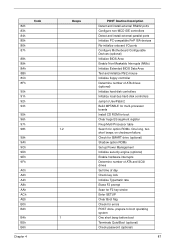
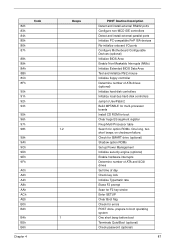
... PnP ISA devices Re-initialize onboard I/O ports Configure Motherboard Configurable Devices (optional) Initialize BIOS Area Enable Non-Maskable Interrupts (NMIs) Initialize Extended BIOS Data Area Test and initialize PS/2 mouse Initialize floppy controller Determine number of day Check...boot operating system One short beep before boot Terminate QuietBoot (optional) Check password (optional)
87
Acer Aspire 4350, 4750, 4750G, 4750Z Service Guide - Page 96
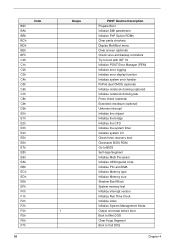
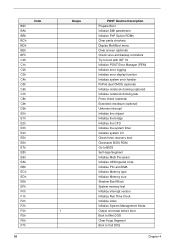
... (optional) Initialize notebook docking late Force check (optional) Extended checksum (optional) Unknown interrupt Initialize the chipset Initialize the bridge Initialize the CPU Initialize the system timer Initialize system I/O Check force recovery boot Checksum BIOS ROM Go to BIOS Set Huge Segment Initialize Multi Processor Initialize OEM special code Initialize PIC and DMA Initialize...
Acer Aspire 4350, 4750, 4750G, 4750Z Service Guide - Page 99
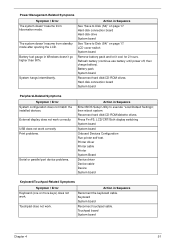
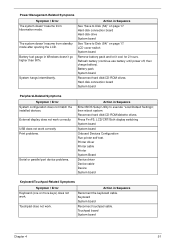
Action in Sequence Reconnect the keyboard cable. LCD cover switch System board
Remove battery pack and let it cool for 2 hours. Hard disk connection board System board
Peripheral-Related Symptoms Symptom / Error
System ...port device problems.
Action in Windows doesn't go higher than 90%. USB does not work .
Battery fuel gauge in Sequence
Enter BIOS Setup Utility to Disk (S4)" on page 17.
Acer Aspire 4350, 4750, 4750G, 4750Z Service Guide - Page 104
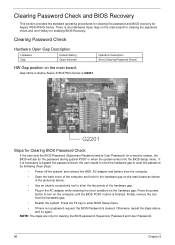
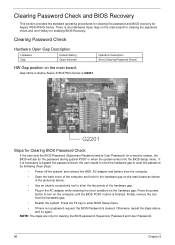
.... Finally, remove the tool from the computer.
• Open the back cover of the hardware gap.
• Plug in Aspire Aspire 4750/4750G Series is cleared. Press the F2 key to turn on the computer until the BIOS POST routine is one Hardware Open Gap on the hardware gap.
Clearing Password Check and BIOS Recovery
This...
Acer Aspire 4350, 4750, 4750G, 4750Z Service Guide - Page 105
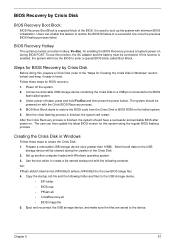
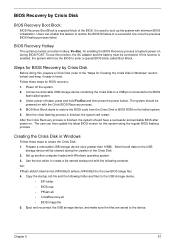
... all data on . Use the text editor to boot up another computer loaded with the Crisis BIOS Recovery process. 4. Prepare a removable USB storage device (size greater than 10MB). BIOS Recovery Hotkey
The system provides a function hotkey: Fn+Esc, for BIOS recovery: 1. After the crisis flashing process is finished, the system will be cleared during...
Acer Aspire 4350, 4750, 4750G, 4750Z Service Guide - Page 147
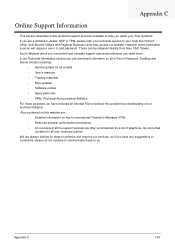
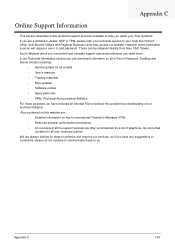
...password. In the Technical Information section you can be obtained directly from Acer CSD Taiwan. However some information sources will require a user i.d. Acer's Website offers you convenient and valuable support resources whenever you have included an Acrobat File to your local Acer... of Acer's Notebook, Desktop and Server models including:
• Service guides for all your technical...
Acer Aspire 4350, 4750, 4750G, 4750Z Service Guide - Page 149
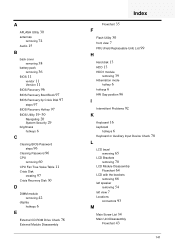
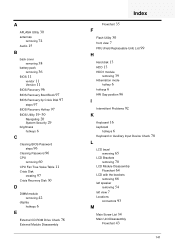
... 30
antennas
removing 74 Audio 15
B
back cover
removing 38
battery pack
removing 36 BIOS 11
vendor 11 Version 11 BIOS Recovery 96 BIOS Recovery Boot Block 97 BIOS Recovery by Crisis Disk 97 steps 97 BIOS Recovery Hotkey 97 BIOS Utility 19-30 Navigating 20 System Security 29
brightness
hotkeys 6
C
Clearing BIOS Password
steps 96 Clearing Password 96
CPU
removing 60 CPU...
Acer Aspire 4350, 4750, 4750G, 4750Z Service Guide - Page 150
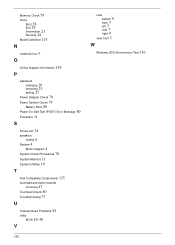
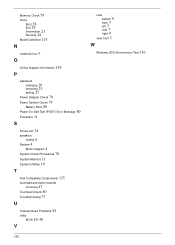
...29 Information 21 Security 24 Model Definition 113
N
notebook tour 5
O
Online Support Information 139
P
password
changing 26 removing 25 setting 25 Power Adapter Check 79 Power ... 11 System Utilities 19
T
Test Compatible Components 135
touchpad and button boards
removing 47 Touchpad Check 80 Troubleshooting 77
U
Undetermined Problems 92
utility
BIOS 19-30
V
142
view
bottom 9 front 7 left 7 rear 7...
Similar Questions
How To Retrive Bios Password Acer Aspire 4732z
For the past 3 weeks I have been Desperately looking for bios password help for my acer aspire 4732z...
For the past 3 weeks I have been Desperately looking for bios password help for my acer aspire 4732z...
(Posted by nethelpbhu 9 years ago)
How To Remove Battery From Acer Aspire V5 Notebook
(Posted by Ahgen50 10 years ago)
How To Short Bios Chip On Acer Aspire 4750z Notebook Bios Chip
(Posted by eiTa 10 years ago)
How To Remove Bios Password On Acer Aspire 4750z Notebook
(Posted by kcbi 10 years ago)

