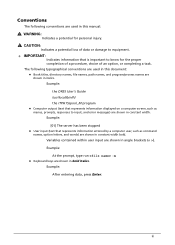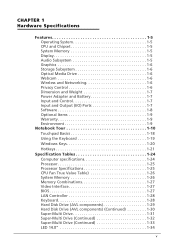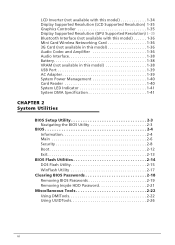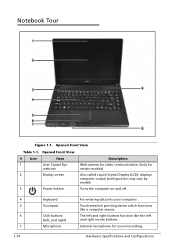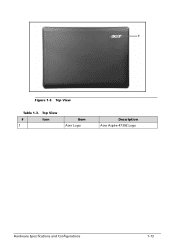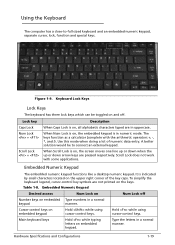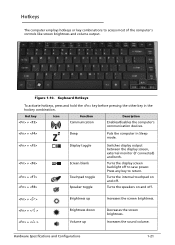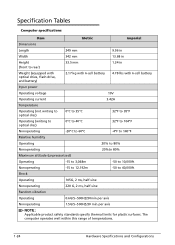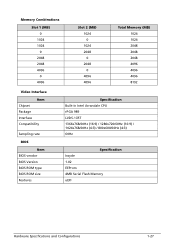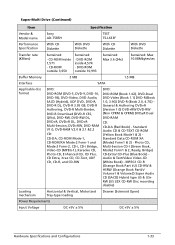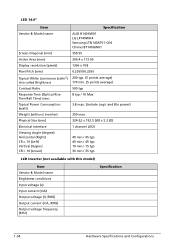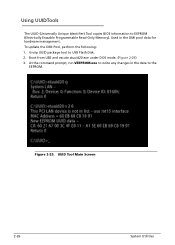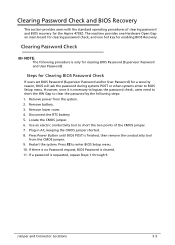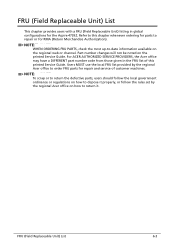Acer Aspire 4739Z Support Question
Find answers below for this question about Acer Aspire 4739Z.Need a Acer Aspire 4739Z manual? We have 1 online manual for this item!
Question posted by Anonymous-76819 on September 30th, 2012
White Flashing Webcam Screen
My web-cam on my Acer model 4739, suddenly stopped working. I get a white flashing screen. Any way to fixing this problem?
Current Answers
Related Acer Aspire 4739Z Manual Pages
Similar Questions
Function F3 No Longer Turns On The Wireless On My Acer Aspire 4739z Laptop. S
Function F3 No Longer Turns On The Wireless On My Acer Aspire 4739z Laptop. Hi. I have an Acer Aspi...
Function F3 No Longer Turns On The Wireless On My Acer Aspire 4739z Laptop. Hi. I have an Acer Aspi...
(Posted by sreekaarthik 8 years ago)
Function F3 No Longer Turns On The Wireless On My Acer Aspire 4739z Laptop.
Hi. I have an Acer Aspire 4739z laptop.I went to turn on wifi and FN+F3 won't turn my wifi on. I can...
Hi. I have an Acer Aspire 4739z laptop.I went to turn on wifi and FN+F3 won't turn my wifi on. I can...
(Posted by mneraki 10 years ago)
Hi, I Have A Acer Aspire 5252 Laptop, I Am Using My Web Cam For Online Chat
my web cam not connected from 2 days
my web cam not connected from 2 days
(Posted by sudheer1886 10 years ago)
Hi...i Want To Ask Driver Wifi Acer Aspire 4739z.tks
Driver Wifi Acer Aspire 4739z
Driver Wifi Acer Aspire 4739z
(Posted by iskandaredward 11 years ago)
How To Downlode My Acer Aspire 5755 Web Cam Softwere And Where To.
(Posted by mausamiaryan 11 years ago)