Acer Aspire 4730Z Support Question
Find answers below for this question about Acer Aspire 4730Z.Need a Acer Aspire 4730Z manual? We have 2 online manuals for this item!
Question posted by bgjpfc06 on April 12th, 2014
How To Change Out A Button On The Mouse Pad For A Acer 4730z
The person who posted this question about this Acer product did not include a detailed explanation. Please use the "Request More Information" button to the right if more details would help you to answer this question.
Current Answers
There are currently no answers that have been posted for this question.
Be the first to post an answer! Remember that you can earn up to 1,100 points for every answer you submit. The better the quality of your answer, the better chance it has to be accepted.
Be the first to post an answer! Remember that you can earn up to 1,100 points for every answer you submit. The better the quality of your answer, the better chance it has to be accepted.
Related Acer Aspire 4730Z Manual Pages
Aspire 4330 / 4370Z / 4370ZG / 4930 User's Guide EN - Page 2
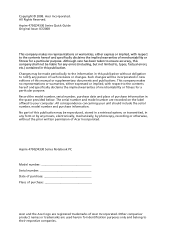
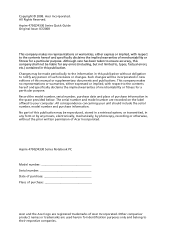
... and place of purchase information in new editions of such revisions or changes. Aspire 4730Z/4330 Series Quick Guide Original Issue: 07/2008
This company makes no...Acer Incorporated. Aspire 4730Z/4330 Series Notebook PC
Model number Serial number Date of purchase Place of Acer Incorporated. The serial number and model number are registered trademarks of purchase
Acer and the Acer...
Aspire 4330 / 4370Z / 4370ZG / 4930 User's Guide EN - Page 5
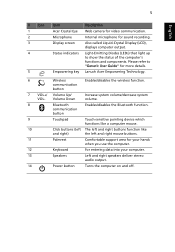
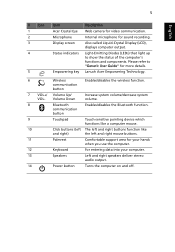
... left and right mouse buttons.
11
Palmrest
Comfortable support area for sound recording. Light-Emitting Diodes (LEDs) that light up to "Generic User Guide" for video communication. Also called Liquid-Crystal Display (LCD), displays computer output. Please refer to show the status of the computer's functions and components.
Lanuch Acer Empowering Technology.
6
Wireless...
Aspire 4330 / 4730Z / 4730ZG Service Guide - Page 1


for more information,
please refer to http://csd.acer.com.tw
PRINTED IN TAIWAN Aspire 4730Z/4730ZG/4330 Series Service Guide
Service guide files and updates are available on the ACER/CSD web;
Aspire 4330 / 4730Z / 4730ZG Service Guide - Page 3


... any language or computer language, in any form or by Acer Incorporated. Intel is a registered trademark of Acer Incorporated. Acer Incorporated makes no representations or warranties, either expressed or implied, with respect to change without the prior written permission of Acer Corporation.
Any Acer Incorporated software described in the software.
Should the programs...
Aspire 4330 / 4730Z / 4730ZG Service Guide - Page 5


... FRU PARTS, that you should check the most up-to order FRU parts for whatever reason, a part number change is made, it supports, please read the following general information. 1.
add-on your regional Acer office to -date information available on card, modem, or extra memory capability). Preface
Before using this printed Service...
Aspire 4330 / 4730Z / 4730ZG Service Guide - Page 7


Table of Contents
System Specifications
1
Features 1 System Block Diagram 4 Your Acer Notebook tour 5
Front View 5 Closed Front View 6 Left View 7 Right View 8 Rear View 8 Bottom View 9 Indicators 10 Easy-Launch Buttons 10 Touchpad Basics (with fingerprint reader 11 Using the Keyboard 12 Lock Keys and embedded numeric keypad 12 Windows Keys 13 Hot...
Aspire 4330 / 4730Z / 4730ZG Service Guide - Page 9


...Modem Function Failure 141 Wireless Function Failure 141 EasyTouch Button Failure 142 Thermal Unit Failure 142 External Mouse Failure 143 Other Failures 143 Intermittent Problems 144 ...155
Aspire 4730Z/4730ZG/4330 Exploded Diagrams 156 Main Module 156 LCD Module 157
Aspire 4730Z/4730ZG/4330 FRU List 158 Screw List 165
Model Definition and Configuration
166
Aspire 4730Z/4730ZG...
Aspire 4330 / 4730Z / 4730ZG Service Guide - Page 12
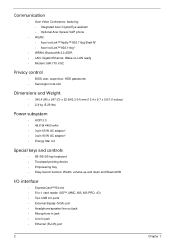
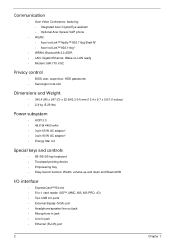
...featuring: • Integrated Acer Crystal Eye webcam • Optional Acer Xpress VoIP phone
• WLAN: • Acer InviLink™ Nplify™ 802.11b/g/Draft-N* • Acer InviLink™ 802....89-/93-key keyboard • Touchpad pointing device • Empowering Key • Easy-launch buttons: WLAN, volume up and down and Bluetooth®
I/O interface
• ExpressCard™/54 ...
Aspire 4330 / 4730Z / 4730ZG Service Guide - Page 15


...
After knowing your new computer. Increase system volume/decrease system volume. Item Acer Crystal Eye Microphone Display screen
Status indicators
Empowering key
Wireless communication button Volume Up/ Volume Down Bluetooth communication button
Description Web camera for sound recording. Launch Acer Empowering Technology.
Chapter 1
5
Enables/disables the wireless function.
Aspire 4330 / 4730Z / 4730ZG Service Guide - Page 16


Locks and releases the lid.
6
Chapter 1 The left and right buttons function like the left and right) Palmrest
Keyboard Speakers
Power button
Description
Touch-sensitive pointing device which functions like a computer mouse. Left and right speakers deliver stereo audio output.
Only one card can operate at any given time.
Turns the computer on and...
Aspire 4330 / 4730Z / 4730ZG Service Guide - Page 20


.... Battery HDD Num Lock Caps Lock
Indicates the computer's battery status.
Easy-Launch Buttons
Located beside the keyboard are pre-set the Web browser, mail and programmable buttons, run the Acer Launch Manager. The mail and Web browser buttons are application buttons.
Charging: The battery light shows amber when the battery is active. They are...
Aspire 4330 / 4730Z / 4730ZG Service Guide - Page 21


... will not increase the touchpad's responsiveness.
This fingerprint reader or button mimics your fingers -
Tap twice (at the same speed as double-clicking a mouse button);
Touchpad Basics (with Acer Bio-Protection fingerprint reader:
• Move your finger on the touchpad on a mouse.
Access context menu
Right Button (3) Click once. Chapter 1
11 NOTE: When using the...
Aspire 4330 / 4730Z / 4730ZG Service Guide - Page 23


... : Cycle through programs on the taskbar by using Windows Flip 3-D
Note: Depending on the Windows Start button; Key
Description
Windows key Pressed alone, this key has the same effect as clicking on your computer (if..., some shortcuts may not function as clicking the right mouse button; Application This key has the same effect as described. Chapter 1
13 it opens the
key
application...
Aspire 4330 / 4730Z / 4730ZG Service Guide - Page 38


...: Serial Number: Asset Tag Number: Product Name: Manufacturer Name: UUID:
v1.03-T2 Intel V1625 LXJAW500068221C97C1601
Aspire 4730Z Acer 309E6330-6B60-16FA-ADF9-001EEC448964
F1 Help ESC Exit
↑↓ Select Item ←→ Select Menu
F5/F6 Change Values Enter SelectXSubMenu
NOTE: The system information is an identifier standard used in the system.
Aspire 4330 / 4730Z / 4730ZG Service Guide - Page 139
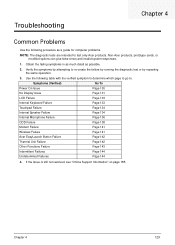
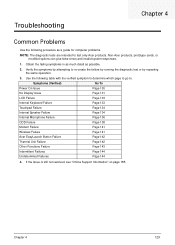
Use the following procedure as possible.
2.
Non-Acer products, prototype cards, or modified options can give false errors and invalid system...Internal Microphone Failure
Page 136
ODD Failure
Page 138
Modem Failure
Page 141
Wireless Failure
Page 141
Acer EasyLaunch Button Failure
Page 142
Thermal Unit Failure
Page 142
Other Functions Failure
Page 143
Intermittent Failures
Page ...
Aspire 4330 / 4730Z / 4730ZG Service Guide - Page 152


Do not replace a non-defective FRUs:
Thermal Unit Failure
If the Thermal Unit fails, perform the following actions one at a time to correct the problem. Do not replace a non-defective FRUs:
142
Chapter 4 EasyTouch Button Failure
If the Acer EasyTouch buttons fail, perform the following actions one at a time to correct the problem.
Aspire 4330 / 4730Z / 4730ZG Service Guide - Page 154
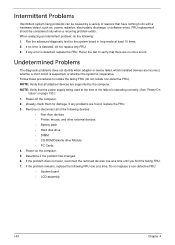
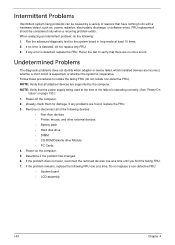
... at a time until you find the failing FRU. 7. Determine if the problem has changed. 6. Intermittent Problems
Intermittent system hang problems can be considered only when a recurring problem... installed devices are no error is detected, do the following devices:
• Non-Acer devices • Printer, mouse, and other external devices • Battery pack • Hard disk drive •...
Aspire 4330 / 4730Z / 4730ZG Service Guide - Page 163
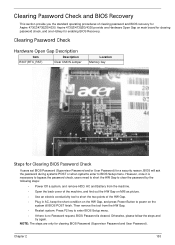
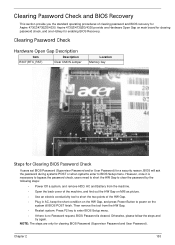
...board for clearing password check, and one Hardware Open Gap on the HW Gap, and press Power Button to BIOS Setup menu.
Then remove the tool from the machine.
• Open the back cover...8226; Use an electric conductivity tool to short the two points of clearing password and BIOS recovery for Aspire 4730Z/4730ZG/4330. Press F2 key to enter BIOS Setup menu.
• If there is no Password ...
Aspire 4330 / 4730Z / 4730ZG Service Guide - Page 165


... FRU list provided by your regional Acer office to order FRU parts for RMA (Return Merchandise Authorization). Chapter 6
155 For whatever reasons a part number change is made, it properly, or ...the most up-to-date information available on your Acer office may have a DIFFERENT part number code from those given in global configurations of Aspire 4730Z/ 4730ZG/4330. NOTE: To scrap or to return...
Aspire 4330 / 4730Z / 4730ZG Service Guide - Page 168
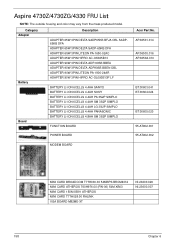
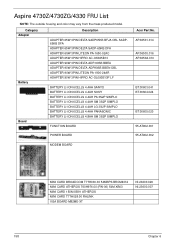
... CARD 150M XB91 ATHEROS MINI CARD T77H028.00 RALINK VGA BOARD M82ME-XT
NI.23600.029 NI.23600.007
158
Chapter 6 Aspire 4730Z/4730ZG/4330 FRU List
NOTE: The outside housing and color may vary from the mass produced model.
Category Adapter
Battery
Board
Description... BATTERY LI-ION 6CELLS 4.4AH PANASONIC BATTERY LI-ION 6CELLS 4.8AH SM 3S2P SIMPLO
FUNCTION BOARD
POWER BOARD
Acer Part No.
Similar Questions
How To Replace The Click Buttons On An Acer 4730z
(Posted by sekhadolor 9 years ago)
How Can I Unlock My Mouse Pad On My Acer Aspire Zl5 Laptop?
I cant get my mouse pad to work.. seams to be locked! I dont have a external mouse so i need to unlo...
I cant get my mouse pad to work.. seams to be locked! I dont have a external mouse so i need to unlo...
(Posted by mikeylikesit 10 years ago)
Cant Use The Mouse Pad On The Laptop?
is there any button or icon to switch on the mouse pad on the laptop
is there any button or icon to switch on the mouse pad on the laptop
(Posted by andykwanzhi 12 years ago)

