Acer Aspire 4720Z Support Question
Find answers below for this question about Acer Aspire 4720Z.Need a Acer Aspire 4720Z manual? We have 2 online manuals for this item!
Question posted by wiseoneisonewise on August 6th, 2011
Comp Says Dvd Not Installed Turned Off Green Light Does Not Come On
The person who posted this question about this Acer product did not include a detailed explanation. Please use the "Request More Information" button to the right if more details would help you to answer this question.
Current Answers
There are currently no answers that have been posted for this question.
Be the first to post an answer! Remember that you can earn up to 1,100 points for every answer you submit. The better the quality of your answer, the better chance it has to be accepted.
Be the first to post an answer! Remember that you can earn up to 1,100 points for every answer you submit. The better the quality of your answer, the better chance it has to be accepted.
Related Acer Aspire 4720Z Manual Pages
Aspire 4720, 4720Z User's Guide EN - Page 3


... unused slots from the computer. Turning the product off before cleaning. When you can 't hear people speaking near you plug the power cord into is installed in the PCMCIA & Express slot... system has multiple sources of PCMCIA & Express Slot
Your computer shipped with plastic dummies installed in the slot. CAUTION for Listening
To protect your hearing, follow these instructions carefully....
Aspire 4720, 4720Z User's Guide EN - Page 7


...install the device in aircraft is switched o. The use of the aircraft, disrupt the wireless telephone network, and may be dangerous and may be illegal. Some digital wireless devices may apply to turn... with great force. Potentially explosive environments
Switch off your vehicle is improperly installed, and the air bag inflates, serious injury could cause an explosion or...
Aspire 4720, 4720Z User's Guide EN - Page 10


...vision
Long viewing hours, wearing incorrect glasses or contact lenses, glare, excessive room lighting, poorly focused screens, very small typefaces and low-contrast displays could stress your ... • install the external display, keyboard and mouse properly and within
comfortable reach
• if you have these symptoms, or any light source
• minimizing room light by adjusting the...
Aspire 4720, 4720Z User's Guide EN - Page 12
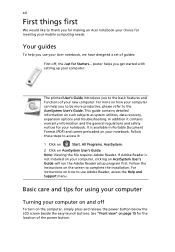
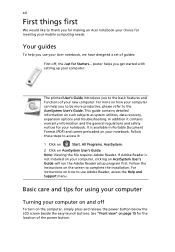
...
This guide contains detailed information on the screen to complete the installation. Follow these steps to access it contains warranty information and the ...on and off , the Just for the location of guides:
First off
To turn on how your notebook. For instructions on how to use your computer on ...comes preloaded on your computer can help you to the AcerSystem User's Guide....
Aspire 4720, 4720Z User's Guide EN - Page 16


Special keys
32
Ejecting the optical (CD or DVD) drive tray
33
Using a computer security lock
33
Audio
34
Adjusting the volume
... (ITW)
43
Before you call
43
Battery pack
44
Battery pack characteristics
44
Maximizing the battery's life
44
Installing and removing the battery pack
45
Charging the battery
46
Checking the battery level
46
Optimising battery life
46
Battery...
Aspire 4720, 4720Z User's Guide EN - Page 37


button
4
Emergency eject
Ejects the optical drive tray when the
hole
computer is active.
accepts CDs or DVDs
(slot-load or tray-load depending on model).
2
Optical disk access Lights up when the optical drive is turned off.
5
2 USB 2.0 port
Connect to USB 2.0 devices (e.g., USB mouse,
USB camera).
6
DC-in jack
Connects to an...
Aspire 4720, 4720Z User's Guide EN - Page 43
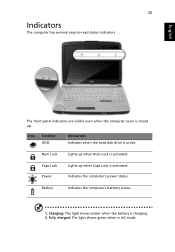
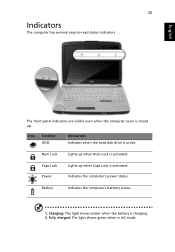
... when Num Lock is charging. 2. Indicates the computer's power status. 25
Indicators
The computer has serveral easy-to-read status indicators.
Fully charged: The light shows green when in AC mode.
Battery
Indicates the computer's batttery status.
1.
English
The front panel indicators are visible even when the computer cover is active.
Icon...
Aspire 4720, 4720Z User's Guide EN - Page 51


... of a locked drawer. Some keyless models are also available. Insert the lock into the notch and turn the key to eject the optical drive tray when the computer is on. Using a computer security lock
The notebook comes with a Kensington-compatible security slot for a security lock.
Insert a paper clip to the emergency eject...
Aspire 4720, 4720Z User's Guide EN - Page 59
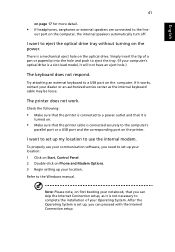
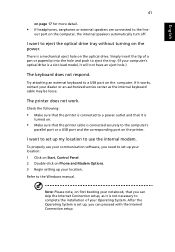
...After the Operating System is connected securely to complete the installation of a pen or paperclip into the hole and push to use your dealer or an authorized service center as it is
turned on.
• Make sure that you can proceed with... connected to a USB port on the computer. I want to eject the optical drive tray without turning on the computer, the internal speakers automatically...
Aspire 4720, 4720Z User's Guide EN - Page 60


... perform system recovery.
English
42
I want to restore my computer to back up all data will be erased.) It is installed when you purchase your notebook.
This recovery process helps you first turn on your hard disk.
Important!
Before performing a restore operation, please check the BIOS settings. 1 Check to see if Acer...
Aspire 4720, 4720Z User's Guide EN - Page 63
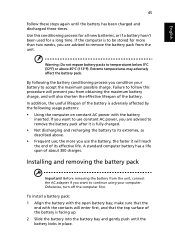
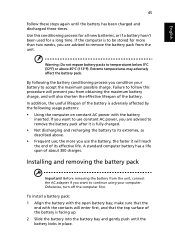
...battery has a life span of the battery. Otherwise, turn off the computer first. If you want to use constant AC power, you want to continue using your battery to its effective life. To install a battery pack: 1 Align the battery with the ... more you condition your computer. the more than two weeks, you from the unit.
Installing and removing the battery pack
Important!
Aspire 4720, 4720Z User's Guide EN - Page 64
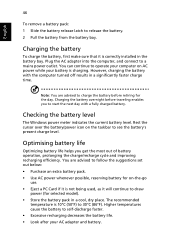
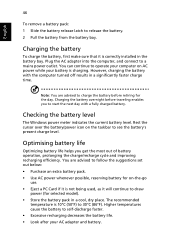
.... Plug the AC adapter into the computer, and connect to start the next day with the computer turned off results in a significantly faster charge time. Note: You are advised to follow the suggestions set ...improving recharging efficiency. The recommended
temperature is correctly installed in the battery bay. Optimising battery life
Optimizing battery life helps you to a mains power outlet...
Aspire 4720, 4720Z User's Guide EN - Page 70
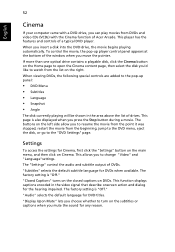
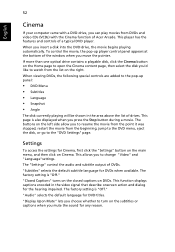
... page is "Off."
The factory setting is also displayed when you press the Stop button during a movie.
The buttons on DVDs. Settings
To access the settings for DVD titles.
"Closed Captions" turns on the closed captions on the left side allow you to resume the movie from the point it was stopped, restart...
Aspire 4720, 4720Z User's Guide EN - Page 79


...
12 Start
Open or close Media Center
13 Color buttons Teletext shortcut functions*
14 TeleText*
Turn teletext on current channel
22 Information Provide information for current selection
23 Channel + / - 61...Make the current input active
16 Power
Put in or wake from Standby mode
17 DVD Menu Display DVD menu
18 Stop
Stop current playing or recording operation
19 Fast Forward Speed up ...
Aspire 4720, 4720Z User's Guide EN - Page 80


....
It automatically detects highlights of High Definition video to edit video files (in the DVD format. DV Wizard also supports the capture of the most memorable moments in just a...You can run the Acer Arcade Deluxe utilities outside of SportsCap depend on the version and modules installed on your computer's hard drive or directly burned to your computer.
When you to your ...
Aspire 4720, 4720Z User's Guide EN - Page 92
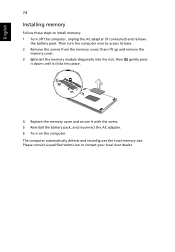
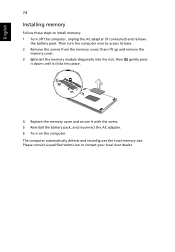
... qualified technician or contact your local Acer dealer. English
74
Installing memory
Follow these steps to access its base. 2 Remove the screws from the memory cover; Then turn the computer over to install memory: 1 Turn off the computer, unplug the AC adapter (if connected) and... and secure it with the screw. 5 Reinstall the battery pack, and reconnect the AC adapter. 6 Turn on the computer.
Aspire 4720, 4720Z User's Guide EN - Page 94
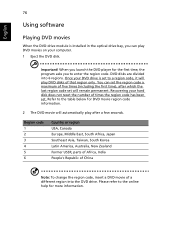
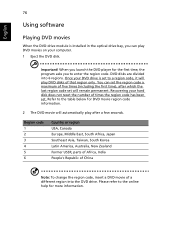
... program asks you can set the region code a maximum of that region only. Once your DVD drive is installed in the optical drive bay, you to the online help for DVD movie region code information.
2 The DVD movie will play DVD disks of five times (including the first time), after a few seconds. Refer to a region...
Aspire 4720, 4720Z User's Guide EN - Page 97


... to CD or DVD. 1 Press + or select Acer eRecovery Management from . Restore and recovery
The restore and recovery features allow you to browse the contents and install selected drivers and ...choose to recover the system from a factory default image, recover from a previously created CD/DVD or reinstall applications and drivers. 4 Follow the instructions on screen to complete the process.
...
Aspire 4720, 4720Z User's Guide EN - Page 112
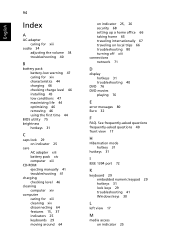
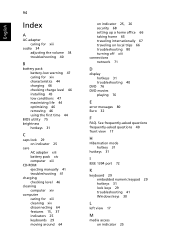
... 80 turning off xiii connections network 71
D
display hotkeys 31 troubleshooting 40
DVD 76 DVD movies
playing... 76
E
error messages 80 Euro 32
F
FAQ. English
94
Index
A
AC adapter caring for xiii
audio 34 adjusting the volume 34 troubleshooting 40
B
battery pack battery-low warning 47 caring for xiv characteristics 44 charging 46 checking charge level 46 installing...
Aspire 4720, G, Z, 4320 Service Guide - Page 16
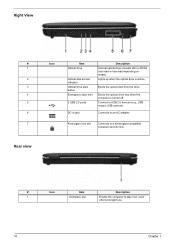
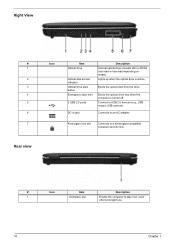
...#
Icon
Item
Description
1
Ventilation slot
Enable the computer to an AC adapter.
accepts CDs or DVDs (slot-load or tray-load depending on model).
Ejects the optical drive tray when the computer ...DC-in jack
Description Internal optical drive; Lights up when the optical drive is turned off.
Ejects the optical disk from the drive. Connect to USB 2.0 devices (e.g., USB mouse, USB ...
Similar Questions
My Acer Aspire 4720z Will Not Turn On I Bought A New Battery
i charged the new battery for the required 10 hours as indicated by the instructions but after a few...
i charged the new battery for the required 10 hours as indicated by the instructions but after a few...
(Posted by lakeishadeleveaux 11 years ago)
What Causes Aceral2416 Switch On Green Light On Slight Backlit, Goes Into Stndb
(Posted by AlTruistic 12 years ago)

