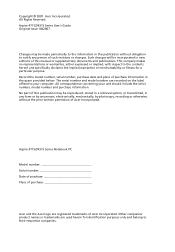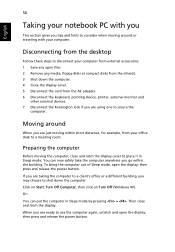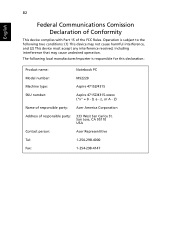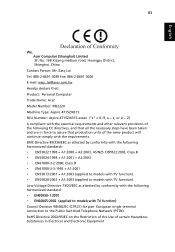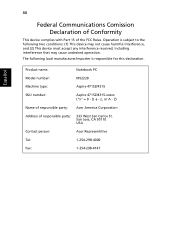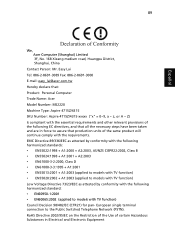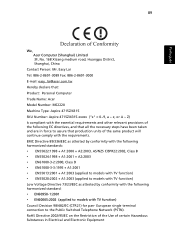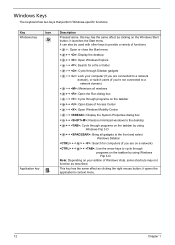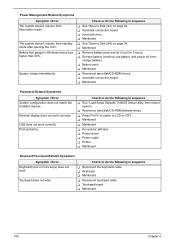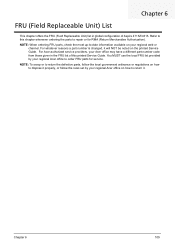Acer Aspire 4715Z Support Question
Find answers below for this question about Acer Aspire 4715Z.Need a Acer Aspire 4715Z manual? We have 5 online manuals for this item!
Question posted by ngukmin0714 on October 15th, 2012
Cannot Start The Windows Xp
My computer is acer aspire 4715Z(laptop). After I press the start button, there are words that show "We are apologise ....."Then, it shows some words like safe mode, safe mode networking, open windows safely...I choose open windows safely but it did'nt work. Why this thing happen?
Current Answers
Related Acer Aspire 4715Z Manual Pages
Similar Questions
Hi Im My Acer Notebook Not Work Start Button Where Find This Button?
Hi im my acer notebook not work start buttonWhere find this button?
Hi im my acer notebook not work start buttonWhere find this button?
(Posted by Gunduzhesenov93 7 years ago)
The Dimension Of This Laptop Is How Much? Model Ms2220 Aspire4715z.
(Posted by Jracy 9 years ago)
Laptop Running But Display On Monitor Is White
my lapttop 4715z1H0508MI is running but display out and white white is shown on monitor.
my lapttop 4715z1H0508MI is running but display out and white white is shown on monitor.
(Posted by niranchanda 10 years ago)