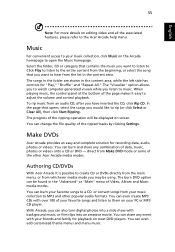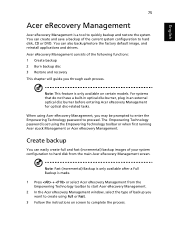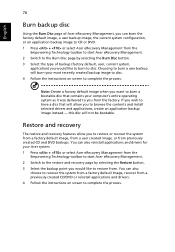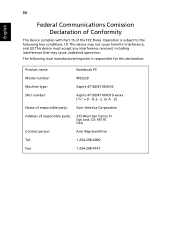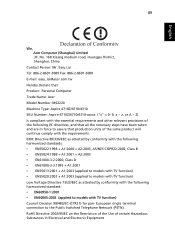Acer Aspire 4710G Support Question
Find answers below for this question about Acer Aspire 4710G.Need a Acer Aspire 4710G manual? We have 1 online manual for this item!
Question posted by guwong on March 22nd, 2012
Where Could I Find The Recovery Cd Download For My Acer Aspire 4710g Please?
The person who posted this question about this Acer product did not include a detailed explanation. Please use the "Request More Information" button to the right if more details would help you to answer this question.
Current Answers
Answer #1: Posted by kingtiger19 on April 14th, 2012 10:56 AM
Try this website for acer drivers http://www.acerpanam.com/synapse/forms/portal20.cfm?recordid=1182&formid=3425&website=AcerPanam.com/canada&siteid=7297&words=all&keywords=&areaid=17
or phone Acer for the recovery disc.
have a nice day and happy computing
by Jimmy007
Related Acer Aspire 4710G Manual Pages
Similar Questions
How To Download Acer Aspire 3620 Graphic Driver Software For Windows Xp 7
(Posted by kialyte 9 years ago)
How To Download Free Backup Cd For Acer Aspire 5250 Laptop
(Posted by jkwCHE 10 years ago)
Recovery Cds For Acer Aspire 5733
I want to download cd 2 out 5 for the acer aspire 5733 recovery cds. It seems the cd is unavailable...
I want to download cd 2 out 5 for the acer aspire 5733 recovery cds. It seems the cd is unavailable...
(Posted by andresarevalo 10 years ago)
How Can I Download Recovery Cd For Acer Extensa 5620-6419
How can I dnownload recovery CD for Acer Extensa 5620-6419, I upgrated to windows 7 and s-vidio now...
How can I dnownload recovery CD for Acer Extensa 5620-6419, I upgrated to windows 7 and s-vidio now...
(Posted by aplotkinw 12 years ago)